
Image credit: Digitalmenta.com
If you’re in the eCommerce industry, you’ve likely heard of Facebook Ads—but you may be wondering if you can use Facebook Ads to advertise your dropshipping business.
The good news is that Facebook Ads are a fantastic tool for promoting your dropshipping store. However, it can be tough to figure out where to start, especially if you’re new to dropshipping.
In this article, I’ll walk you through every step of creating a successful Facebook ad campaign—from targeting your audience to measuring your results—so that you can effectively use Facebook to advertise your dropshipping business. I’ll also explain what you need to have set up before launching your ads, including tips on creating an eCommerce website.
Let’s get started!
What Are Facebook Ads?

Image credit: Businessofapps.com
Facebook ads are a type of online advertising that allows businesses to promote their products and services on Facebook and Instagram. With 1.93 billion daily users, Facebook is a fantastic way to reach new customers and increase brand awareness.
Facebook ads are easy to set up, extremely customizable, and have targeting options that allow businesses to reach customers who are likely to be interested in their products.
Since there’s a lot of competition in the eCommerce world, marketing your business to the right customers is imperative for making a profit. With Facebook ads, you can target people based on their age, location, interests, and buying habits. The ability to tailor your ads to reach the right customers is essential when running a dropshipping business.
Facebook ads give you complete control over the advertising process. You can build customized ads and run your campaigns on your selected budget. You’ll be able to run various campaigns, from video ads to Instagram ads, giving you the freedom to test out different marketing strategies.
If you’re still not sure whether Facebook is the right place to promote your products, check out my article on why your business needs Facebook Ads for a complete list of benefits.
What Is Dropshipping?

Image credit: Indianretailer.com
Dropshipping is a business model where you use a third-party seller to hold your inventory. When a customer places an order, you contact the supplier, and the supplier will ship the product directly to the customer. The supplier handles the entire fulfillment process, including packaging and shipping. Still not totally sure how dropshipping works? If you need more details, you can refer to my in-depth article on what dropshipping means.
Dropshipping has become increasingly popular since it allows entrepreneurs to start their own business with very little up-front investment. Since you don’t have to hold your inventory, you can save money on storage fees and avoid minimum order quantities (MOQs). Plus, it’s a great way to test new products before committing to them since you won’t have to purchase a product until a customer buys it from your site.
This low-risk and affordable business model is ideal for advertising since you can allocate more of your budget to promoting your products. That’s where Facebook Ads come in. In the next section, I’ll walk you through the benefits of using the platform for your dropshipping business.
Benefits Of Facebook Ads For Dropshipping

Image credit: Startuptalky.com
Now that you have a better understanding of how Facebook ads and dropshipping work individually, let’s look at the benefits of using Facebook to advertise your dropshipping business. There are a ton of perks, from the large audience size on Facebook to the ability to customize your advertising campaigns.
Access To Billions Of Users
As I mentioned, Facebook has billions of daily active users, making the platform one of the best places to advertise your business. In fact, Facebook is the most used social media site!
The larger your audience size, the better your chances of gaining brand exposure and building a loyal customer base. Additionally, Facebook ads are accessible to users on desktop and mobile devices. Here are all the locations where Facebook will show your advertisements:
Facebook News Feed: This is the primary location where Facebook ads are shown. They appear as either sponsored posts or ads in the right-hand column.

Image credit: Venturesafrica.com
Facebook Marketplace: Facebook Marketplace allows you to list your products and services and is an efficient way to reach users who are actively searching for a specific item.
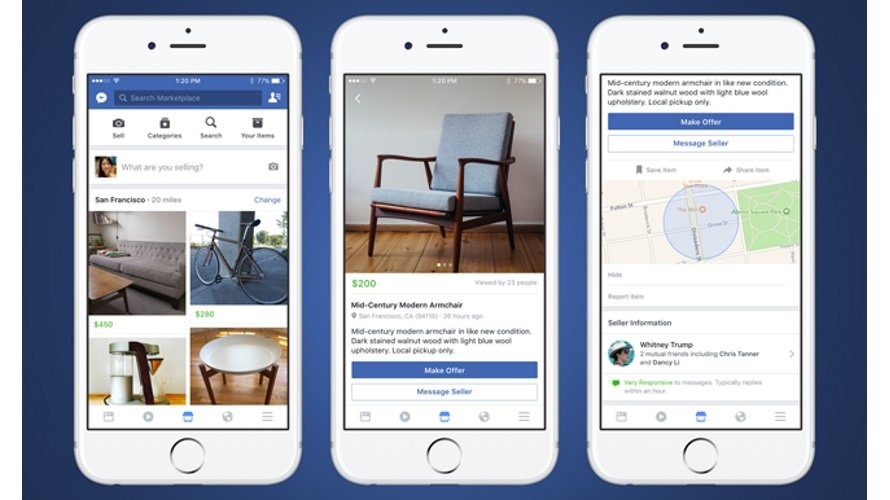
Image credit: Newsfeed.org
Facebook Search Results: You can make your advertisements accessible to users using Facebook’s search feature, another tool for connecting with Facebook users looking for particular products or services.
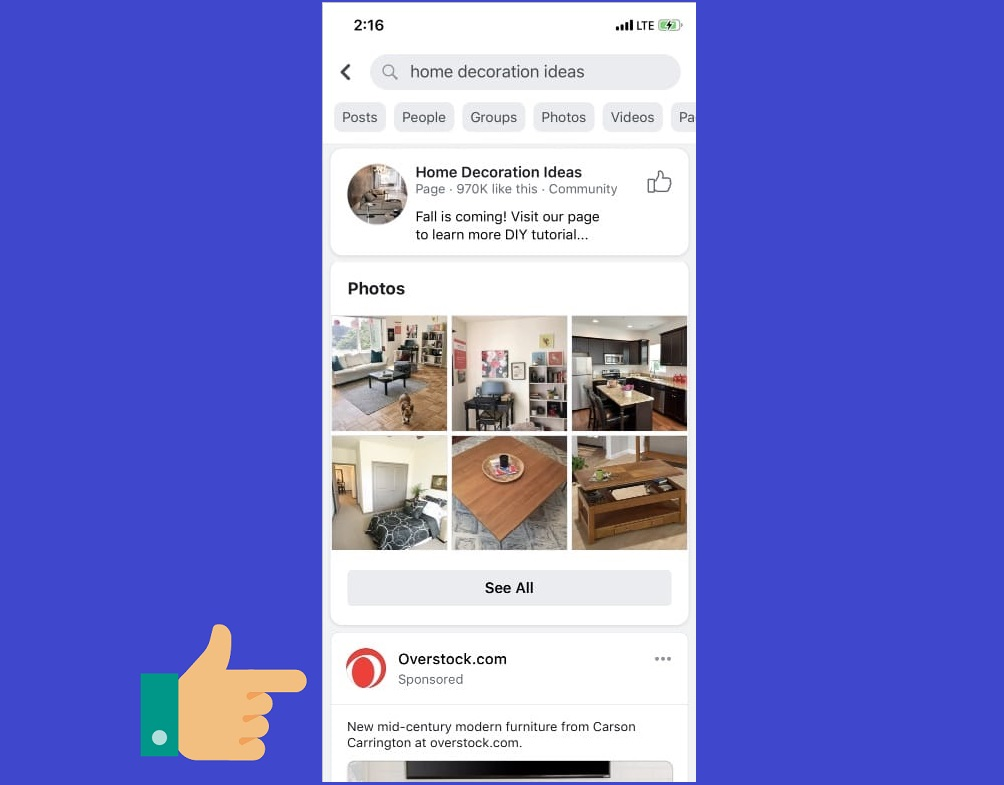
Image credit:.Digitalinformationworld.com
Facebook Messenger Inbox: The messenger feature makes it easy for potential customers to contact you when they see your advertisement in the Facebook messenger app.
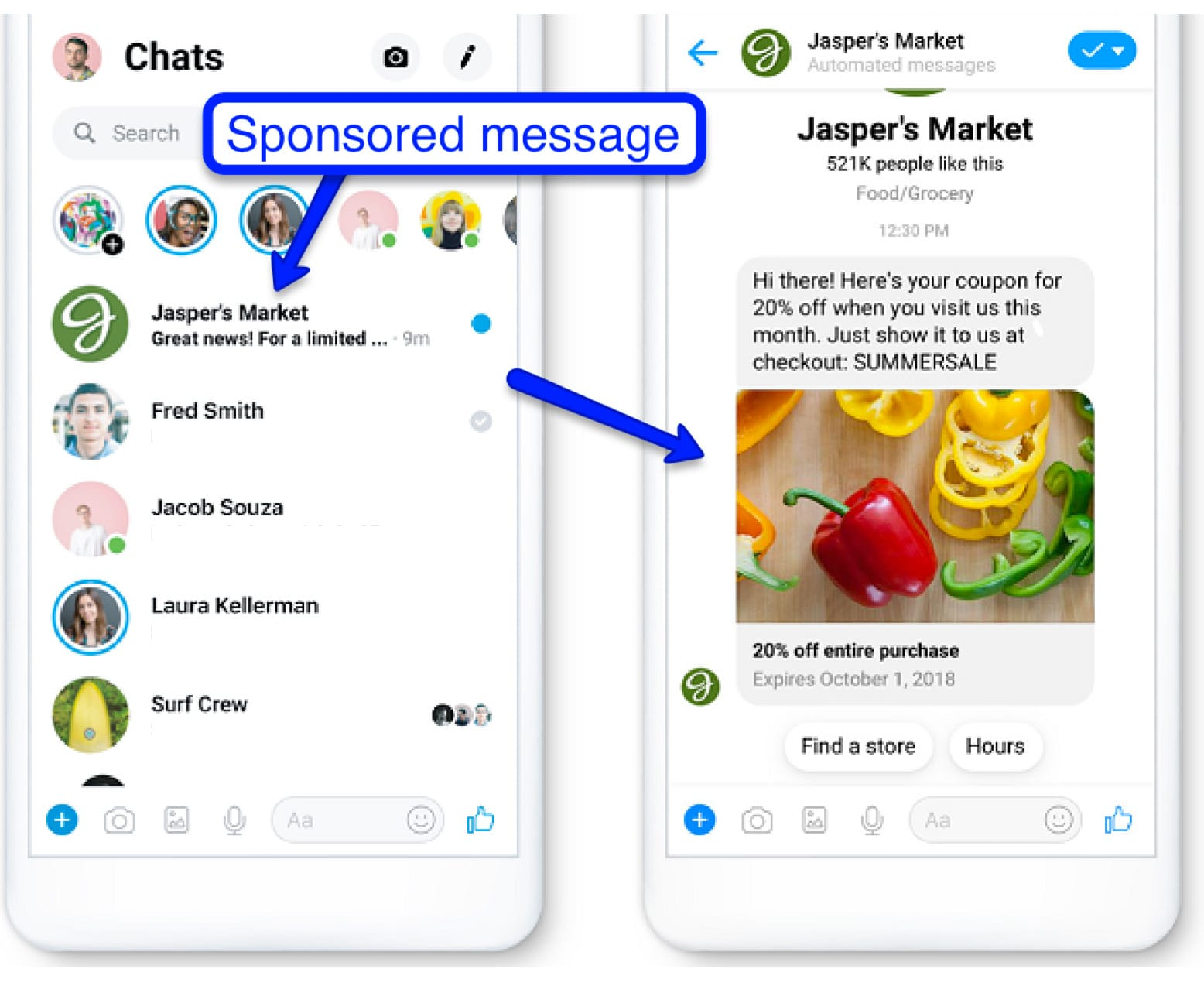
Image credit: Socialmediaworldwide.com
Instagram Feed: Another perk of Facebook ads is that your advertisements are also accessible on Instagram, giving you access to over a billion users.
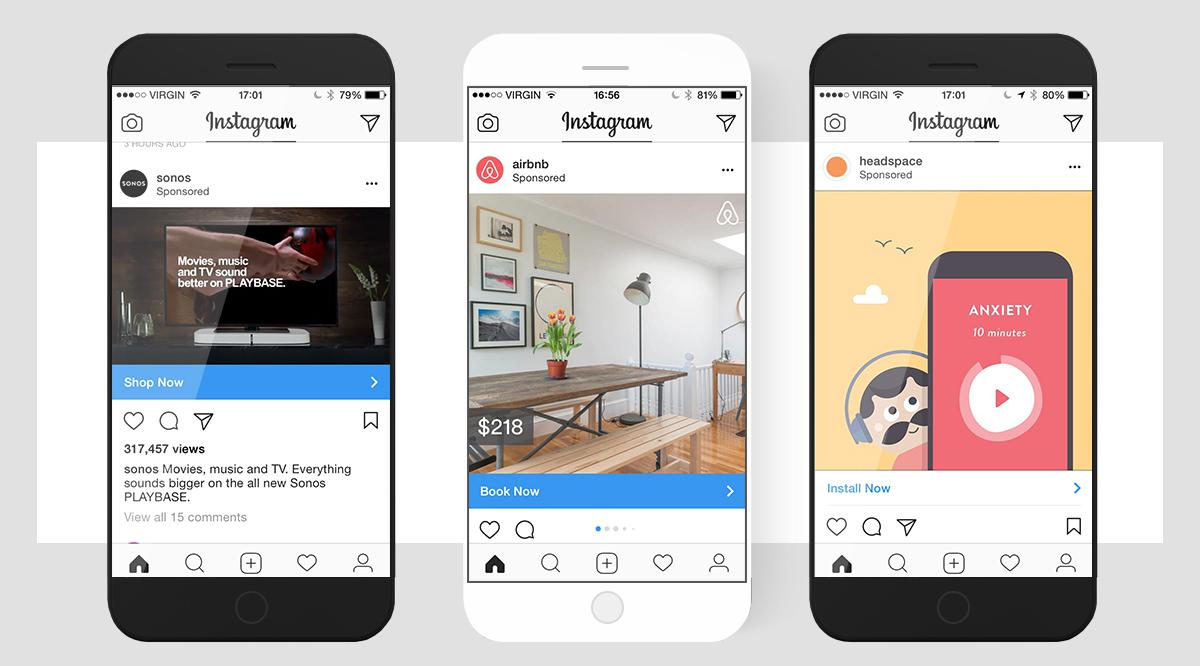
Image credit: Forbes.com
As you can see, there are plenty of opportunities to reach new audiences using Facebook advertisements. While you may worry that your ads will get lost in a sea of users, don’t stress—Facebook has fantastic targeting options, which I’ll explain more in-depth next.
Targeted Ads
One of the most significant benefits of using Facebook ads for dropshipping is that you can target your audience very specifically. With Facebook ads, you can target people based on their location, age, gender, and interests. You can also advertise specifically to people who have recently visited your website or engaged with your brand on social media.
Targeting is essential for reaching your ideal audience, and Facebook makes the process straightforward. I’ll get into the nitty-gritty of using targeting later in the article, but keep this perk in mind when deciding whether to use Facebook ads for your dropshipping business.
Ability To Run Your Own Campaigns
Another great thing about Facebook ads is that you can run your own campaigns without hiring a marketing team. You can create your ad, target your audience, and set your budget - all independently. This feature gives you the flexibility to experiment with different ad campaigns until you find the best ones for your business.
You can also compare the efficiency of your campaigns using the Facebook ads manager's built-in A/B testing feature. Concurrently running different ad sets—from Facebook messenger ads to carousel ads—gives you the flexibility to experiment and try different advertising strategies.Cost-Effective
Facebook ads are also very affordable, making them an excellent option for entrepreneurs on a tight budget—you can reach an audience of hundreds on just a dollar a day! You can choose to set a daily or lifetime budget for your ads, which gives you control of how much you’re spending. Facebook advertisements are also highly flexible since you’ll be able to update your budget as your business grows.
Measurable Results
Facebook ads manager is a great tool that allows you to measure the success of your marketing efforts. Using the Facebook ads manager, you can track how many people saw your ad, how many users clicked on it, and how much money you spent on the campaign overall. This information can help you determine which ads are most effective and help you decipher how to improve your campaigns in the future.
How To Optimize Your Dropshipping Business For Facebook Ads
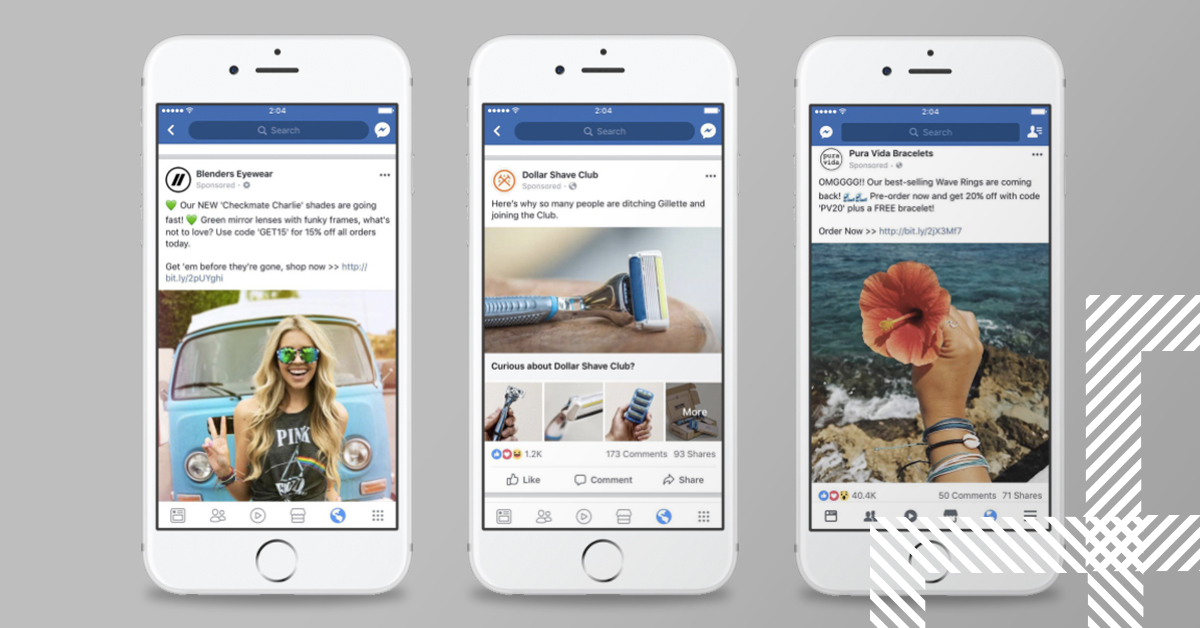
Image credit: Business2community.com
Before you jump into creating your Facebook advertisements, you’ll want to ensure that your dropshipping business is optimized for running ads on Facebook. In this section, I’ll walk you through what you need to have ready before setting up your Facebook ads, including tips for creating a professional eCommerce website and a guide on using the Facebook Pixel.
1. Build A Professional eCommerce Website
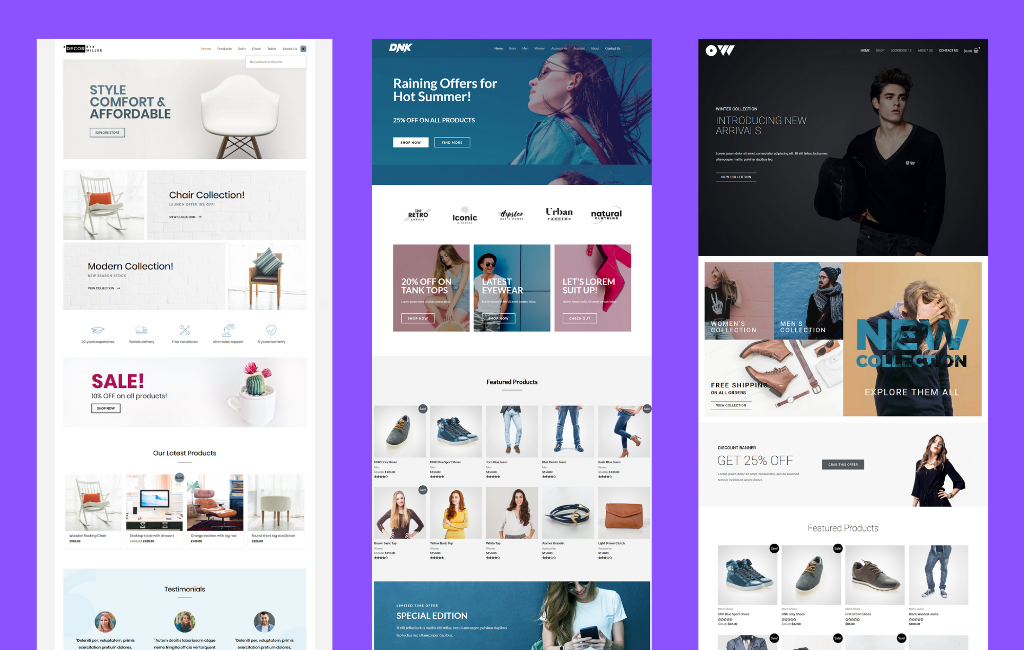
Image credit: Helpiewp.com
Before investing in advertising, it's imperative that you've already set up an eCommerce site. Building a professional, accessible online store is essential for succeeding as a dropshipper and can make or break your business. If your site is poorly designed or difficult to navigate, users will quickly move on to one of the many competing sites.
Luckily, building your online dropshipping store doesn’t require coding expertise or technical knowledge if you use a recommended eCommerce CMS (content management system). Below are a few of the most popular website builders:Using one of these systems, you can create a beautifully designed online store in just a few hours. You’ll be able to upload your products, run promotions, create an efficient checkout system, and much more!
2. Ensure Your eCommerce Site Is Optimized For Conversion
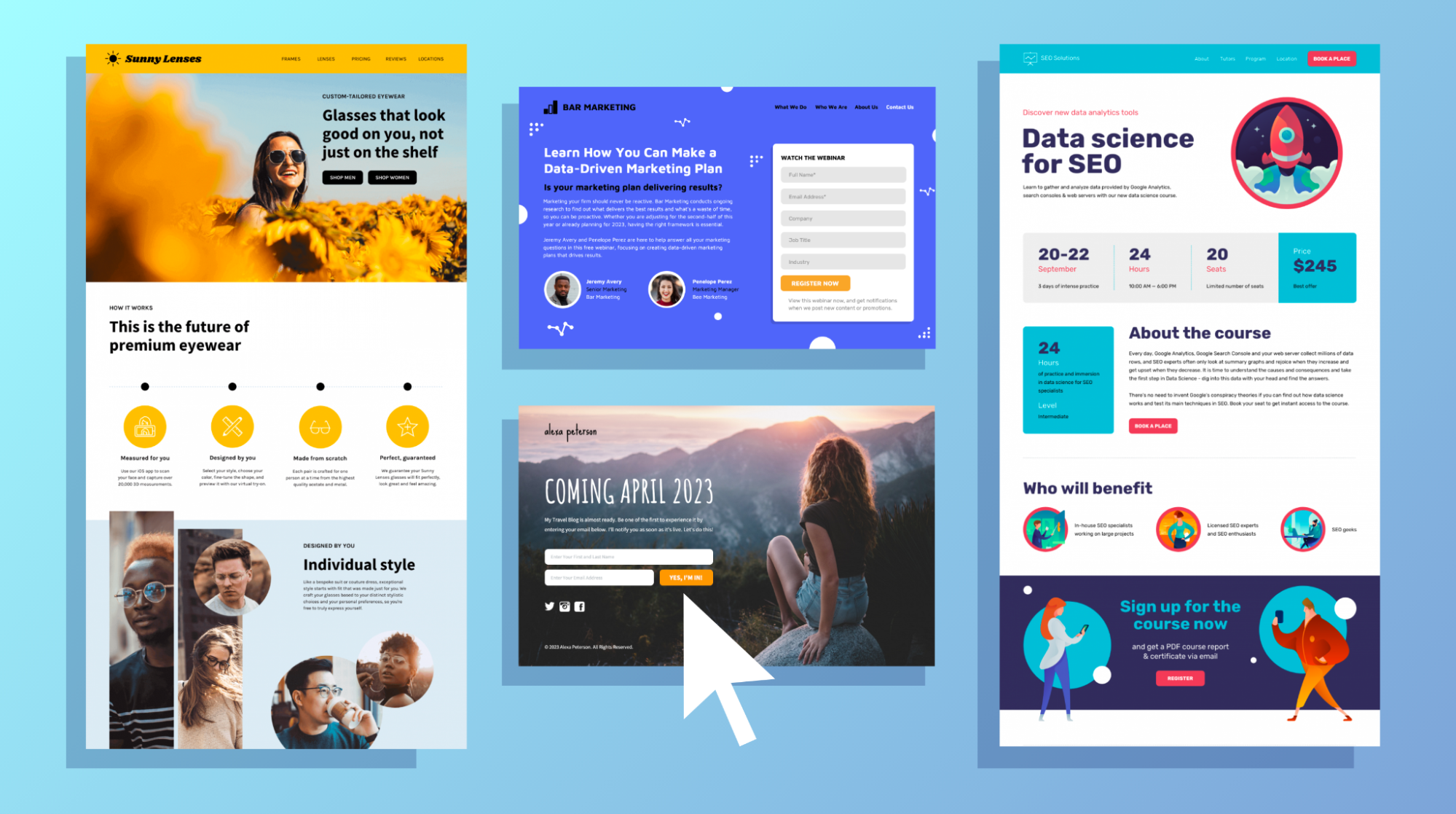
Image credit: Venngage.com
Your work isn’t done once you’ve selected a website builder and customized your store. You’ll need to ensure that your store is optimized for conversion and accessible to users.
If you don’t have a streamlined and user-friendly website, all your advertising efforts will be in vain. Below are some tips for running a successful eCommerce site.
Have A User-Friendly Landing Page
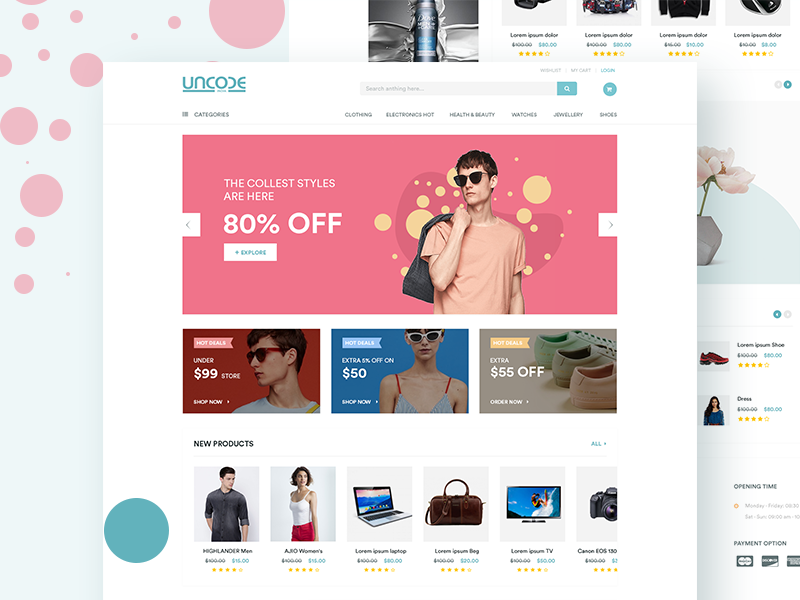
Image credit: Pinterest.com
Your digital storefront should be aesthetically pleasing and easy for customers to navigate. Your site's landing page is especially important since this is the first thing users will see when they are redirected from one of your ads. The image above is a fantastic model for how your landing page should look. All the critical information should be prominently placed and easy to find, including the following elements:
Use High-Quality Media
Adding high-quality images and videos to your website can be a great way to engage users and help persuade them to make a purchase. Photos of products should be professional, large enough for customers to easily see, and taken from various angles to help users visualize what they’re buying. If applicable, you can also add videos that show how your products work.
Offer Discounts And Promotions
One of the most effective ways to increase conversion rates is by offering discounts and promotions on your website. You can highlight these deals on your landing page or in your ads to help persuade users to make a purchase. Pop-ups that offer discounts for signing up for your email list are also a valuable way to catch shoppers' attention and collect valuable customer data.
Implement Contact Features
Adding a chat feature to your website can be useful to increase customer engagement and help close sales. Communicating with customers in real-time can help answer any questions they may have about your products.
When searching for an eCommerce platform, consider if they offer live-chat features. If this isn’t included, you can also use plugins like Zendesk or LiveChat to implement a chat feature. Also, make sure that your contact information is easily accessible on your website, including your business email and phone number.3. Install Facebook Pixel

Image credit: Ecwid.com
Once your eCommerce website is set up and optimized for conversion, the final step to prepare for creating Facebook ads is to set up Facebook Pixel. The Facebook Pixel is a small piece of code that you can add to your website to track conversions and measure the success of your ads.
When someone visits your website after seeing one of your Facebook ads, the Facebook Pixel will automatically record this information. This data can then be used to improve your future ad campaigns.
For help setting up Facebook Pixel, you can use Facebook’s step-by-step installation guide.How To Create Facebook Ads For Dropshipping
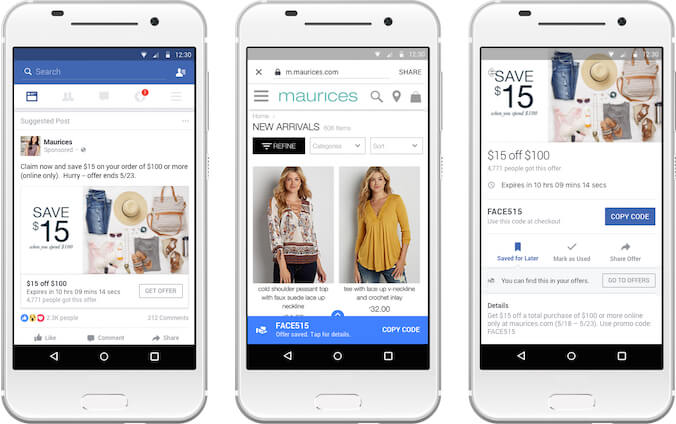
Image credit: Blog.storeya.com
Are you ready to create your first Facebook ad? In this section, I’ll guide you through creating a successful Facebook ad for your dropshipping business. While the process may seem overwhelming at first, I’ll take you through the process step-by-step so that you’ll be able to start using Facebook advertising effectively in no time.
Let’s get started!
Set Up Your Business Page
You’ll need to have a Facebook page dedicated to your business to run Facebook ads. Setting up your page is very straightforward—follow these steps to get started:
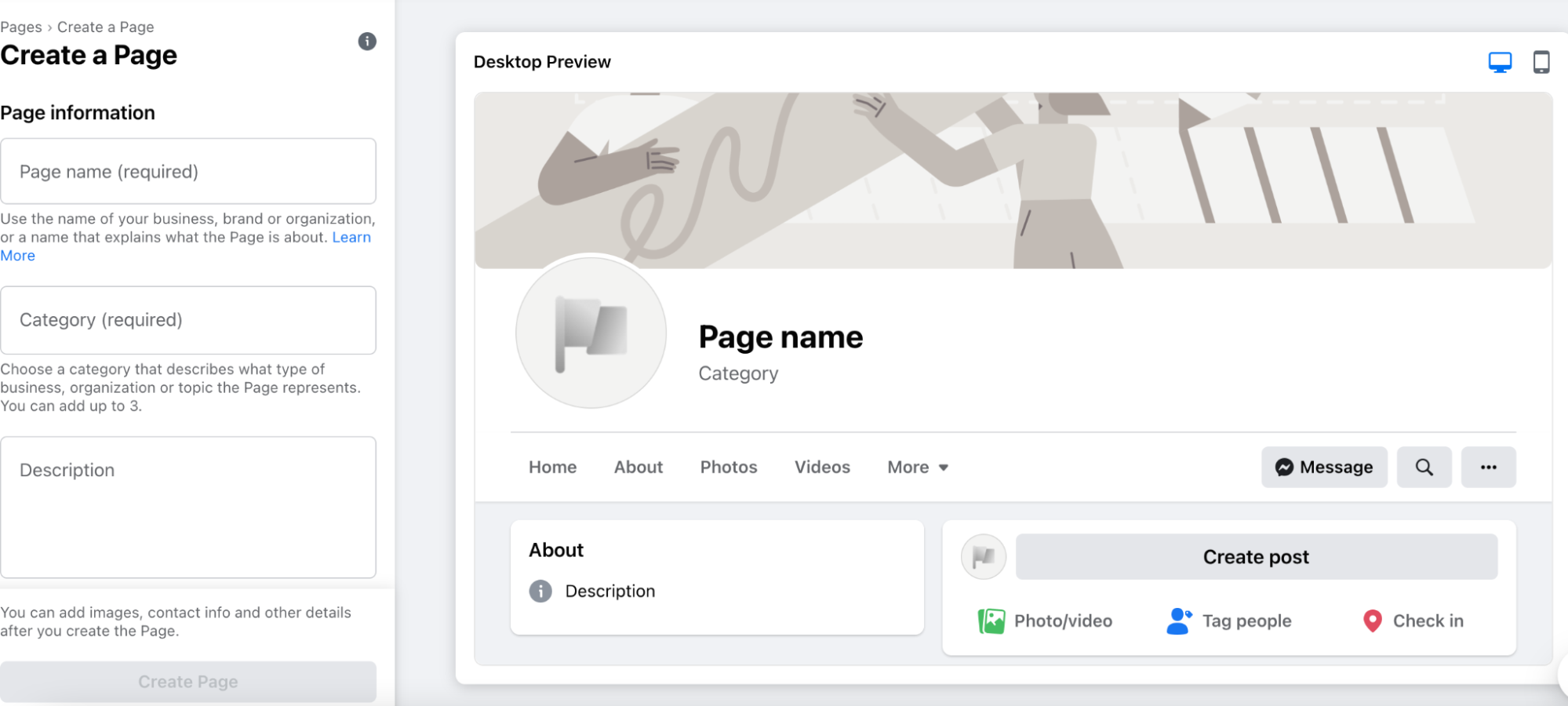
Set Up Your Business Page
Create Your Facebook Ad
Once your business page is set up, it’s time to create your first Facebook Ad! Go to the Facebook ads manager to get started, and then click on campaigns on the left side of the page.
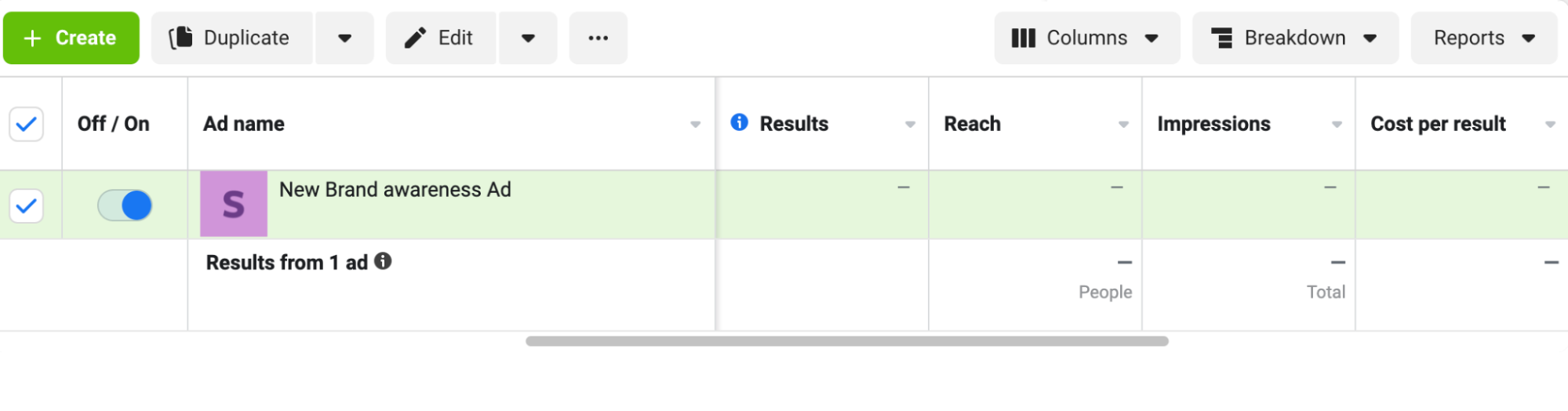
Create Your Facebook Ad
The Facebook ads structure has three main components:
They all work together to help you build an effective Facebook ads campaign. I’ll go through each process so that you’ll be able to navigate the Facebook ads manager.
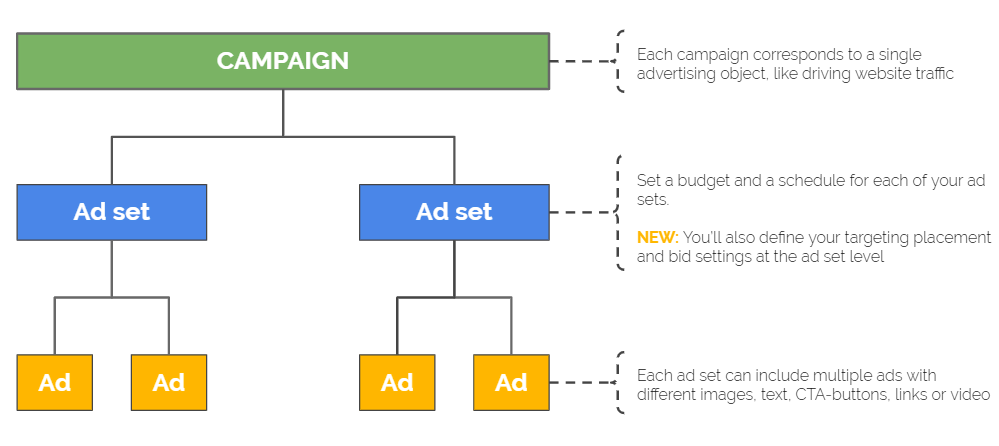
Image credit: Grow-force.com
Ad Campaign
Campaigns are the first place to start when building Facebook ads. Campaigns are the foundation of your ad—you’ll choose an objective based on the goals for your business. There are three different categories of a campaign objective: awareness, consideration, and conversion.
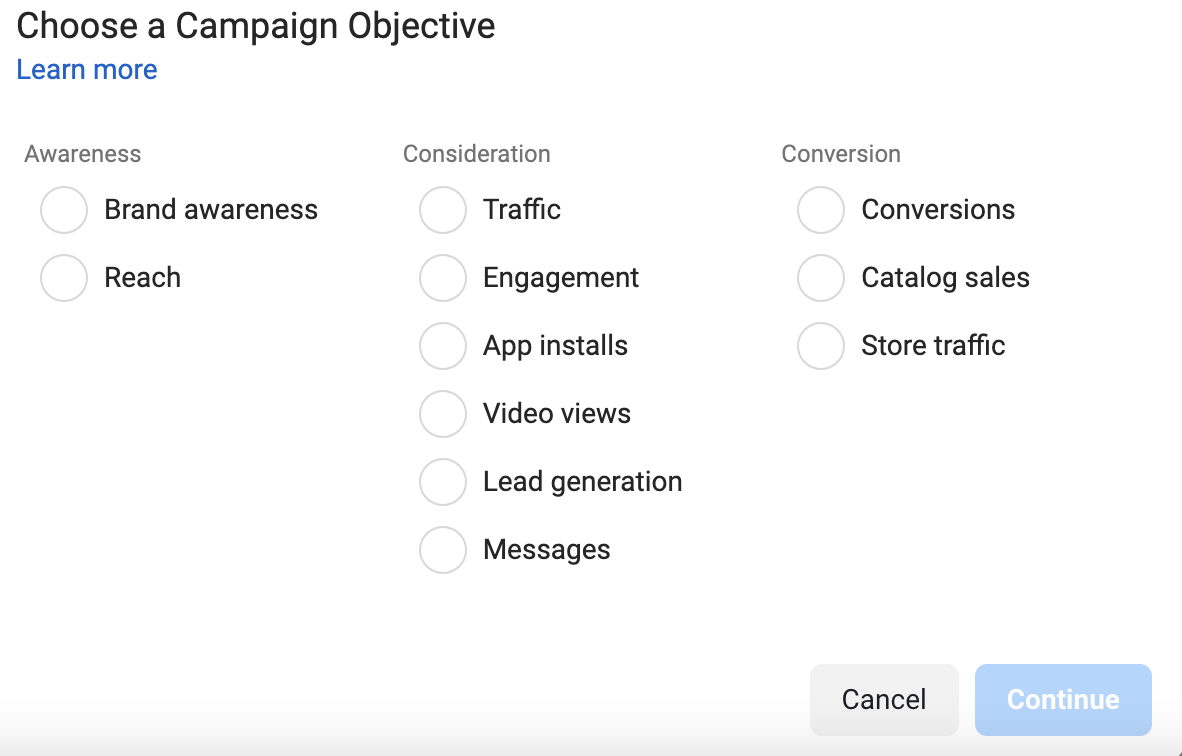
Facebook ads campaign objective
Choose the option that is right for your business. Maybe you’re just getting started and need to build brand awareness. Or perhaps, you want to improve conversion (like customers adding items to their shopping cart or subscribing to your email list).
You’ll be able to run Facebook campaigns concurrently, so don’t worry about choosing the right campaign the first time round. You’ll be able to experiment with the different options as your business needs change. However, the conversion options are often the most effective for eCommerce and dropshipping.
Ad Set
The next step is building your ad set, which involves choosing your target audience, defining your budget, and making a schedule for your advertisements. I’ll walk you through how to set up all of these components so that you can create a successful Facebook ad.
1. Define and Target Your Audience
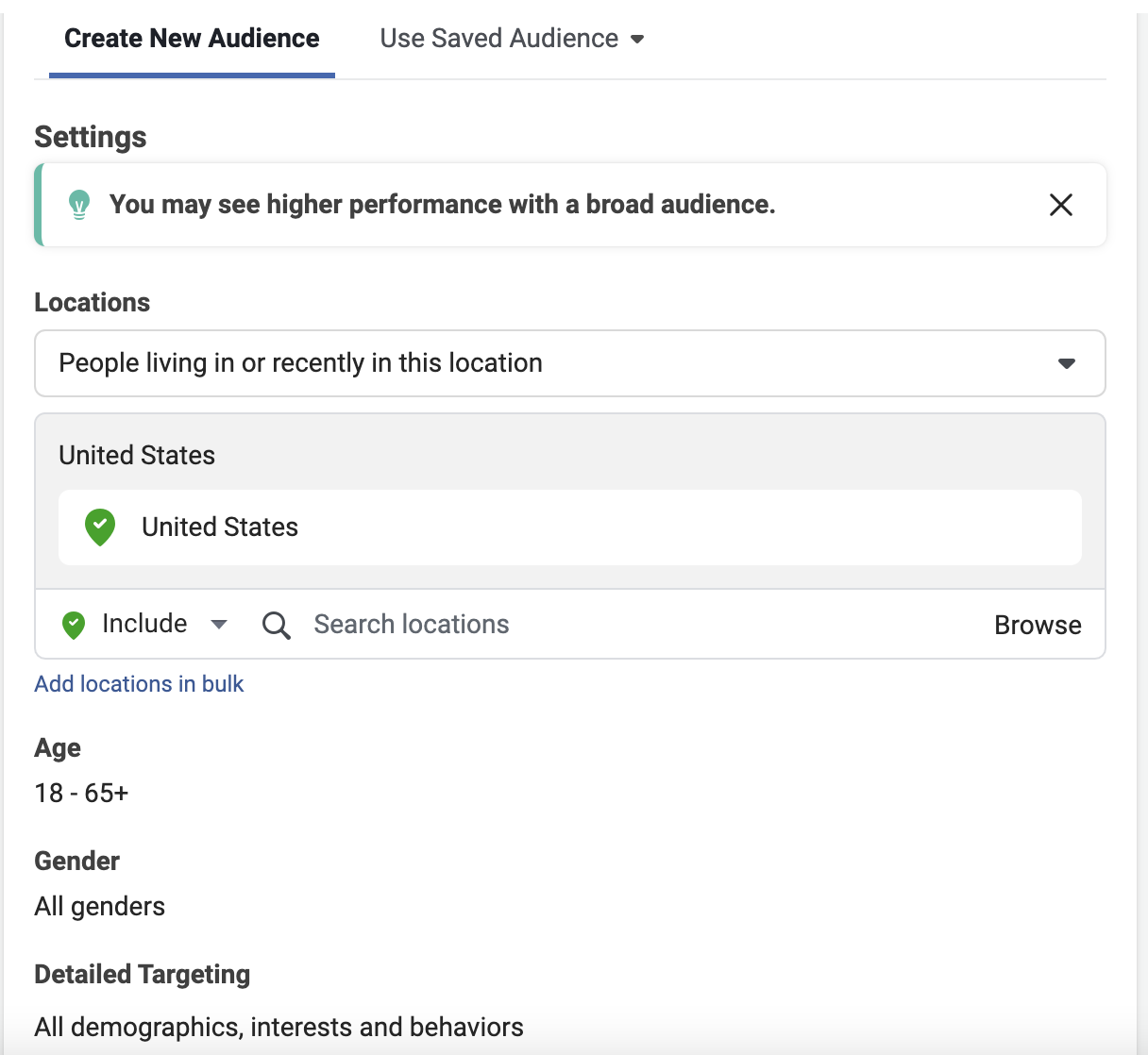
Define and Target Your Audience
One of the best components of Facebook ads is the ability to target your audience efficiently. As you can see in the image above, you can select a location and your audience's age range and gender. To get even more specific, use detailed targeting, which includes the interests and behaviors of potential customers.
You can also take advantage of two additional targeting features: custom audiences and lookalike audiences.
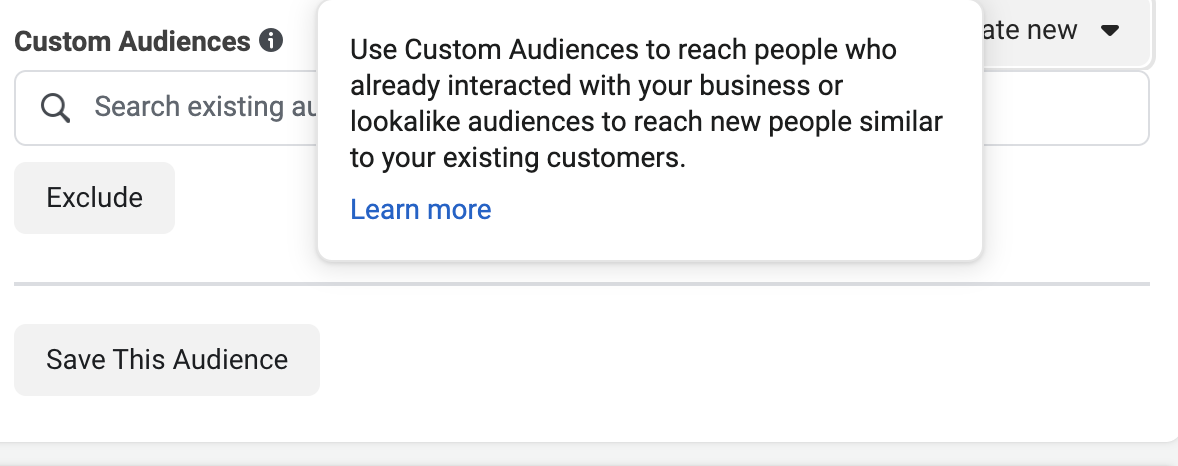
Custom Audience
Custom audiences are based on people who have been active with your brand, meaning they are existing customers or have interacted with your Facebook business page. This audience type helps reconnect with customers who have already shown interest in your products.
A lookalike audience includes users who have not interacted with your content but that Facebook has tracked as having similar interests and behaviors as your custom audience. Implementing this audience will increase your range of potential customers. However, to access the lookalike audience feature, you need to reach a minimum of 100 customers from the same country - however, the more the better. Once you hit this quota, Facebook can create a lookalike audience based on your custom audience.
2. Create Your Budget And Schedule
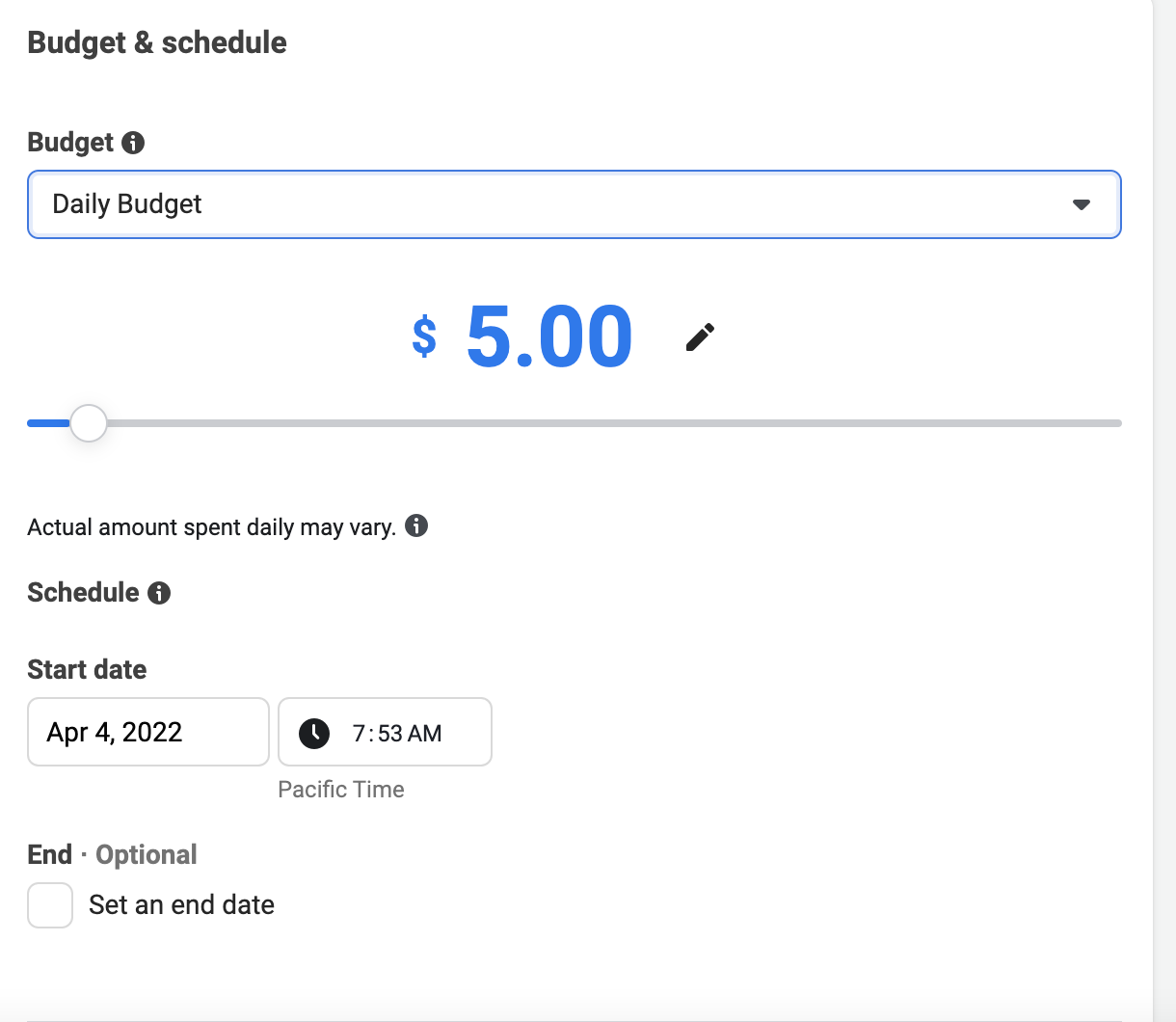
Create Your Budget And Schedule
Facebook ads operate on a cost-per-click system, which means that you’ll only be charged when a customer clicks on your advertisement. You can experiment with how much money you want to spend per ad, although the more you spend, the bigger audience you’ll be able to reach. You can either select a daily budget or a lifetime budget for your advertisement.
You’ll also need to set a schedule for your ads. You can select a start date and an end date, or run the advertisement indefinitely. Try running two campaigns during the same period to compare which is more effective for sales and conversion.
Ads
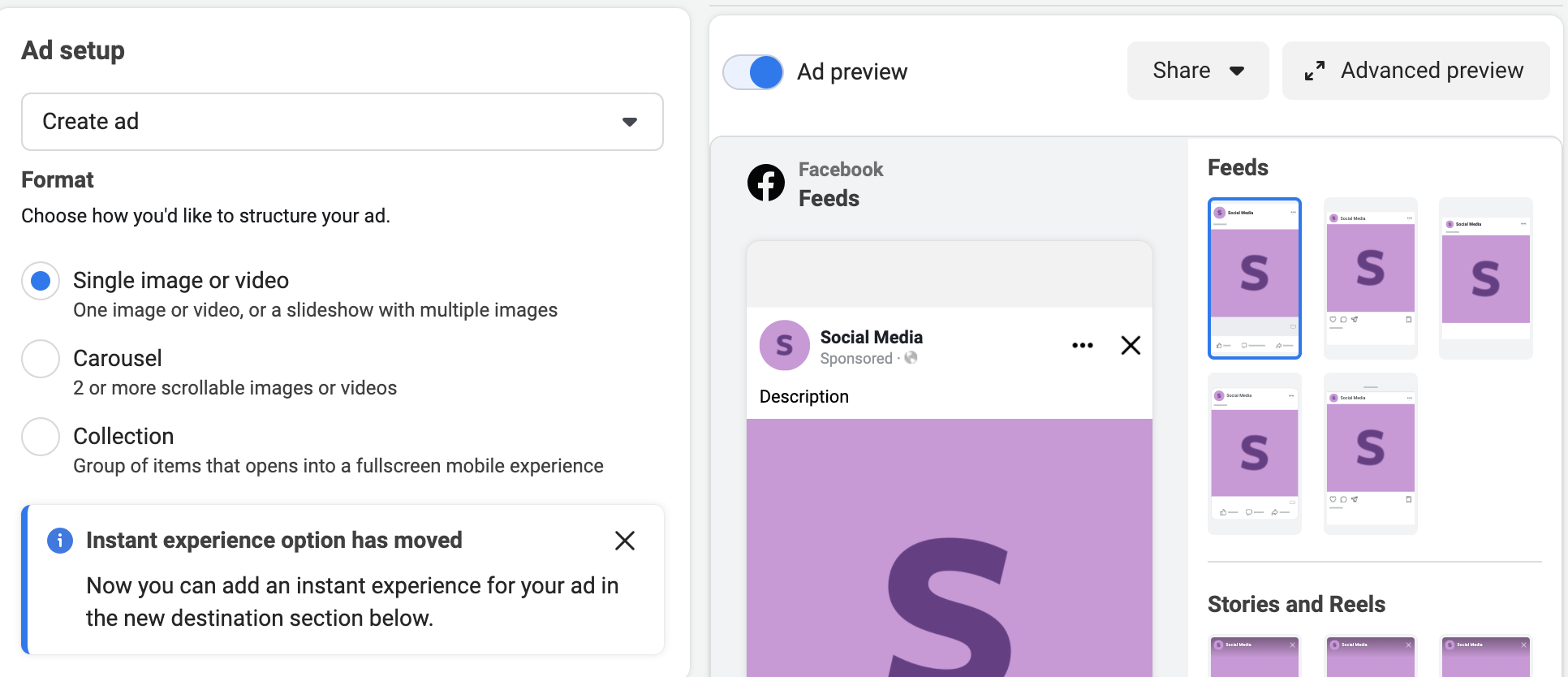
Facebook Ad Setup
Ads are the final step in this process and are what your customers will see and interact with. In this section, you’ll upload pictures and videos, add text, and select a header. There are a few different types of ads to choose from:
Once you’ve chosen your ad type, all you have to do is add your media, write a description, and create an attention-grabbing header (for your header, it is best to include a call to action or a promotion).
You can preview how your ad will look on the right side of the screen as you go, making any necessary changes or updates to make the best Facebook ad possible!
Test And Monitor Your Ads
It’s essential to experiment with different ad campaigns until you find the best ones for your business. Try targeting different audiences, testing different headlines and images, and experimenting with various budget levels. The more you test, the better idea you’ll have of what works and what doesn’t.
To monitor the effectiveness of your advertisements, return to the campaigns tab, which will show you a variety of analytics.
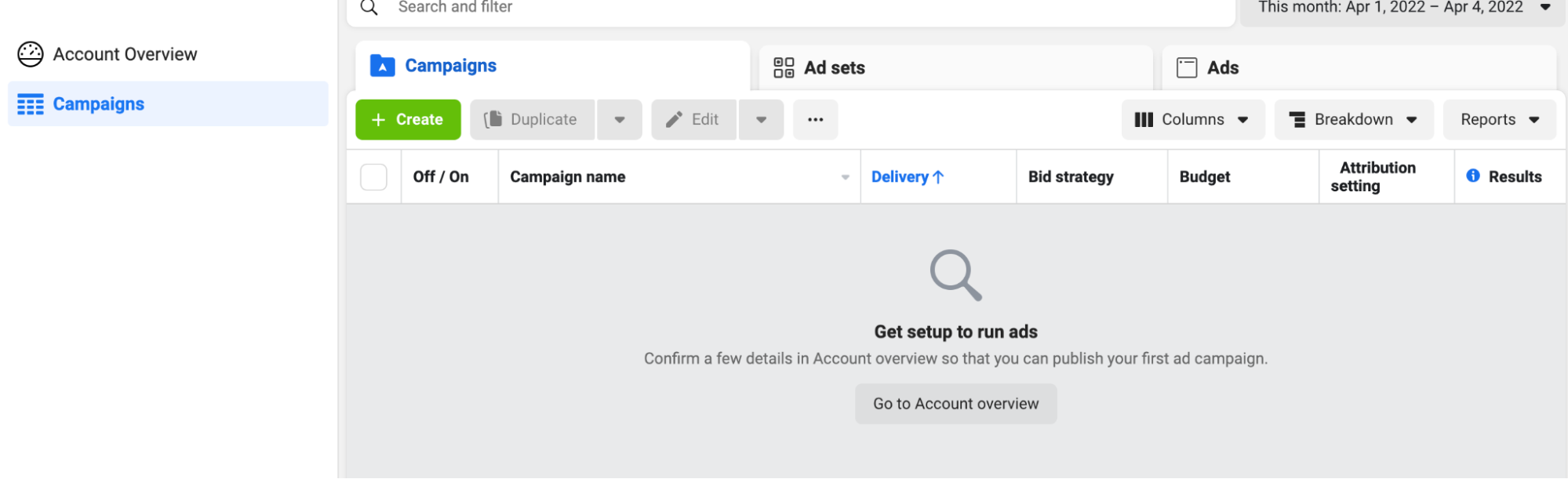
Test And Monitor Your Ads
Here, you’ll have access to information about your reach, how many impressions you’ve gotten, and the cost of your advertising campaign. You’ll also see data about your quality, engagement, and conversion rankings.
Now that you have a better understanding of setting up successful Facebook ads using the Facebook ad manager, it’s time to start creating your first campaign! While navigating the platform may take some time and a bit of experimentation, the more ad campaigns you run, the better idea you’ll have of what is most effective for your dropshipping business.
FAQ: Facebook Ads For Dropshipping
Yes, Facebook ads are a fantastic resource for advertising your dropshipping business. They are very customizable, accessible, and affordable, regardless of whether you’re an established dropshipper or if you’re just starting out.
However, before diving into the process, it’s important that your dropshipping site is optimized for advertising. You’ll need a well-designed eCommerce website and all the logistics of your business plan figured out before investing in Facebook ads.
You can adjust how much you are willing to pay for Facebook advertisements, but the more you spend, the more reach you’ll have to potential customers. For dropshipping specifically, the average cost-per-click is $0.49, and the average cost per 1,000 impressions is $8.13.
Final Thoughts

Image credit: Poweradspy.com
Now that you understand how Facebook ads work and how to optimize your eCommerce dropshipping website for promotion on Facebook, it’s time to put your knowledge into practice! You can refer to this guide when setting up your first Facebook Ad campaign and as you experiment with different ad variations and target audiences.
Running Facebook ads is a great way to drive traffic and sales to your store. Once you get the hang of them, you’ll be glad you dedicated the time to setting up your website and using Facebook to promote your dropshipping store. It’s now time to get started with Facebook ads for advertising your dropshipping business!



0 comments