Doing the right SEO for your website is very important. You will be able to get your site ranked highly on search engines like Google and Yahoo, which is a great way for people to find your website when they search for specific keywords.
The problem with search engine optimization is that many site owners do not know how to do it properly. They feel that properly optimizing their site is too difficult and involves way too many steps.
Fortunately, the whole process isn't as difficult as they may think.
In this article, we will go through the steps you need to perform to do SEO successfully. These steps are essential to get organic rankings, and as such, we suggest that you follow along and then implement all the mentioned steps on your website or blog. Let’s get started.
Key Steps To Get Your Website Ranking On Search Engines
Remember that this SEO is a process that takes some time to build momentum; however, once you’re showing up at the top of the search results for particular keywords, the benefits will be plenty.
These benefits include more traffic, more leads, more sales, and more brand awareness. With that said, let’s get right into the SEO steps to follow.
Perform Keyword Research
Ensure that the niche that you choose is viable from an SEO point of view. In other words, make sure there is a high chance that your site will rank on the first page of Google. This is because you have to target keywords that people will search for when looking for information online.

Image Credit: http://kasareviews.com
If you do not do this properly then it's going to be very difficult for people to find your website/blog and therefore they won't be able to read any of your content. The best way to choose a niche is to identify a need that exists in the market and offer solutions.
The keyword research process is very important because you will be able to generate targeted traffic. You do not want any non targeted people coming to your site as they might not be interested in what you are speaking about on your website.
The best thing to do here is to identify the keywords which are currently bringing in traffic and look at ways you can improve these keywords so that they work for you, instead of against you.
The steps to take here are simple:
Define the primary keyword for each of the main pages
Search engine results pages use a lot of complex programming to determine the most relevant results to show when keywords are searched for. Remember that they're going to rank your site according to whatever content is found on specific pages.
For example, if someone were selling trainers, then some possible search phrases to include on a web page would be 'buy shoes online', 'sports brands' etc. If you want people looking for shoes to visit your site, you should include the phrase 'buy shoes online' on some of your pages.
Understanding your primary keyword becomes crucial because it's always a good idea to choose keywords that your potential customer or client might be searching for.
Be careful not to overdo things either (i.e. don’t use your main keyword at every possible opportunity) because great SEO relies on using keywords naturally. Focus on quality content (rather than quantity) which keeps readers happy and brings them back to your site time after time.
Choose and register the right domain name and hosting
The domain name is made up of the words that your readers will type in their browser when they want to access your website. You want it to be memorable, catchy, and easy to say.
Choosing a domain name is a hard task because you do not want it to confuse your readers in any way. You also need to ensure that the domain name is available and not currently taken by someone else.
If that is the case, then you can always try a slightly different version of it, such as www.exampleblog.com instead of www.exampleblog.co.uk (if .co.uk makes sense for your business case).
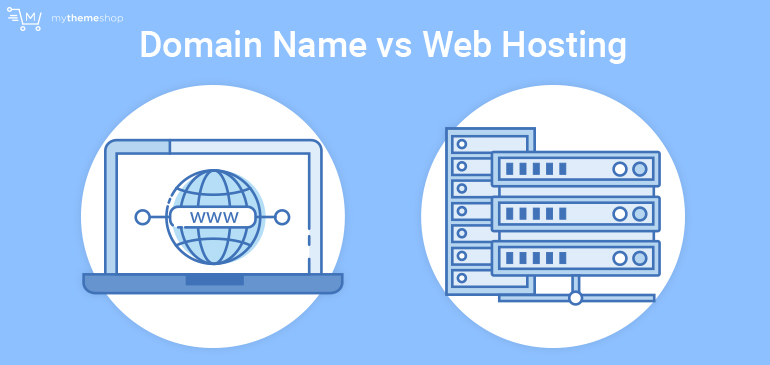
Image Credit: http://mythemeshop.com
Registering a domain should be straight forward but I suggest choosing one that is part of a hosting package deal so you can get web space plus email accounts thrown in too. This tends to make things cheaper overall and can save you money in the long term.
Decide which platform your site will run on, focusing on page speed and simplicity
Nowadays there are lots of platforms on which you can run websites and make money from them. The best option, in my opinion, is to use a Content Management System (CMS). This is because these systems come with the following benefits:
The most popular CMS is WordPress and this is what most people use to run their website. If you find that you cannot make a WordPress site work, then one alternative would be to use Squarespace or Wix as these are also easy to manage. The only downside to these alternatives is that they’re not quite as easy to SEO optimize as WordPress is.
If you'd like to learn more about WordPress being your CMS, check out our blog post on how to set up a blog on WordPress for more information.
Page speed is important because if your website pages load slowly, your readers will lose interest and move onto a faster site. If you want to improve the speed of your website, I suggest buying a premium WordPress theme that is fast, light, and free from resource-intensive elements, such as video backgrounds or animations.
These elements eat up resources at the loading stage, which in turn slows down your loading times.
Define the way that pages on your site will be created from a URL point of view
URLs (stands for Uniform Resource Locators) are the addresses that you see on your browser when you click a link to get to another page. A URL always has 3 main parts:
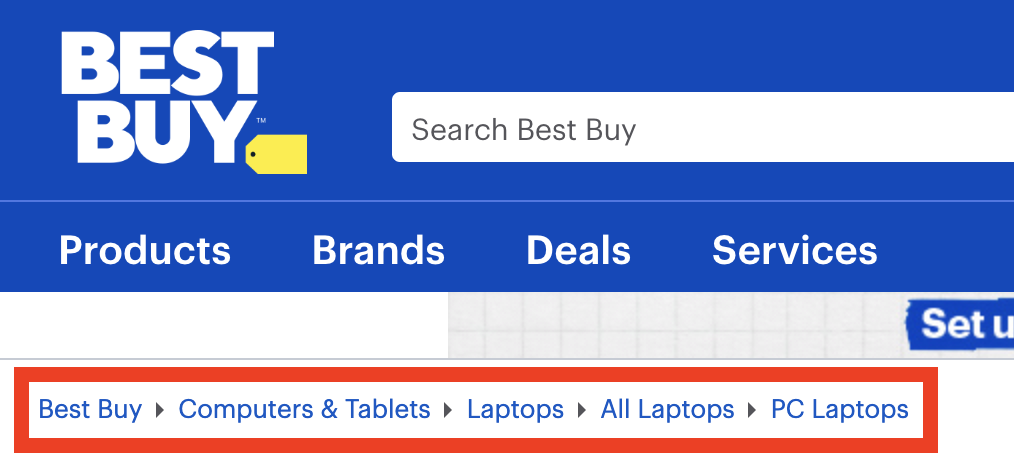
Image Credit: http://blog.hubspot.com
Having the right URL structure is important because if it isn't set out correctly then the pages on your website won't be found as easily by search engines. The best way to do this is to have a post or page name which relates directly to what it's about, whilst keeping things simple and easy to remember, such as how-to-do-seo.
This makes it pretty obvious what the page and its contents are all about.
Nowadays, we are seeing more and more websites with a menu bar that appears at the top of the page. This works well because it enables your readers to get around quickly and easily. The best type of menus to use on websites are the ones at the top that include dropdown menus.
This format enables you to place several links into one long horizontal menu, which means that when people click on that menu, it will open up, showing them what options they have below.
The kind of information that you include in these menus should be made up of:-
These internal links should always link to a high-quality landing page with relevant content because you want your reader to understand the proper way to navigate your website.
Don't overload your reader with too many links or irrelevant information. The menu bar should be easy to read and navigate around with a clear hierarchy and consistent flow.
Ensure you use a mobile responsive design
Search engines are becoming increasingly mobile-friendly these days because more and more people are using their mobiles to search online. If your site isn't mobile responsive then you could potentially be losing out on thousands of potential readers, not to mention the impact this will have on your page rank in Google's results pages.
That being said, if you've got a website that is getting lots of traffic from visitors searching for topics related to your niche via their smartphones, tablets, or other handheld devices, then you can also double-check that all is well. Using a specific plugin, you can check whether your site is set up properly for viewing on small screens and touchpads.
Hiring a professional web design team who knows what they're doing is the best option, but if you want to set up your website to be mobile-friendly, then all you're going to need to do is purchase a mobile-friendly theme (if you're using WordPress) and then upload it to your site.
Once such a theme is uploaded, enter the correct settings for that theme to make your site mobile responsive. Don't worry; it's really simple compared to what you might think because most of these themes come with easy-to-use wizard-like settings which take you step by step through the process of customizing them according to your preferences.
Create a plan of indexable content and a reasonable timeline to complete it
Search engine optimization is a technique that relies on having quality content on your web pages. You need to understand that it's going to be very hard for search engine bots to pick up what you're doing unless you have lots of relevant content in place.
Don't overload the reader with unnecessary information and posts to fill a quota just because you want to get as much traffic as possible. Instead, you should use your time wisely by planning out exactly how many posts you are going to publish every so often. This makes it easier for you to know when it’s time to start creating a new blog post.
Having a plan of action makes all the difference when it comes to optimizing for search engines because it ensures that you optimize pages correctly without rushing things or being overly hasty about anything.
Your SEO efforts might be hindered if you don't plan things through carefully so ensure that you set some time aside and understand what type of content you will be creating on the pages of your website.
Google search results use title tags, images, and headings to determine how relevant the content of any page is to what someone has searched for.
It's well worth looking at your main competitors to get an idea of how they go about putting together their pages. By learning from other people's mistakes and successes, it becomes much easier to set things up without taking too much time to get up and running.
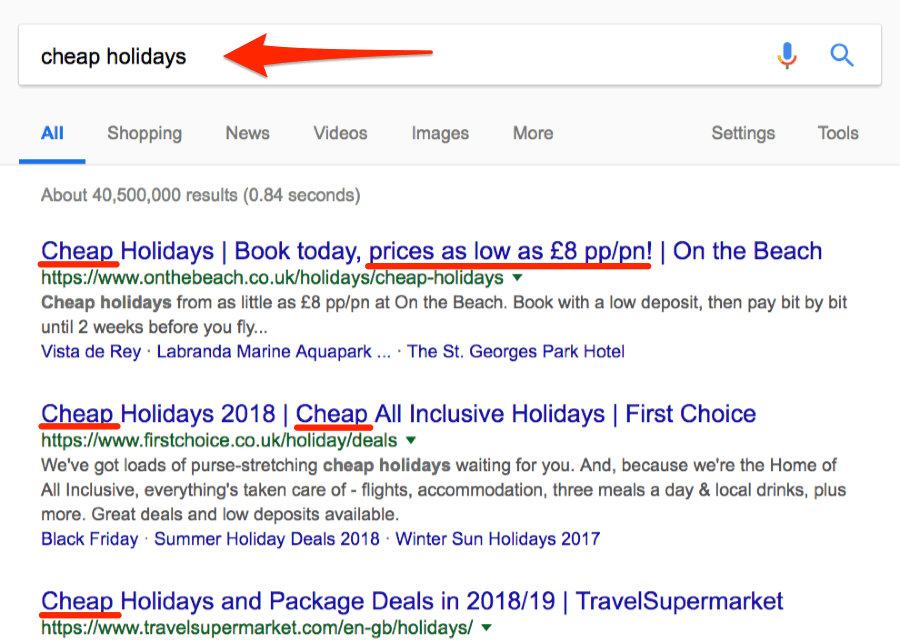
Image Credit: http://ahrefs.com
You can easily find out how similar websites are optimizing their posts by using online SEO tools that give you back data that tells you what title tags they are using, the number of headings and keywords used in these headings, etc.
Another good idea would also be to add alternative (alt) text for each image. This is done so that people who are visually impaired and are using screen readers, can still get a good idea about what's in each image. Search engines tend to favor those websites that are easily accessible by anyone.
Focus on creating meta descriptions that cause people to click on your search result
Meta descriptions are also important because they are the short paragraph of text that someone sees directly underneath the URL on the search engine results. It's a place where you can write some clever copywriting to give potential website visitors a good idea of what your post is about. The only thing to keep in mind is that there is a character limit involved when creating a meta description.
It's ok to have keywords in your meta description (and even encouraged) but remember that it should never look spammy. If people see overused, common words then it will likely turn them off and they may not bother clicking on your page at all. You need to find a balance between key phrases and convincing content because if it sounds natural then you're more likely to keep their interest long enough for them to click on your website.
A good meta description is a great way to increase search traffic to your site.
Ensure that your sitemap updates automatically when you create a new post
A sitemap is a great way to let search engines know that your site has been updated properly. If you use a plugin from the WordPress repository then it will often create a sitemap for you, but if not then you need to set up a specific page for your website sitemap.
Every post on your website (with the exception of those that you want to stay hidden) must be included in the sitemap because this tells Google about each piece of content without having to trawl through pages and pages manually.
By having an automated WordPress sitemap plugin installed, you’ll ensure that you won’t forget about adding pages manually. All of this means that all your hard work will be more easily discovered by Google and your target audience in return.
Create a Google Search Console account and add your site
Google Search Console (GSC) is an online tool that you can use to tell Google about your website. As soon as you've finished setting up your website, then it's well worth heading over to GSC and creating an account there. You'll need to give some key information such as your contact details, the URL of your website, and so on to initially set up your profile. Once this is done, you will be able to start accessing all the relevant information.
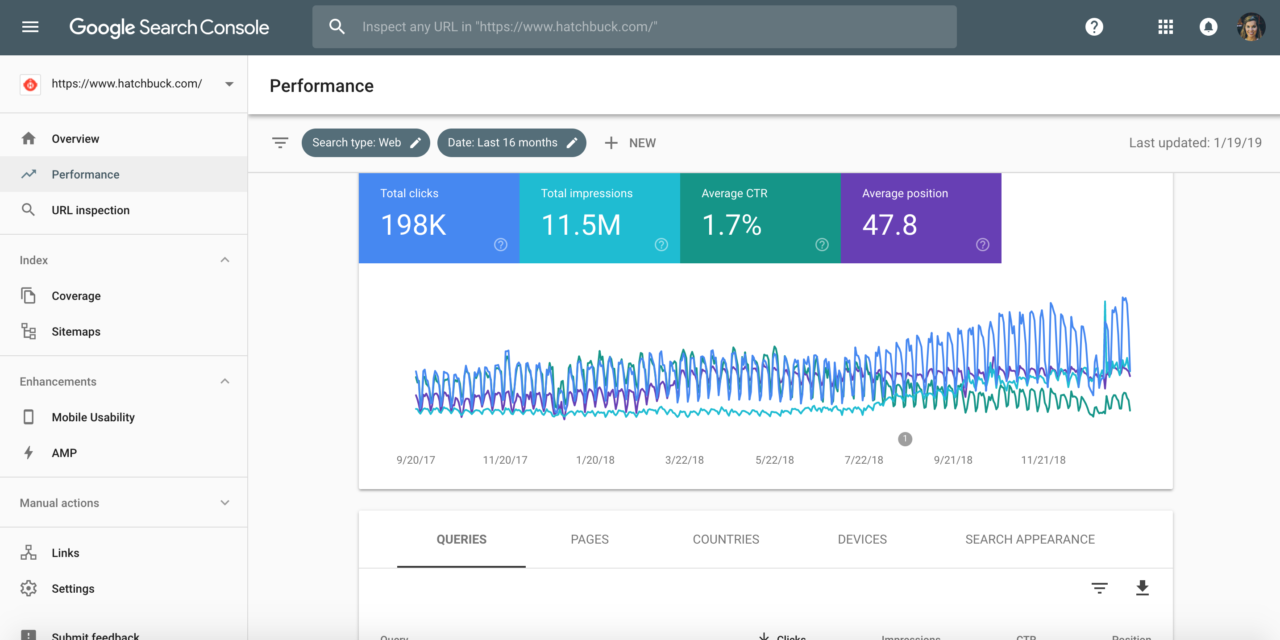
Image Credit: http://benchmarkone.com
Google Search Console lets you see how many indexed pages there are on your website and gives you the latest crawl stats as well. Most importantly, it also tells you whether any pages aren't performing properly due to some type of error.
When it comes to GSC, a sitemap should also be submitted so that all of your content is accessible to Google's crawler, allowing them to index it in good time.
After your website has been in GSC for some time, then it's worth looking through any problematic pages for errors or issues that need fixing up. This helps overall rankings because you'll often see an increase in indexed pages once everything has been updated. As a result, this will give you more exposure on search engines.
Another useful tool that you can use to understand what people are doing on your website is called Google Analytics. While we won't get into Google Analytics in this post (since it's not technically SEO-related), it can still provide you with valuable feedback when creating and improving the pages on your website.Be prepared to adjust your approach if (or when) things go wrong
It's important to understand that SEO isn't a 'set and forget’ type of strategy. Search engines are always tracking the internet for new content and websites, which means that you need to be prepared for changes when needed. Chances are that if you stick with SEO long enough, then everything will be going well for a while until Google updates their algorithm and suddenly your website takes a hit.
To recover, it's usually necessary to make some changes to your website in one way or another. This might include changing the name of specific pages or focusing on newer content instead - so that search engines view your website as more 'up-to-date'.
It's important not to give up when things go wrong though because there's often a simple explanation for why this happens. Most websites will typically see fluctuations in organic traffic now and then, but if these are happening frequently then chances are that external factors are also playing a part.
By focusing on understanding what has changed and how you can resolve any issues, you’ll be able to get back on top when it comes to ranking for your website keywords.
Other SEO considerations to keep in mind
While it might sound like a good idea to produce content that is viral (i.e. lots of people share it online), then this isn't something that you can plan or predict.
By understanding what is popular and why, then there's a chance that you'll be able to come up with some ideas for viral posts - but don't worry if they don't go viral when they’re live.
Creating viral content isn't always easy because everyone else is trying to do it too, so what can make your website stand out? The best way of thinking about this is that you need to create something new, interesting, funny - or a mix of all.
If you're struggling with this, you could also consider doing giveaways or competitions. These can help generate interest among people in your industry - even if some don't win anything themselves, they might still be inclined to share your content with others who might be interested in what you’re offering.
Don't forget about other search engines
It's important not to neglect other search engines (like Bing or Yahoo) because they still provide a valuable source of traffic.
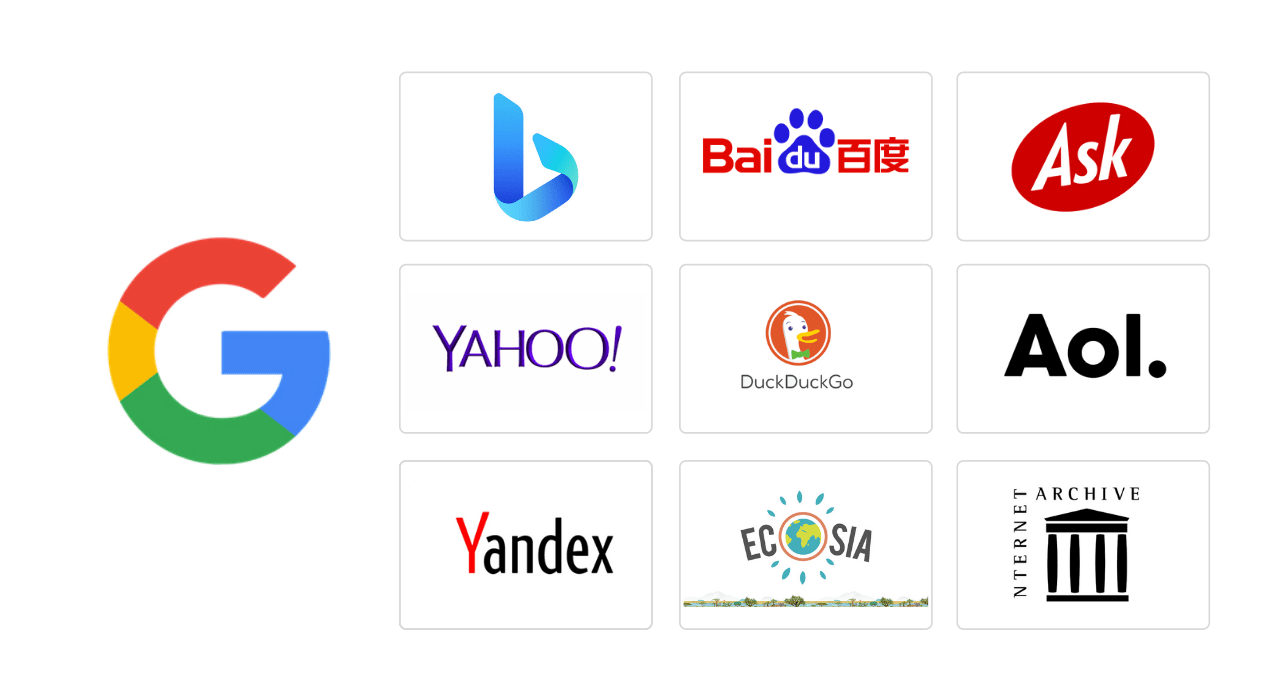
Image Credit: http://reliablesoft.net
By understanding how search engines work, then it's easy to get the most out of every opportunity and improve your rankings on multiple platforms.
Never underestimate the importance of using the right target keyword
The relevant keywords for your website will differ depending on the specific topic, but they should always match the phrases which people use when searching for content online.
As a simple example, if you write a blog about dog training then it's important to make sure that you've placed the target keyword 'dog training' within your homepage title.
On-page SEO is one part of the equation; off-page SEO is the other
Search engines find it especially difficult to assess the quality of websites because there is so much content online. To help, they use algorithms to determine what is important - and this includes looking at the number of other sites which link back to yours.
These links are part of what's called off-page SEO and they're just as important as anything that's done on your website (on-page SEO). Search engines tend to think of links in the same way people think of anyone that’s popular and is known by many people.
If they discover lots of great links pointing back to your website (similar to many people that know and like you), then this is a sign that your website must be a very good one.
Track keyword rankings with a tool
When you begin to look at your website analytics, then it's important not to get lost in the data. In particular, you should always know which keywords are being used to find your content and how popular these terms are.
You have to be able to measure progress so that you can improve your website accordingly. This means understanding how your keywords are performing so that you can adjust your SEO strategy for better results.
By tracking rankings using some of the keyword research tools mentioned above, you can make better decisions about how to improve your website and what kind of content to focus on next.
Conclusion
These SEO tips are just the beginning of your journey. The good news is that if you implement them, then it's only a matter of time before your site starts performing well online. Once that happens, you'll find that you start to attract more visitors that eventually turn into customers.
If you follow these guidelines, then there's every reason to be confident about your prospects online.
Remember that search engines want to provide users with the best possible results and experience - so they are constantly refining their algorithms to promote websites that deserve more attention.
Now that you learned about the right SEO strategy to implement on your website, here is some further reading for you. Check out these blog posts if you want to learn how to make money with your blog and the types of blogs that make the most money online.


0 comments