While website builders vary in features and price, considering their SEO capabilities is vital if you want your website to rank high in search engine results. With better rankings, your website will receive more traffic, leading to increased sales and revenue.
In this article, I will review the best website builders for SEO and discuss their features, costs, and pros and cons. I'll also go through other vital details you should consider when choosing a website builder.
Let's get right into it.
What Is SEO And Why Is It Important?
Search Engine Optimization (SEO) is the process of improving the ranking of a website on search engines. The higher a website ranks, the more likely people to find it.
Several factors determine how a website ranks, including its content, structure, and the quality and quantity of inbound links. SEO helps improve all of these factors, making it an essential element for business owners. Compared to traditional marketing methods, SEO is also one of the most cost-effective ways to promote a website.
Who Should Use A Website Builder?
Website builders are ideal for small businesses, entrepreneurs, and individuals who want to create a website without hiring a developer. They are generally easy to use and typically require no coding knowledge. They also come with templates and hosting, so you don't have to worry about setting up or hosting your website on third-party providers.
Additionally, website builders are often cheaper than other solutions available on the market. As such, the right builder can be a cost-effective option for small businesses and entrepreneurs who want to create a professional website on a budget.
What Are The Best SEO Friendly Website Builders?
Here are the best website builders for SEO.
1. Weebly
Best Overall For SEO-Friendly Website Building.
Weebly is one of the best website builders with SEO functionality to consider. You can also upgrade to a paid plan to get more features, including e-commerce capabilities, custom domains, and advanced website stats.
With various customizable webpage designs and a drag-and-drop editor, Weebly is one of the most uncomplicated website builders on the market. Whether you want to grow your customer base or promote your brand, Weebly can help you create a website that meets your needs.
Being a part of the Square product suite, Weebly also integrates with several other business tools, such as accounting software and email marketing platforms.
Key Features
Pricing
Weebly offers these plans:
2. Wix
Best For Building An Online Presence.Best For Building An Online Presence.
Wix is a platform that allows you to create a website that removes any limits your business might face in terms of its online presence. Wix also makes it easy for you to create a website that both human visitors and search engines will love, so you can attract more visitors and convert them into paid customers.
Want to showcase your work, sell products, or promote your brand? Wix also comes with everything you need to create a professional website.
Just pick a template and customize anything you want to get started on the right track. You can also add features as needed, so your website scales as your business does.
There's also an innovative subsection of the website builder that can create a design for you based on your business type and your answers to specific questions.
Key Features
Pricing
Wix offers these plans:
3. GoDaddy
Best For Its Marketing Modules.
Traditionally known as a domain registrar, GoDaddy has since expanded its business to include website hosting and site-building services.
In addition, from SEO tools to social integration, GoDaddy offers everything you need to build a website that compliments your business.
You can easily edit or add entire sections with just a few clicks. Plus, marketing modules included in the package allow you to connect to the proper channels and drive traffic to your site.
You can also create the right content for your email and social media marketing needs. This will help you attract the right customers to grow your business.
Key Features
Pricing
GoDaddy offers these pricing plans:
4. Squarespace
Best For Building Beautiful Websites.
Squarespace gives you all the tools you need to create an SEO-friendly website and grow your business online. With Squarespace, you can easily create beautiful pages optimized for search engines.
You can also add eCommerce features to sell products and services online.
From specialized color palettes and designer fonts to brand email campaigns and social media integrations, Squarespace has everything you need to create a website that reflects your brand.
If you want to stand out from the competition, a Squarespace website can help you do just that.
Key Features
Pricing
Squarespace offers these pricing plans:
5. DreamHost WP Website Builder
Best For Building Websites Fast.
DreamHost's WordPress Website Builder is a simple and easy way to create a professional website for your business. With DreamHost, you can create a website in minutes without any coding required.
With tons of designs and plugins to choose from, you can ensure your website looks great on all devices. In addition, with the proper templates, you can create responsive and customizable designs.
And with powerful SEO tools, you can optimize your website for search engines.
Coupled with a website creation wizard that makes this process easy to complete, you can create a website in minutes.
With more than a hundred design block options to choose from, you can build a site that looks great and works well, while also maximizing the chances of it ranking in search engines.
Key Features
Pricing
This platform offers the following plans:
Features Of A Great SEO-Friendly Website Builder
Now that I've looked at some of the best website builders for SEO, let's take a closer look at some of the essential features that make a great SEO-friendly website builder.
Getting Started With A Website Builder
Doing SEO step by step on your own site can be daunting, but website builders make the process much easier. In this section, I'll go through the steps you must follow to create a new website using the right tool.
Choose Your Platform
Whether you are building a general dropshipping website or creating a website to sell products to a niche market, you need to start with a platform. Once you have decided on the type of website you want to create, go back to the list above and narrow down your choices. You can also consider signing up for platforms that offer a trial period to see if they are right for you.
Find A Domain Name
The next step is to find a domain name for your website. A domain name is the address people will type into their browser to visit your site.
When you're choosing a domain name, there are a few things to keep in mind:
If you're having trouble coming up with a domain name, you can use a domain name generator like BustAName.com to help you find the perfect fit.
Select A Template
Most website builders will offer a variety of templates for you to choose from. Essentially, a template is a pre-designed website that you can customize to fit your needs.
When selecting a template, make sure that it's mobile-friendly. With more people than ever using portable devices to browse the web, making sure your website looks great on all devices is essential.
You'll also want to choose a template designed for the type of website you're creating. For example, if you're creating an ecommerce website, look for templates that include features like product pages and shopping carts. This will save you many headaches as you build up your site.
Start Adding Content
Once you've selected a template and found a domain name, it's time to start filling your website with content. Most website builders will have a drag-and-drop editor that makes it easy to add text, images, and other elements to your website.
When adding content, be sure to focus on creating quality content that is both informative and engaging. If you're unsure what to write about, consider starting a blog or making a resource page. These are great ways to regularly add fresh content to your website on current topics.
Optimize Your Website For SEO
Once you've added all the content you want to your website, it's time to start optimizing it for search engines. Remember, SEO is about making it easy for people to find your website when searching for your business or industry information.
There are a few things you can do to optimize your website for SEO:
Publish Your Website
Once you've finished adding content and optimizing your website for SEO, it's time to hit the publish button. This will make your website live and accessible to everyone on the web.
Most website builders will allow you to publish your website immediately or schedule it for a later date. If you're not ready to post just yet, you can permanently save your website as a draft and return to it later. However, don't let the need for perfectionism delay you from launching your site.
Promote Your Website
Just because your website is live doesn't mean people will automatically find it. You'll need to promote your website if you want people to see it. From sharing your site on social media to guest blogging on relevant websites, there are several ways you can get the word out about your new website.
To do this, go where your target market is and suggest your site as a valuable resource where such people can find the answers they're looking for; answers that can help them solve their most pressing needs.
Measure Your Success
The final step in creating a successful website is to measure your results. This will help you see what's working and what's not so you can make the necessary changes.
There are a few things you'll want to track:
By tracking your results, you'll be able to see what's working and make necessary changes to improve your website.
SEO Glossary You Must Know
When using a site builder to build your online presence, you might come across various SEO-related acronyms. Knowing their meaning can make the site-building process easier.
That said, the following terms are some of the most common ones you might come encounter:
Do You Need Other Tools To Get Good SEO Results?
Apart from the website builder of choice, you might need some other tools to get good SEO results. Here are some of the most popular ones:
While these tools are not required to get good SEO results, they can help give you insights into your website's performance and what areas you can improve.
Best Website Builders For SEO - FAQ
There is no definitive answer to this question since there are many factors to consider when ranking a website in search engines.
If your site is very content-heavy, going for one of the best CMS for online businesses like WordPress, Joomla or Drupal might be a better option. These platforms offer a wide variety of plugins and add-ons to help boost your SEO efforts.
If you need more control over your website's design and want to create a unique user experience, then a platform like the above might be a better fit. These site builders allow you to create custom designs that improve your click-through rate and help your site stand out from the competition.
Learning how to start an online store with a website builder is a great way to get started with eCommerce. These platforms provide everything you need to create a professional-looking website and sell products online. Plus, they offer features like SEO tools and social media integration to help you get the most out of your online store.
Many platforms offer an ecommerce package that can guide you along the way to creating the right type of store for your needs.
Conclusion
While there is no one-size-fits-all answer to the question of which website builder is best for SEO, the above-mentioned builders are all solid choices that will help you create a user-friendly and search-engine-friendly site. Whichever builder you choose, keep your SEO requirements in mind from the start, as this will allow you to create a site that will successfully attract visitors and rank well in search results.


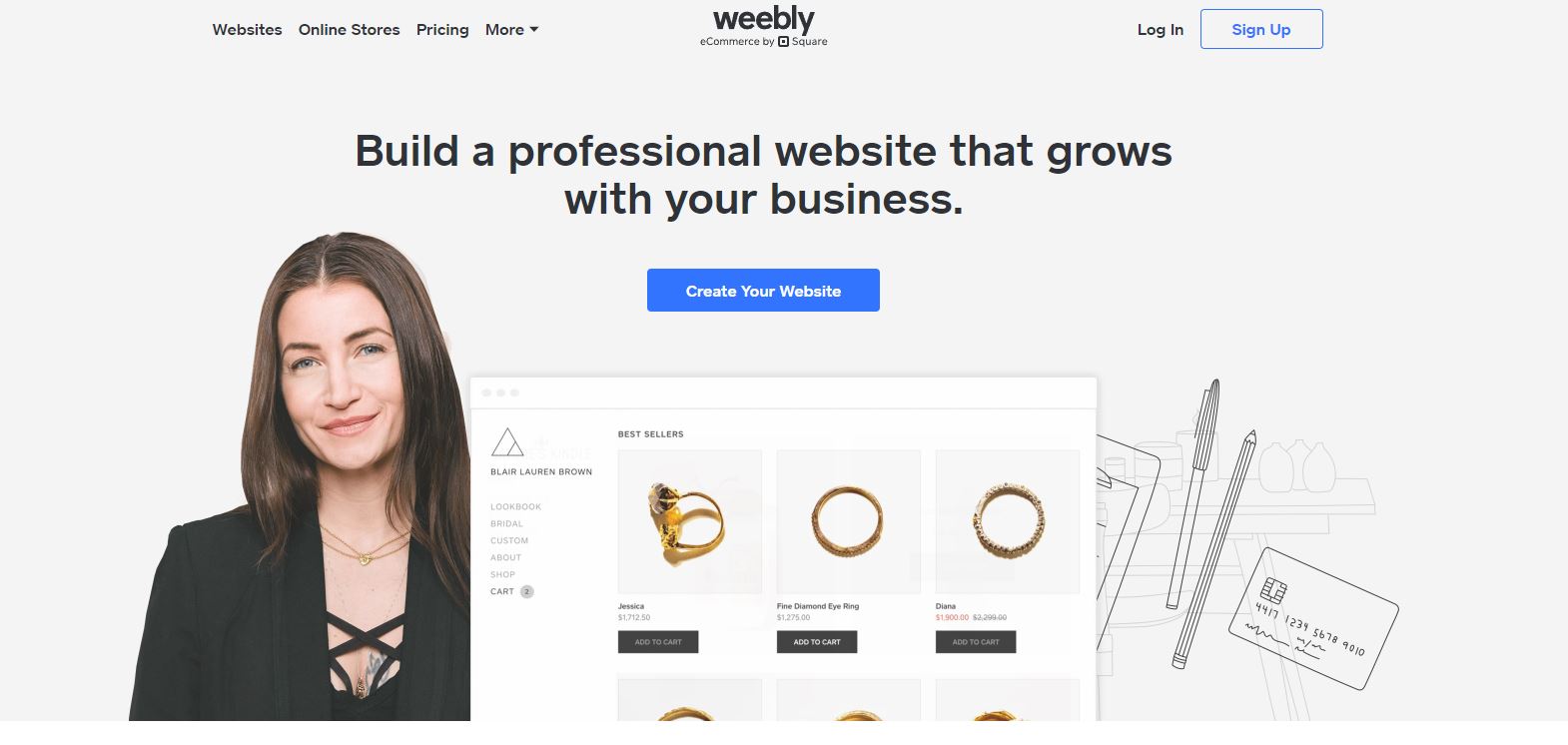
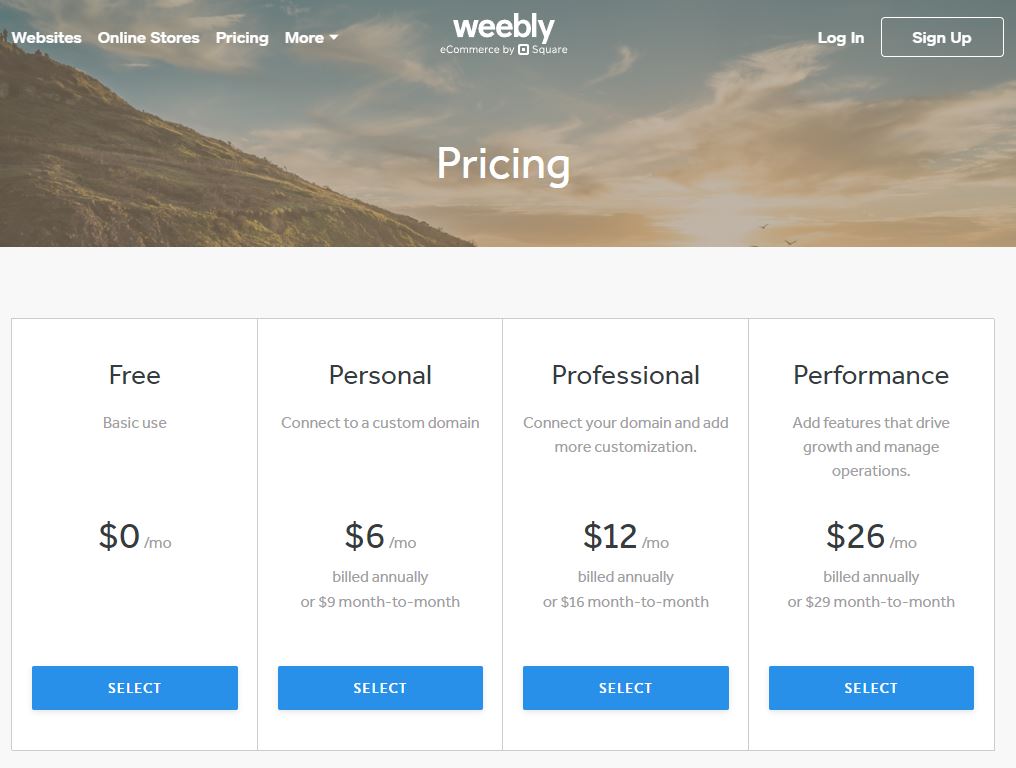
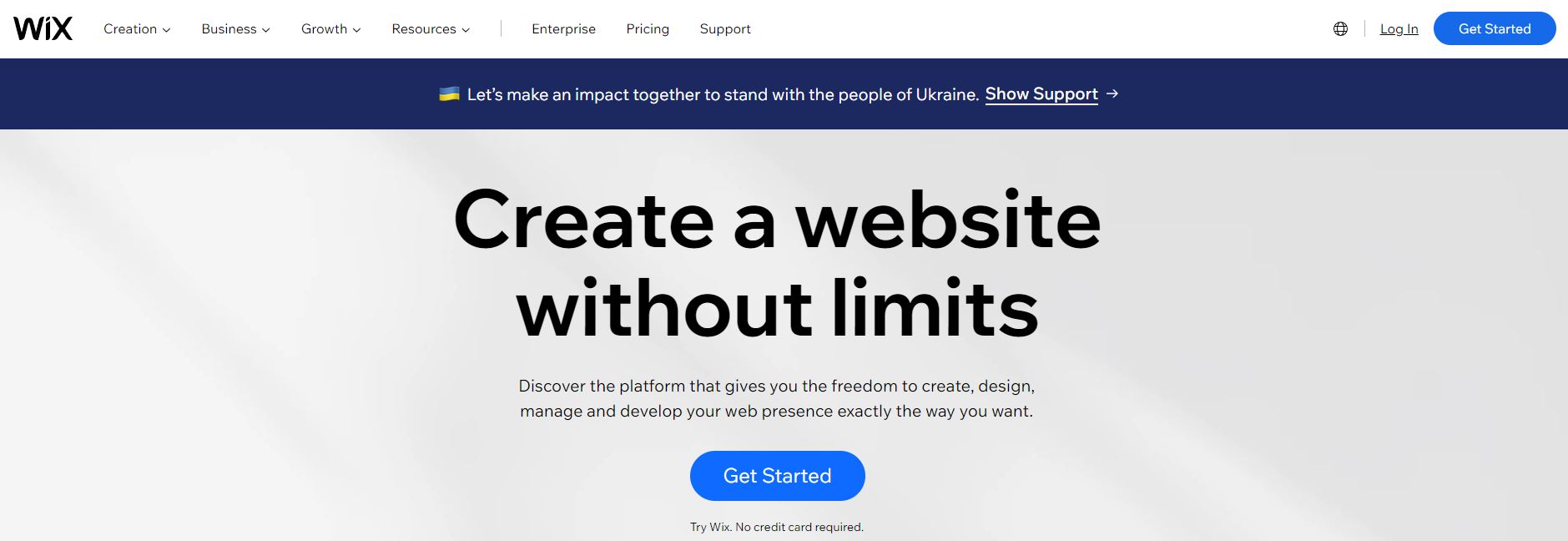
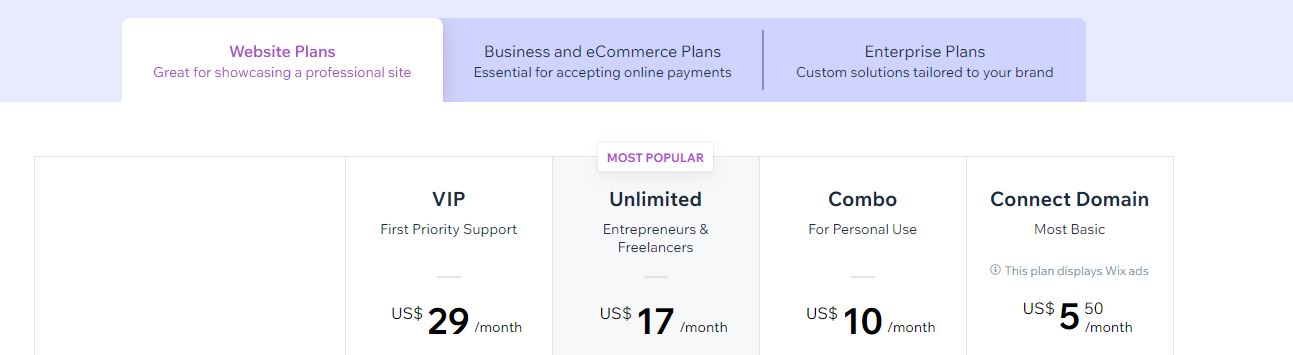
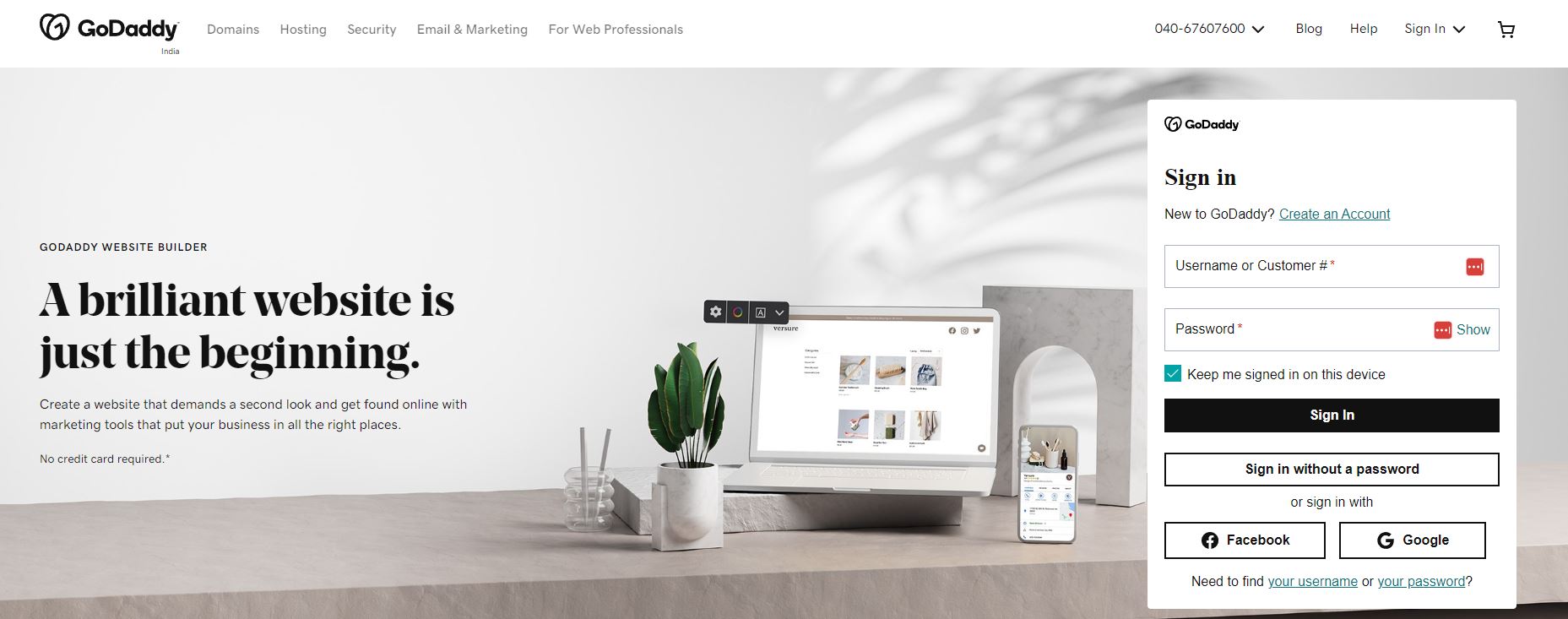
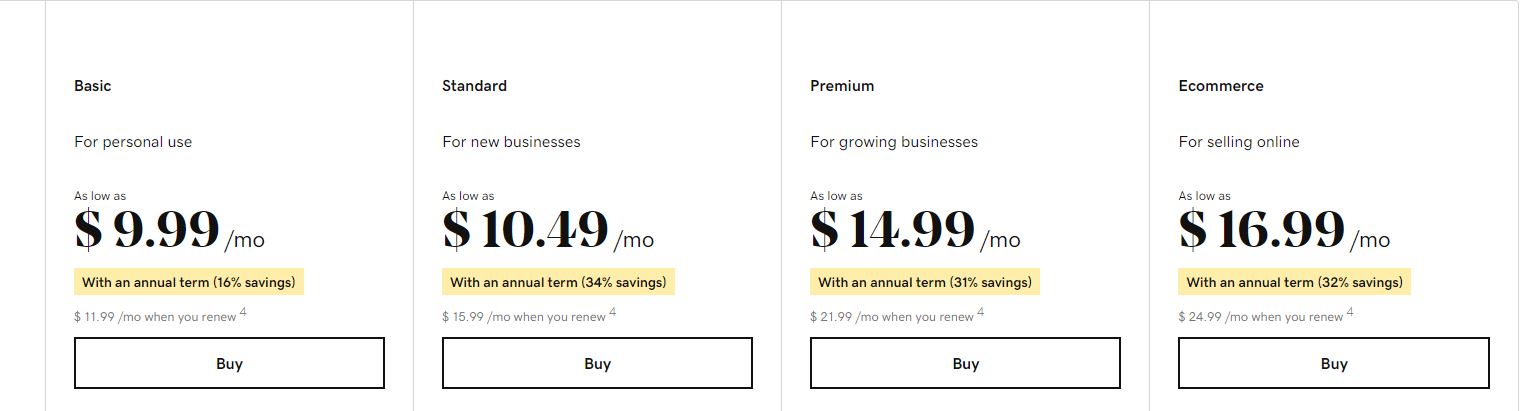
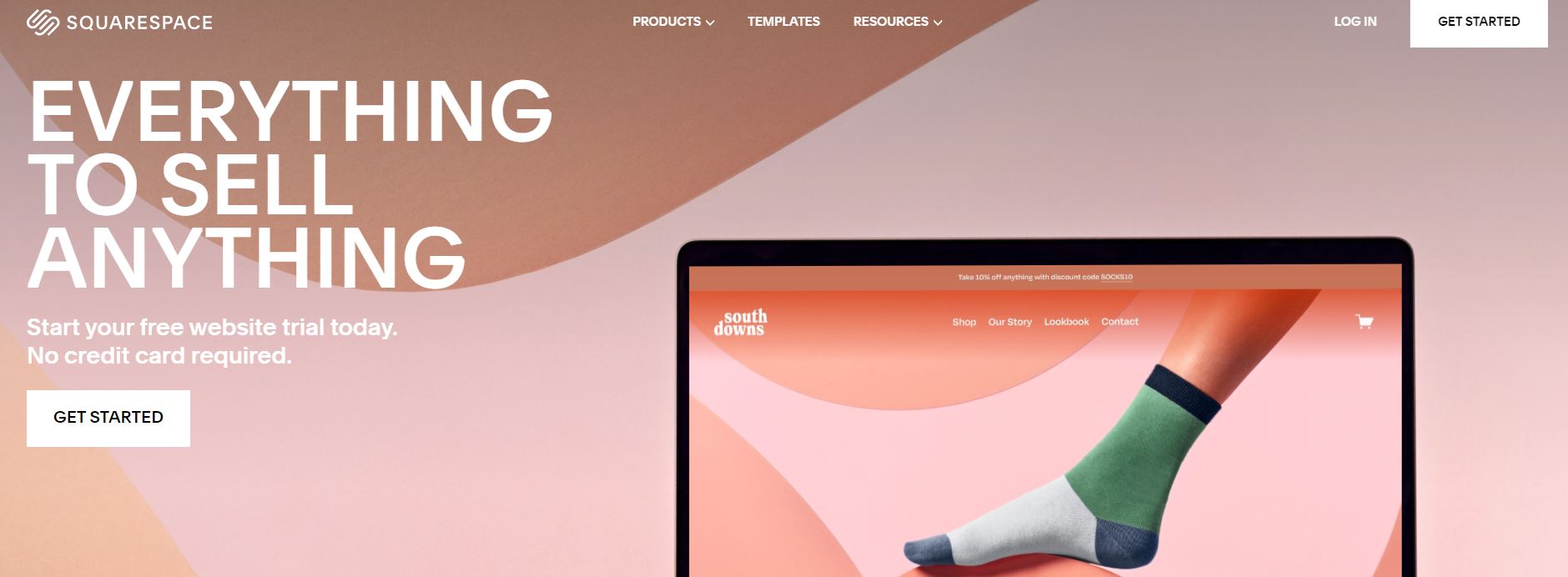
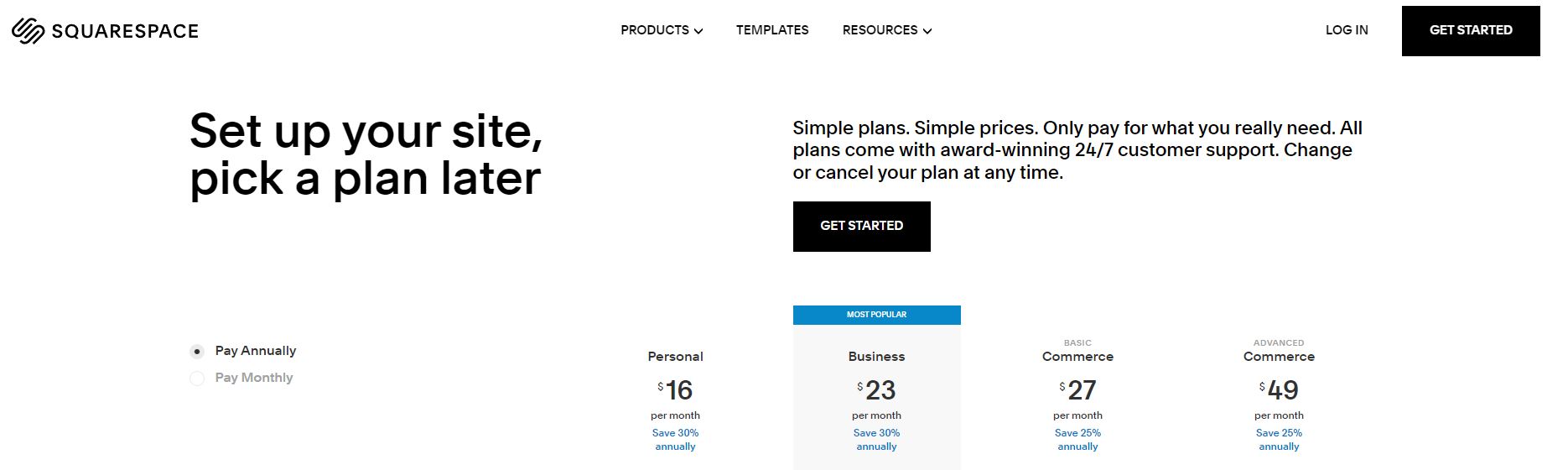
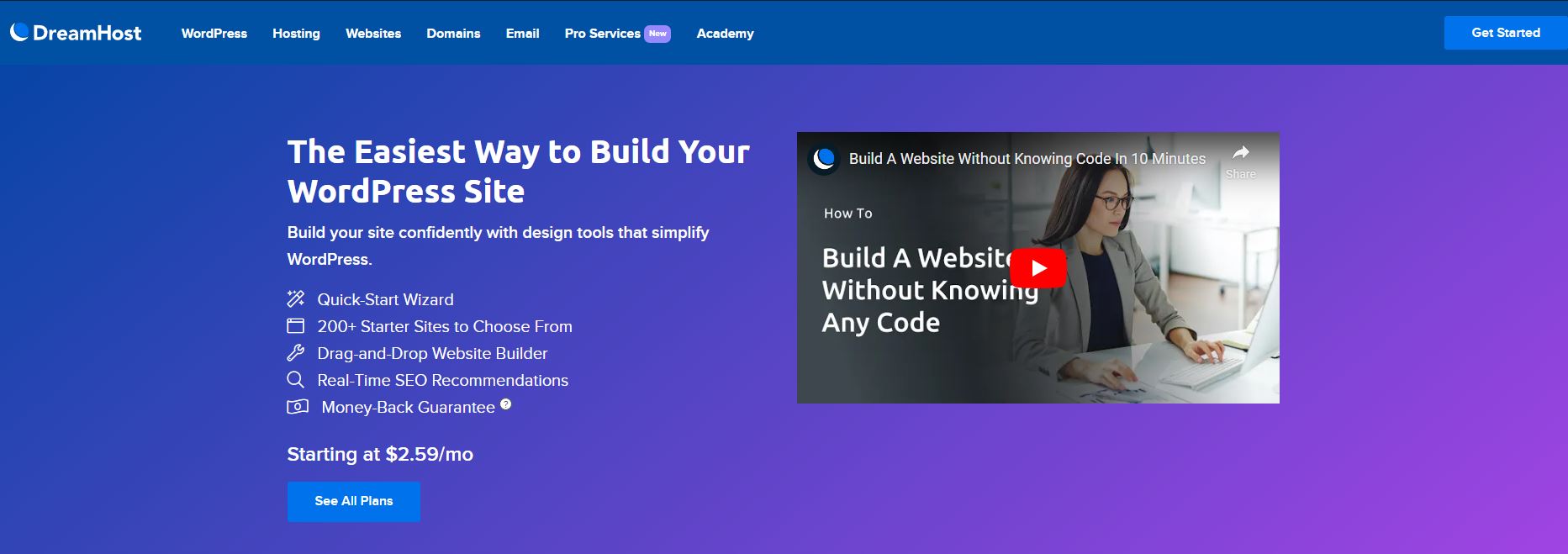
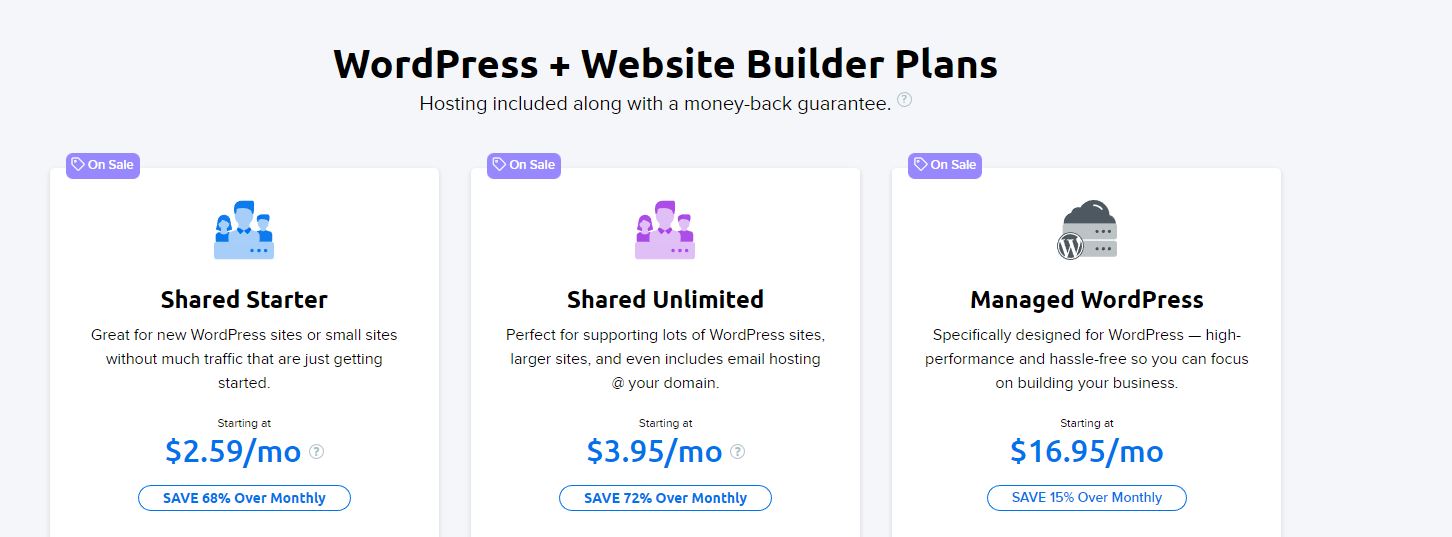
0 comments