Shopify and Squarespace are two of the most popular website builders, both offering easy-to-use tools that make it simple to create a website.
When it comes to eCommerce stores, Shopify might be more well-known, but Squarespace offers some features that you might not know about when building a more general site.
With that in mind, in this article, I will compare both Shopify and Squarespace to help you decide which of these two platforms is the better option for you.
Let's dive right in.
One Crucial Question To Ask Yourself
One critical question to answer is whether you are trying to build a website or an online store in the first place. While both platforms can satisfy these needs, each platform specializes in one particular area.
If you want to have a website with an online store, Squarespace might be a better choice. If you're going to build a content-driven website, this platform would be my number one recommendation. It has various design and content management functionality that suit your needs.
This solution can also work if you need to perform minor customizations. It also helps you layout your content in the way you wish to, using a content block system that is easy to use and implement. With that said, Squarespace does offer its users limited functionality when it comes to how much customization can happen.

Image Credit: http://stylefactoryproductions.com
This means that the system is relatively closed off, with integration to third-party software not always as straightforward as possible. You also don't get full access to your Squarespace site code, meaning that even if you hire a developer, you might not be able to achieve the exact look and feel that you're going for. Despite all this, there are many reasons why you might go with Squarespace when building a website.
If your primary aim is to sell products online, Shopify may be the right solution. When it comes to Shopify, the eCommerce functionalities on offer are hard to beat. Some key advantages over Squarespace include the fact that one can make sales and accept payments in various currencies, there are many more drop shipping options, the platform is reliable, and site maintenance doesn't take much time.
Shopify also integrates with many third-party apps that give your store more functionality. You can manage your inventory efficiently and have point of sales (POS) features, tax calculation, etc.
Shopify Vs Squarespace: The Key Factors
Let's start with the basic information about these two platforms. Shopify is used mainly by commerce business owners who want to create an online store that is easy to manage and maintain. Known for its complete, reliable, and scalable eCommerce solutions, Shopify is a solution many store owners swear by when it comes to creating an eCommerce website. This platform also offers different hardware to suit those that run a brick-and-mortar store.
With Shopify powering more than 600,000 businesses worldwide, customers can pay offline or online store owners in the most straightforward way possible. This platform also has front and back-end features that let you do everything you'd need in an online store.
While less commonly known, Squarespace is also featured in the eCommerce world, with several celebrities having endorsed it as their platform of choice. These include Keanu Reeves, Idris Elba, and John Malkovich, who all use Squarespace to power their website. Another great feature of Squarespace is its easy-to-use website builder that any business owner can use to get up and running.
Even though it does not provide a comprehensive solution for eCommerce online stores (relative to Shopify), Squarespace is still a good option in this regard.
1. Website Design
Squarespace is famous for its award-winning attribute designs, with hundreds of templates available. You can find something specific to the industry you are building a website in, and after that, you can customize the look and feel of your website using simple drag and drop functionality.
You can also customize the text and color options that your site features. Your Squarespace website can also come pre-installed with a portfolio or various collections, a blog and an online store. Each of these can have different interfaces that you can use to showcase your products or services while interacting with your consumers.
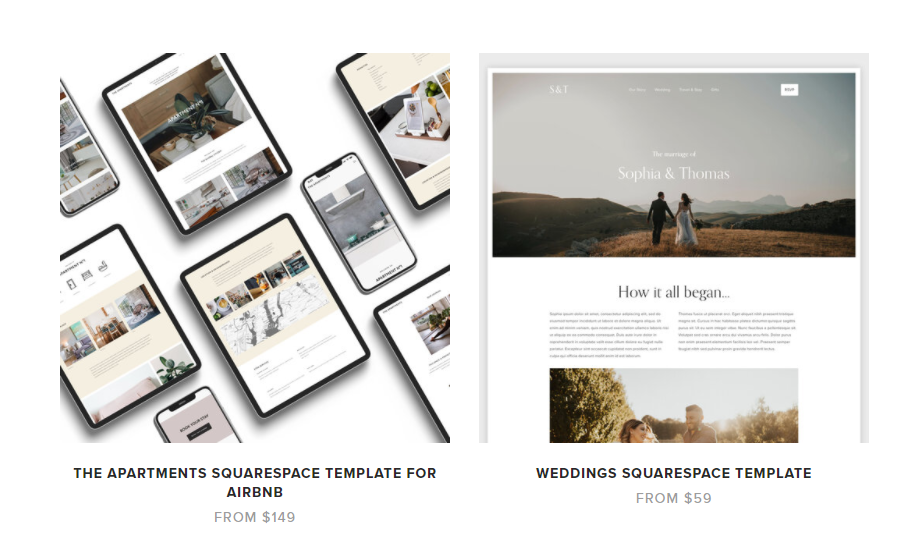
Image Credit: http://sqspthemes.com
When it comes to Shopify, you also have several themes to choose from. These provide all you need to get started when designing your online store. With the ability to set this up based on the products and services you offer, there are also different categories to help you promote your products to your consumers.
2. Ease Of Use
Both of these platforms aren't very different regarding ease of use. They both give you a left-hand side menu that allows you to access the offered features.
When it comes to Shopify, you can use this menu to edit your content, add new products and categories, view various reports and data, etc.
The Squarespace interface is also pretty easy to navigate and allows you to set up your site just like you want.
There's also a drag and drop feature that easily allows you to add content to various pages.
Even though Shopify has many more eCommerce features, some say that Squarespace offers slightly easier features to use in the eCommerce field. However, this might also be because there are fewer of them.
Shopify's interface is not as intuitive as Squarespace, and one might need to go through a slight learning curve before pushing their site live. However, once your store is public, the functionality on offer is tough to beat.
The Shopify 2.0 interface (released June 2021)is a much better solution than the previous version. In this update, there's also a focus on improving the site layout with Shopify's platform, and an update to the content blocks functionality.
3. Customizing Your Themes
When it comes to the look and feel of your Shopify or Squarespace themes, both are pretty similar. However, Squarespace templates are slightly more appealing - however, beauty is really in the eye of the beholder.
The consensus is that Squarespace has more varied templates available when compared to the free ones that Shopify offers. As many as 130+ templates come as part of the package deal. Some Squarespace themes also have a wow factor, making them a no-brainer to use.
As I mentioned before, Squarespace can also come with a portfolio included as part of your site. With that said, only a few templates focus on a portfolio design, which means that you might have to play around with various designs to get the look and feel you want when going for a portfolio.
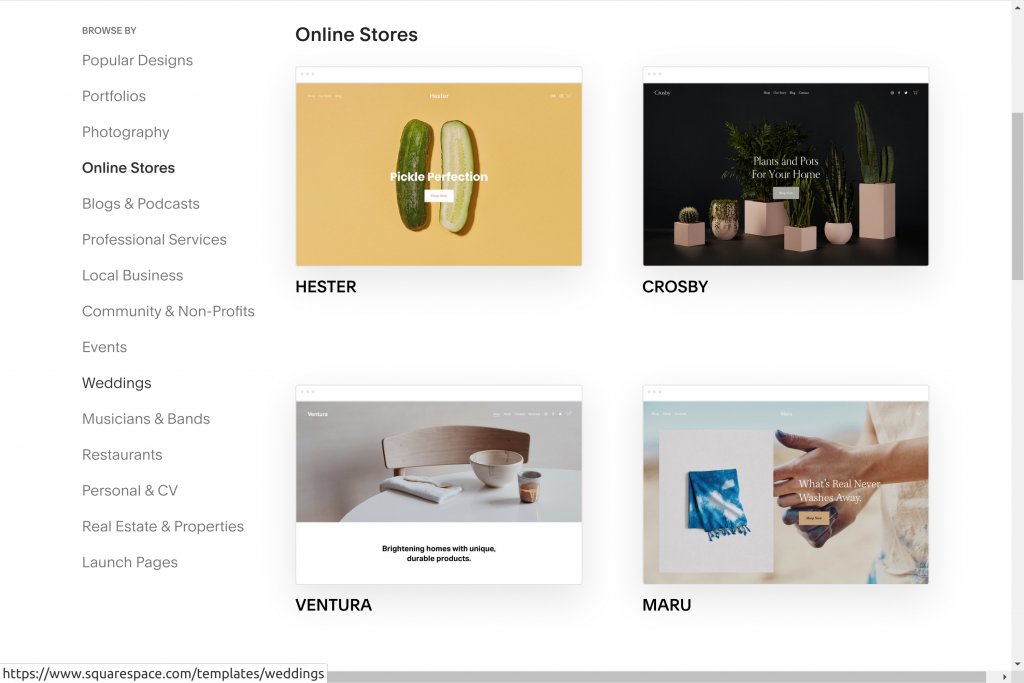
Image Credit: http://cenny.net
On the flip side, there is built-in integration with sites such as Getty Images and Unsplash. Both these sites offer royalty-free photos, either for free or at a cost. These sites provide an excellent solution for bloggers, as it allows them to add images on the fly without having to go to the respective third-party websites. Squarespace also allows you to create video backgrounds on any of your pages, which can be hosted on YouTube.
You can also define the video playback speed and other filters, such as the colors you want to customize your background.
On the other hand, there are as many as 70+ paid Shopify themes, which means that you are not limited to just a few templates. As long as you are prepared to pay for this service, you should have no problem finding a theme and template that works for you.
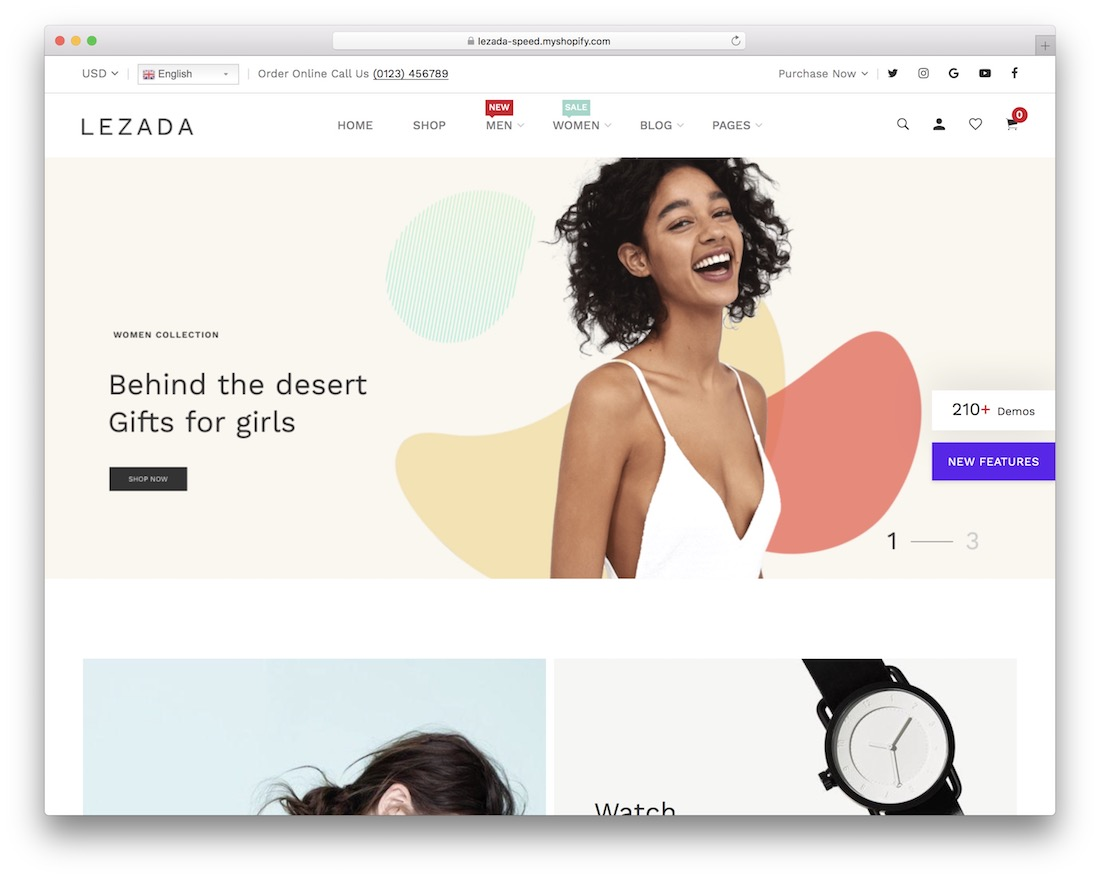
Image Credit: http://colorlib.com
These platforms offer responsive templates, so your website will automatically resize based on the user device that accesses your site or store. This is excellent news for mobile users who will access your site, learn about what you offer and ultimately make purchases.
4. Marketing Features
Whether you want to launch a site or build an online store, the ability to market your digital property is critical. With Squarespace, you get email campaigns out of the box, which means you can manage your website and email marketing list in one central location. With that said, you do have to pay extra to use this service.
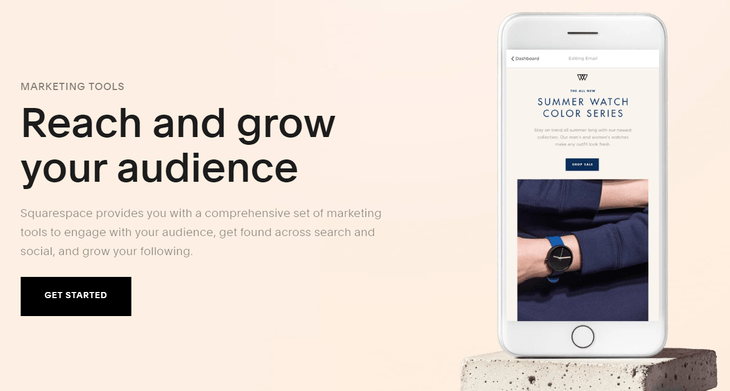
Image Credit: http://websitebuilderexpert.com
One great thing about using Squarespace to send emails to your list is that this platform allows you to build your newsletters using a drag and drop interface. This will enable you to create emails that look exactly like you want them to.
Shopify also introduced its email marketing software, known as Shopify Email. There is no monthly commitment for you to use this. However, it is currently quite elementary, so you can only send a simple newsletter. The good news is that you can email as many as 1500 subscribers for free. If you need to send more emails, you can pay an additional $1 for every 1000 emails.
5. Integrating With Social Media
Integration with the top social media networks such as Facebook and Instagram is relatively straightforward. Shopify allows you to connect up to 10 social media networks to promote your eCommerce site. This is a great way to get more leads through these networks, so you can focus on your marketing activities, including running ads, generating leads, and closing sales.
You can also sync your Shopify products on Amazon, allowing you to take advantage of this site's massive user base.
When it comes to marketing on social media through Squarespace, website owners that run their site on this platform are somewhat limited. These business owners can only sell on Instagram and deliver content on networks that include LinkedIn, Twitter, Facebook, Tumblr, and Pinterest. You might consider this an obstacle if you want to scale your business and get more customers through social networking sites.
6. Search Engine Optimization
You can start a Shopify store that is fully optimized by setting the right SEO properties with built-in features in the system. For example, you can set the sitemap to make sense for your business and update your canonical tags according to the latest and best SEO practices. You can optimize the content on your site, even allowing Shopify to generate titles and meta descriptions for all your products, pages and categories. You can also set up redirects if you were to change site URLs, which is an excellent feature if you want to optimize your site for search engine rankings purposes.
When it comes to Squarespace, this eCommerce platform also offers many SEO tools that can help you in the search engine game. This platform comes with various features that optimize the process of generating title tags, sitemaps, descriptions etc., through one interface.
One downside of using Squarespace for SEO is related to 301 redirects. If you want to set up these redirects, you will have to do it manually, which can be time-consuming based on the number of pages that need to follow this directive.
7. Blogging
When it comes to Squarespace, blogging functionality is one of the top features on this platform. You can have a built-in blog page that comes preset with your site, allowing you to create posts tagged to the correct category from the get-go. You can also accept comments, share your content on social media platforms, etc. There is also a Squarespace app that you can use to push updates on your blog while on the go.
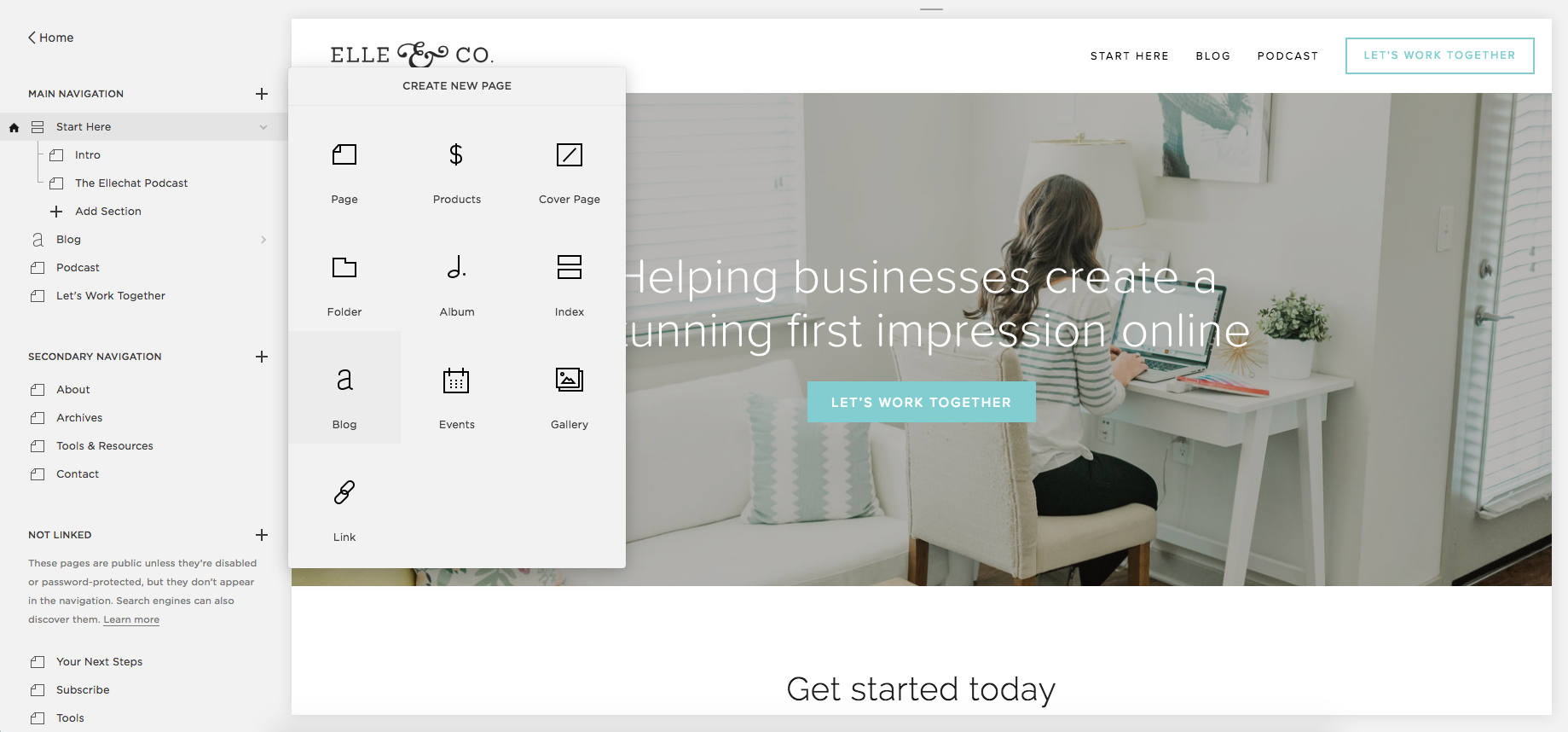
Image Credit: http://elleandcompanydesign.com
When it comes to Shopify, there is also a blogging feature that you can use to stay in touch with your customers and help with search engine optimization. However, their blogging features are pretty limited when creating new posts.
In a way, this is understandable because a Shopify online store caters for eCommerce first. However, there are no blogging analytics, no social bookmarking, and no blog categories that one can set up. Some other advanced features when it comes to blogging are also missing. Therefore, if you want to prioritize blogging, Shopify might not be the right platform for you.
8. Analytics
Analytics are essential in any marketing you do. Having the right insights and data available at your fingertips will allow you to see what is working and what needs to change if you want your business to reach its goals.
Both of these platforms have robust features when it comes to analytics. Shopify offers a few more relative to Squarespace since it has about 14 different types of reports divided into various categories. These include production analytics, customer reports, sales reports, finance reports, etc. Based on the subscription plan you are on, Shopify will also give you more advanced reports.
When looking at Squarespace Analytics, one only gets direct data about their website and customers. You can integrate with tools such as Google Analytics for even more in-depth data about your store. The reports that are available out-of-the-box include commerce analytics and traffic trends chatter.
9. Adding Content
When adding content to your site, Squarespace makes the process easy enough. Various wizards can help you import pages of content posts from WordPress, Tumblr, and Blogger. One important note is that you need to be on the Commerce plan for this to work.
You can also export various types of content to WordPress format, which means that Squarespace is quite a flexible platform if you ever want to migrate from it to another one. One factor to consider when it comes to the potential exporting of data is that you can only export up to 10000 products, and there's a limit of three variants per product.
This can include color, size, material, etc. While this limit is not an issue for many users with small to medium-sized businesses, it can become an issue if you have a massive store with many different products. In that case, I would recommend using Shopify as your platform.
The import and export process is easy when it comes to this software. There's the ability to use a CSV file, and there are no restrictions when it comes to exporting your products. You can also use third-party software to import products effortlessly.
However, there isn't an out-of-the-box solution that works well for importing blog posts. If you plan on having a blog but then decide to export it to another platform, you might have to do some out-of-the-box thinking. There are third-party apps that can help, but no native ones.
10. Selling Methods
As mentioned at the beginning of this post, Shopify allows you to have a point of sale eCommerce functionality. This means that they have their hardware that works in conjunction with their software for you to accept payments from clients in physical locations. Your hardware will also bill this to your online store's back end. Any reporting and tracking features you have enabled will still work when you make offline sales.
One difference between Squarespace and Shopify is the type of hardware you use when selling. Shopify has a kit that includes a barcode scanner, a cash drawer, a receipt printer, and a card reader. If your inventory level reaches a critical level, this will allow you to get notified so you can order more products.

Image Credit: http://shopify.com
One can buy all of these devices either separately or as a whole package, making selling offline easy. One can also buy these in many countries directly through Shopify, so if you're planning on selling offline, you might want to ensure that your country is one of them. Various authorized resellers can also sell this hardware outside of the countries that Shopify supports.
On the other hand, Squarespace now also integrates with Square, an eCommerce website that provides point-of-sale hardware. This makes it easier for you to sell offline using point-of-sale devices. However, Squarespace only integrates with Square card readers, which only work in the United States through an iOS device.
11. Dropshipping
Dropshipping is a delivery method that many people who step into the eCommerce world want to get into. It is also the only delivery method that some sellers want to use. In this regard, Shopify is better than Squarespace. There is a wide range of available apps for dropshipping on this platform. When sourcing and selling inventory, you can use Oberlo, which directly integrates with Shopify, offering excellent flexibility and functionality.
On the flip side, Squarespace is much more limited - while dropshipping is getting better through recent updates, Shopify wins in this area. The same can be said for any Shopify shipping, with many options coming as part of the platform plan itself.
12. Mobile apps
Both Squarespace and Shopify have mobile apps for managing your site or store when not on a desktop computer. When it comes to Squarespace, there are currently three apps: the main Squarespace app, the scheduling app, and the client scheduling app.
With the main app being the only one you need to manage your site, the scheduling app can help you manage appointments with clients, and then you can also use the client app to get clients to book appointments themselves.
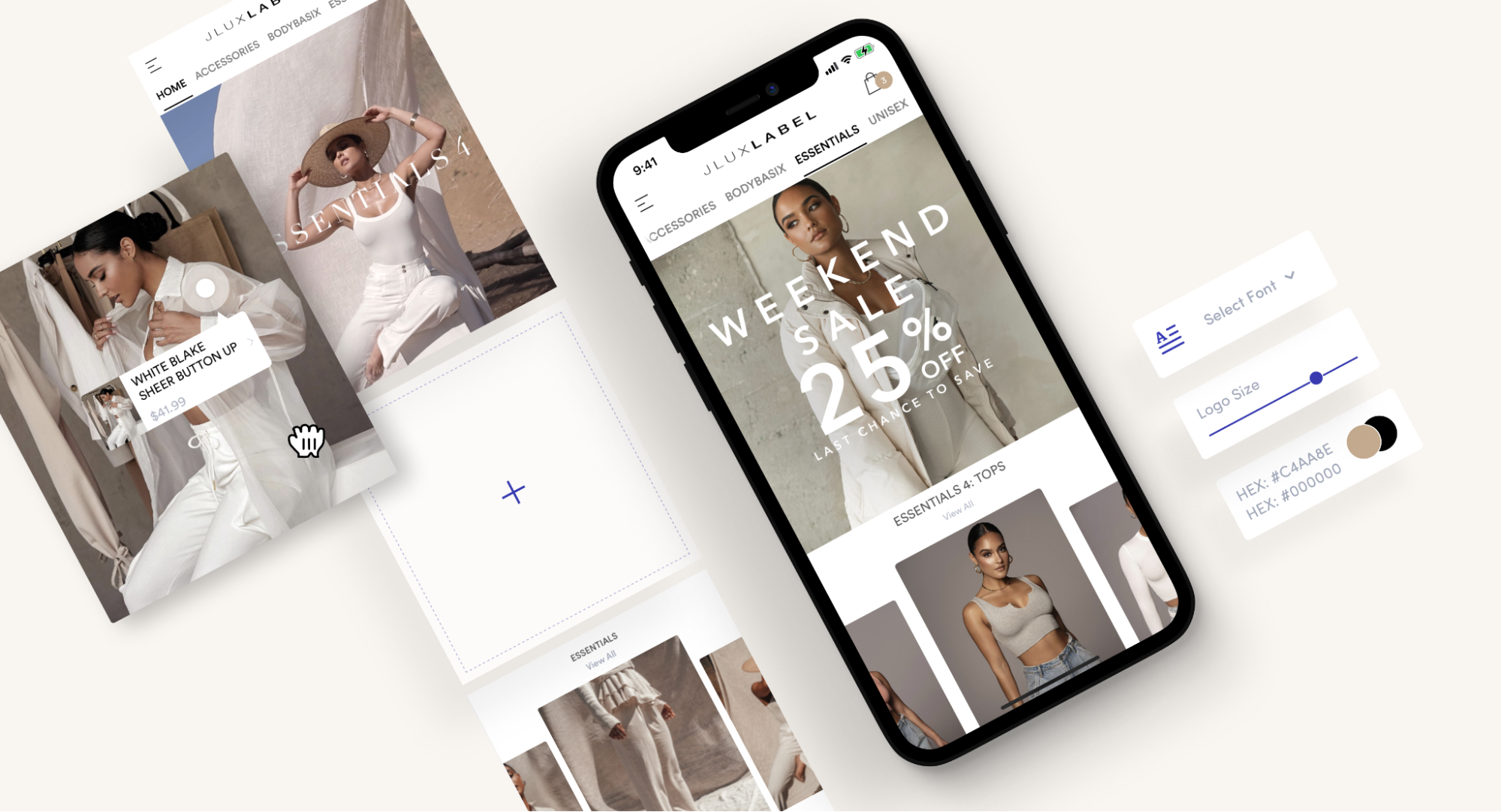
Image Credit: http://techcrunch.com
Shopify only has two apps, which are enough to get the job done. The main Shopify app allows you to view all the information you need about your store, and then there is also the point of sales app, which will enable you to take orders and accept payments from various physical locations.
There is also the Shopify Inbox as an optional app. You can start using this through the Shopify app store, and it allows you to get in touch with your customers by chatting with them as needed through Facebook or Apple messages.
13. Pricing
There are four different programs and plans when it comes to Squarespace pricing. These are as follows:
You can also pay monthly at a slightly higher rate.
There is also a free two-week trial, so you can test out this platform to see if it is the right fit for you.
One note about pricing that's good to know is that the Personal plan is not suitable for those that want to sell on their site. There is also no personalization when it comes to CSS and JavaScript.
When it comes to the cost of starting a Shopify store, there are four different plans, as follows:There is a percentage discount applied if you pay annually or even biennial.
There is also the Shopify Plus plan, which is made for enterprises. The price is available on demand. However, many sources state that the price is around $2,000 per month. With Shopify, you also get a 14-day trial to test out this platform and see if it fits you.
When it comes to restrictions set by Shopify, there are some things to watch out for. The Basic Shopify plan allows you to add only two users to the account, whereas the Advanced lets you add 15. This is a significant difference in terms of users, so if your store needs to be accessed by different people, this is one thing to consider.
You need to be on the Shopify Plan (or above) to get the right features for reporting. There is also a point of sale functionality on all plans. However, you need to pay extra per month for advanced Shopify POS features, depending on how many locations you have.
14. Transaction Fees
The platforms will also add transaction fees on top of the standard pricing. When it comes to Shopify, you can use their integrated Shopify Payments processor, or you can make use of third party payments. If you use Shopify payments, there will be no transaction fees included as Shopify will not take a cut of any sales. There will still be credit card fees, which vary between 2.4% and 2.9% based on your plan.
If you decide to use another payment gateway that is not Shopify payments, you will pay a percentage of each transaction to Shopify. This ranges from 0.5% to 2%. Again, this depends on the plan that you're on.
When it comes to Squarespace, transaction fees only apply when you are on the Business plan. The rate here is a flat 3%. When it comes to credit card fees, these depend on the payment gateway - whether it's Stripe or PayPal. These are the only two options the platform provides for processing credit cards.
Speaking of payment gateways, the great thing about Shopify is that it integrates with more than 100 different gateways (as opposed to Squarespace's two), which means that one can sell in many countries and with foreign currencies.
15. Customer support
Shopify is better in this area. There is live chat, phone support, and email, so you are sure to get the answers you need at the time you need them. On the other hand, Squarespace only offers email support and live chat. Shopify also presents its help files in 21 different languages, whereas Squarespace's is only available in six.
Shopify provides a callback system, which means that if their customer support is not available when you need help, they will call you back later. In this instance, there will also be a waiting time provided so you can have an idea of when someone will call you back.
When it comes to the quality of customer support, it depends on the task you need help with. If you're using a standard Shopify template and want to customize it to fit your needs, you can expect to get quite a bit of support. However, if you're using a third-party template that you paid a third-party developer for, you would have to probably deal with the designers of the template rather than get help from Shopify support.
When it comes to Squarespace, you get pretty good assistance for template-related questions. However, if you decide that you need a custom solution and start messing around with the code, support might be more limited. There are also a few hoops to jump through on both platforms when getting help. This means that you first need to go through the various FAQs before getting to the page that allows you to get in touch with their respective teams.
16. Security
Both of these platforms offer a high level of security for building your store or website. Both platforms provide various SSL certificates, ensuring that customer data is always encrypted and challenging for unauthorized parties to access. Both platforms are PCI compliant, so their security standards are top-notch.
Conclusion
Choosing the right platform for your online store can be difficult. With the number of platforms available, it's hard to know which one is a suitable investment for your business.
A few key differences set these two platforms apart when it comes to Shopify and Squarespace. Squarespace is great if you want to build a primarily informational website, but it falls somewhat short if one needs to create an online store. The opposite can be said for Shopify when building an informational site.
In this direct comparison, I've looked at a few factors: pricing, customer support, security, language availability and more.
It all depends on your objectives and what you're hoping to get out of your website or online store.
For more comparisons on various website builders check out my reviews on Wix vs. Squarespace and Squarespace vs. WordPress.


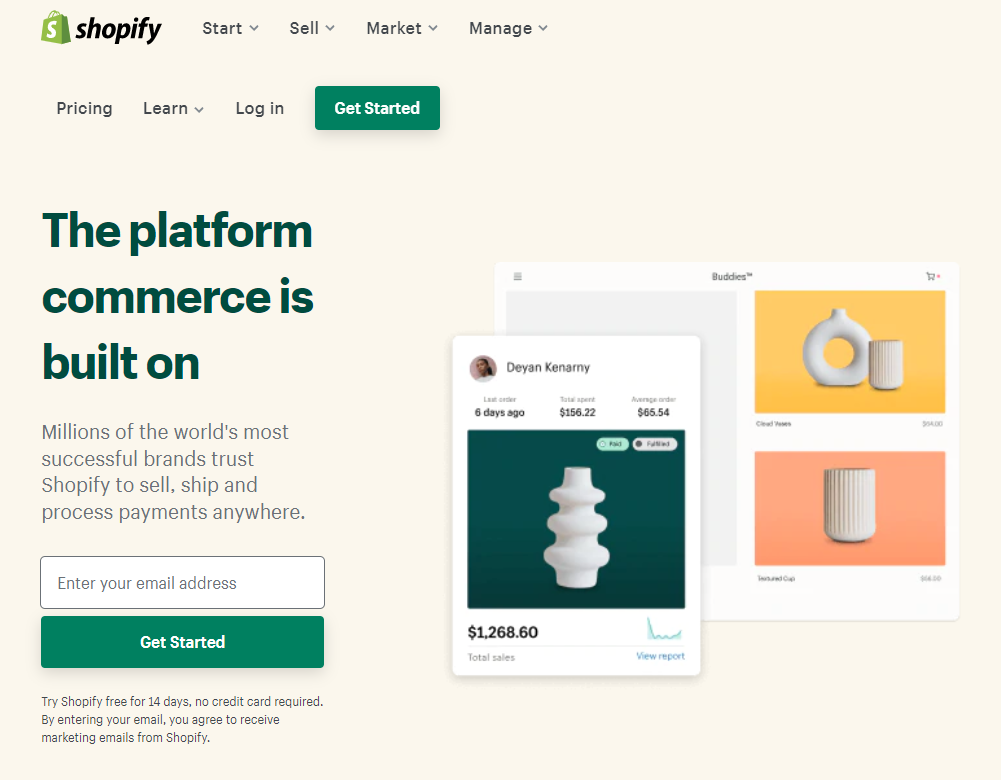
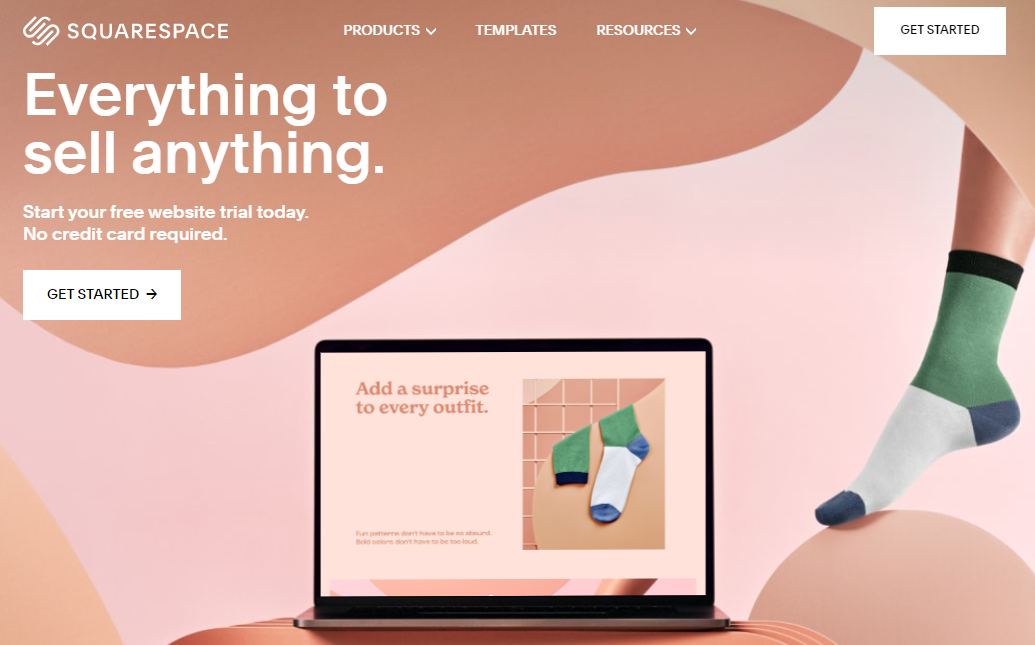
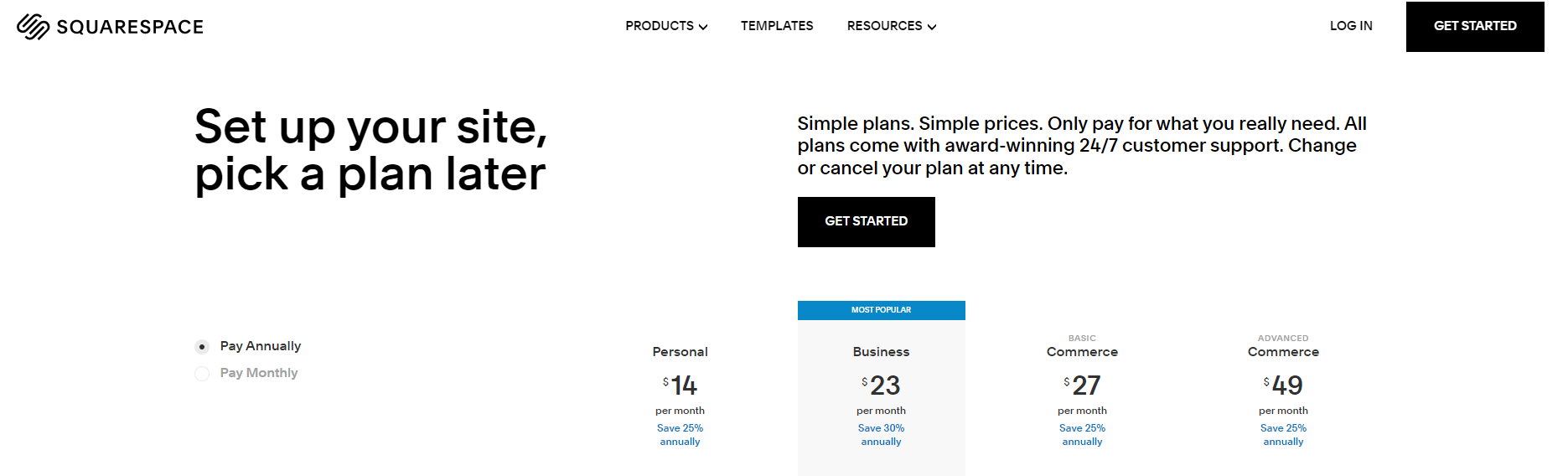
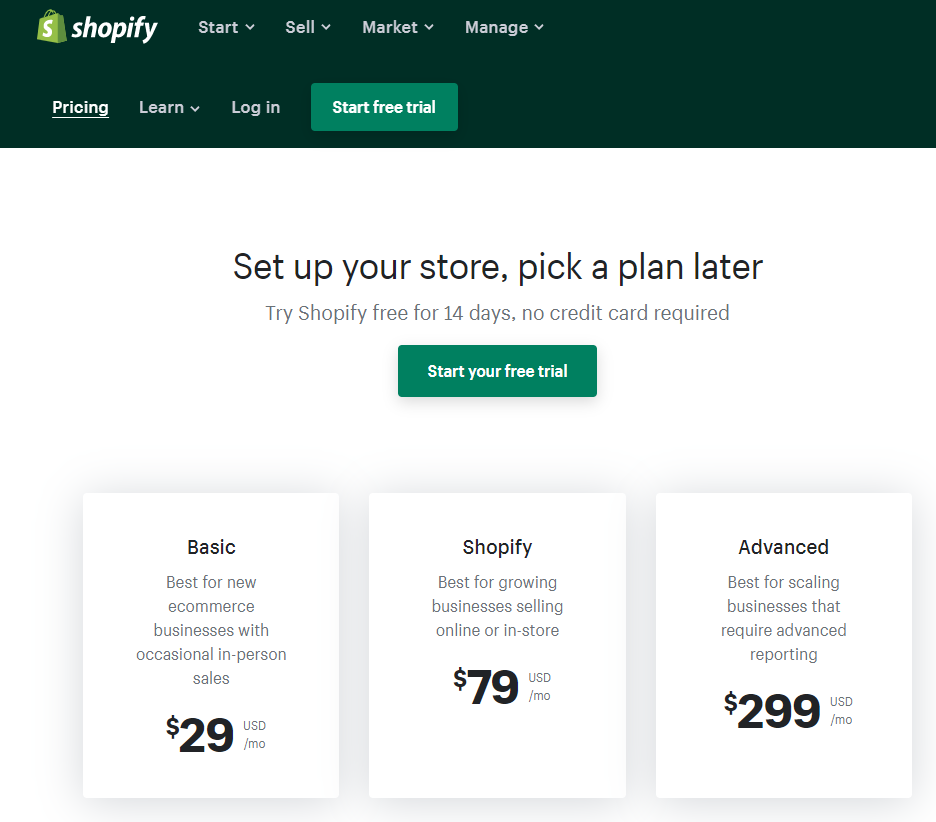
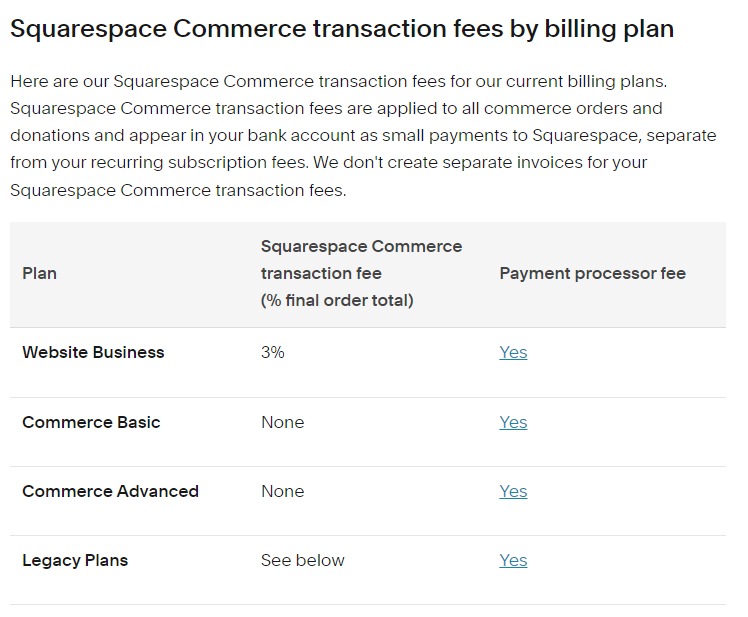
0 comments