
Image credit: Thesavvycouple.com
There’s a lot of debate about which website builder is better: Webflow or Squarespace. Both platforms offer customizable designs and advanced features that allow users to create websites, blogs, and eCommerce stores. However, there are some key differences between Webflow and Squarespace that are worth considering if you’re in the market for a new website.
This article will walk you through how each platform works and the key features you need to know about. Additionally, I’ll detail the advantages and disadvantages of both Webflow and Squarespace, on everything from pricing to design templates, so you can decide for yourself which is the best website builder.
Let’s dive in!
What Is Webflow?
Webflow is a website builder that allows users to create interactive and visually stunning sites. It is aimed at professionals, artists, and creatives who want to create high-quality content without learning to code. Currently, the platform has more than 3.5 million users, making it one of the most popular website builders in the game.
But what makes Webflow one of the leaders in web design? In the next section, I’ll take you through all the critical features of Webflow, from template design options to SEO compatibility, so you can see for yourself if Webflow is the right choice for your business website.
Webflow University
Webflow University is an online learning platform that helps users design and construct web pages using the Webflow platform. The courses are taught by expert instructors who have years of experience in web design and development. Users can choose from various topics, including designing a custom website, creating a blog post, and launching a professional portfolio. Best of all, these courses are free to enroll in.
Webflow University provides beginners with all the information they need to create a Webflow site. If you need additional help, you can hire a Webflow Expert to help with the more tricky processes, like custom HTML coding and SEO integration.Webflow Templates
Creating a web design project from scratch can be a daunting task— it takes time to learn the ins and outs of a new design platform and even more time to create a functioning website. That’s where Webflow templates come in to save the day.
Webflow templates are pre-made designs that you can use as a foundation for your website. There are many different templates to choose from, whether you’re designing a blog or launching an eCommerce store, so you’re sure to find one that fits your business’ needs. You can choose between thousands of free and paid templates, so there are various options regardless of your budget.
Templates are easy to use and customizable with Webflow’s code-free design tools. Simply import them into your Webflow account, make any necessary changes, and publish your site, and you’ll have a professional-looking website in minutes!
Webflow Interactions
Webflow interactions allow you to create custom animations and interactions for your website. This feature allows you to build a unique and immersive site without dealing with the hassle of complicated technical issues since the service is code-free.
Webflow’s interactions are a unique feature that can help your website stand apart from the competition—they give your site a user-friendly and professional feel at no additional cost. Even better, they are easy to implement, and each animation comes with a short tutorial so that you can master the integrations in no time.
SEO Integrations
Webflow allows you to optimize your website SEO, which is necessary if you want to drive more traffic to your page. You won’t need to add any plugins and instead can control your website’s SEO with Weblow’s built-in tools. You’ll be able to edit your site’s metadata, including keywords, descriptions, and titles on your pages. Webflow also makes it easy to create sitemaps, which are essential for SEO because they tell Google and other search engines about the structure of your website, which helps these sites index your pages more quickly.
While navigating SEO can be intimidating to new website builders, Webflow makes the process straightforward and intuitive, allowing you to reach more users and generate more sales without installing extensions or third-party plugins.
Webflow Enterprise
Webflow Enterprise is a paid plan that is ideal for large-scale eCommerce businesses. The platform enables enterprises to design, develop, and launch custom websites and applications. It offers a wide range of features and benefits that are not available in the standard Webflow plans, including the following features:
Pricing
Webflow offers a variety of free and paid plans based on your needs and budget. There are site plans, eCommerce plans, and workspace plans, all of which I’ll cover below.
Site Plans
Webflow’s site plans are geared toward individuals or companies who want to create a simple website, blog, or marketing site. There are five payment tiers based on the needs of your business, with varied bandwidth and amounts of CMS items.
eCommerce Plans
The eCommerce plans were designed for business owners who sell goods or services online. These plans can fit any business size, from beginners to full-fledged operations. You can choose the right plan based on your budget and the size of your operation.
Workspace Plans
The workspace plans allow teams to manage multiple sites simultaneously, making it perfect for collaboration for solo designers and enterprise-level companies. There are four different options depending on the size of your company and your scalability needs.
What Is Squarespace?
Squarespace is a website builder popular with businesses of all sizes and entrepreneurs. It offers a user-friendly platform with drag and drop functionality, making it easy for anyone to create a website. Squarespace also has an impressive collection of award-winning templates and themes that users can customize. The website builder is perfect for anyone who wants to start or improve their online presence without spending a lot of money.
I’ll now take you through Squarespaces’ most notable features so you can decide whether it is the right platform for your web design needs.
Squarespace Templates
Squarespace templates are one of the key features that help Squarespace stand apart from other website builders. There are over 100 free and paid designs to help you create a beautiful and professional Squarespace site.
Squarespace makes it easy to find the right fit, with categorized themes for everything from professional services to art and design blogs. Once you’ve found the template that fits your vision, you’ll be able to customize your website to your liking—you can change the fonts, colors, and layout until it’s perfect.
If you’re unsure which template to choose, you can use Squarespace’s template comparison chart, which provides more details about each template’s layout.Squarespace Analytics
Squarespace analytics provide detailed information about how your website is performing. The analytic tools are easy to comprehend—you can see which pages are being visited, how long people are staying on your site, and where your visitors are coming from. You can also use Squarespace Analytics to track your website’s traffic over time, which can help you identify any trends or changes in your website’s popularity.
Users can use Squarespace analytics to measure the effectiveness of their marketing campaigns. You can see how many visitors were referred to your site by each campaign and what kind of conversion rate they achieved so that you won’t waste any money on ineffective ads.
Connected Services
In addition to web hosting, Squarespace also offers a suite of online tools and services designed to help small business owners and entrepreneurs start and grow their businesses. These tools and services include online marketing and advertising tools, eCommerce capabilities, and customer relationship management (CRM) tools.
One of the advantages of using Squarespace is that all of these tools and services are integrated into one platform. The cohesiveness of the site makes it easy for small business owners to manage their businesses online regarding everything from shipping to secure payment processing. Another unique feature is the ability to embed video and music into your site for a more interactive and lively experience for your site visitors.
Squarespace Extensions
Squarespace extensions provide plenty of third-party integrations that can make running your businesses even more manageable. With extensions, you can enhance the functionality of your site by connecting with some of the leading apps and websites. Below are just a few examples of extensions that can improve your Shopify store:
SEO Integrations
Even though Squarespace is easy to use and allows you to create a beautiful website in minutes, all your design work won’t be efficient if your website doesn’t rank well in search engines. That’s where SEO comes in.
Luckily, Squarespace has built-in SEO tools. The site is integrated with Google Search, and SEO page titles and descriptions are automatically optimized for SEO (although you have the option to edit these if you see fit). Squarespace comes with sitemaps, automatic markups, and mobile optimization. You can also use the Smart SEO extension for free if you want to drive more traffic to your store and track your efforts.Pricing
Squarespace has four pricing plans, which can fit any professional’s needs, whether they need a personal website or are running an eCommerce store. All plans come with a free custom domain, unlimited bandwidth, 24/7 customer support, and more. For more details on each plan, refer to Squarespace’s pricing guide.
Webflow vs. Squarespace: Detailed Comparison

Image credit: Athemes.com
Now that you have a better idea of the features and tools included with Webflow and Squarespace, it’s time to see which of the two popular website builders is better for your business. I’ll walk you through a detailed comparison of the two platforms regarding everything from ease of use to customer support, so you can get started making a successful website. Let’s get into it!
Webflow vs Squarespace: Ease Of Use
Both Webflow and Squarespace don’t require any coding experience, and users likely won’t need to hire developers or web designers, making them both reasonably user-friendly. They both provide a drag and drop editor, making the design process simple, and customer support if you run into trouble when building your site.
However, Squarespace is the clear winner when it comes to ease of use—the platform is well organized, and even the most novice user can easily select a professional-looking template and create a beautiful store. Webflow is a bit more complicated to navigate but does provide a wealth of resources and video guides to help you get started.
Verdict: Squarespace is more user-friendly, but if you have more experience, Webflow is the better option for customization, which I’ll explore more next.Webflow vs Squarespace: Templates And Customization
While both Webflow and Squarespace provide aesthetically pleasing, easily integrated templates, there are some key differences to consider regarding customization.
Squarespace is probably the better option if you’re looking for a simple, easy-to-use website builder. While you can change the basics of the templates, like fonts and colors, there isn’t much room for customization. You can also add custom CSS to make further tweaks, but this requires coding experience.
On the other hand, Webflow is more versatile than Squarespace, offering more design options and flexibility when customizing your site, including animations. Therefore, Webflow is the more suitable option if you want to build your website from scratch and is a better option for more experienced users or those who want more control over their website’s design.
Verdict: Squarespace is better for beginners or those who don’t want to put a ton of work into their online store design, while Webflow gives advanced website builders more freedom to be creative with customization.Webflow vs Squarespace: Plugins And Extensions
Both Webflow and Squarespace allow extensions for everything from SEO to shipping, but Webflow requires a more hands-on approach. Their integration library has a wider variety of add-ons than Squarespace’s extension site, but you have to install them yourself, which requires more time and technical prowess. Squarespace’s apps are easy to integrate, and you won’t have to do any work to install them, but there are currently only 24 apps in their store (versus the hundreds of options that Webflow has available).
Verdict: Squarespace has fewer options for integrations, but they are more automated, while Webflow has tons of plugins, but you’ll have to do the work to install them into your website independently.Webflow vs Squarespace: SEO tools
While both platforms are optimized for SEO, Webflow offers more control over SEO settings than Squarespace. You can customize the title tags, meta descriptions, and header tags for each page on your site and have access to free SSL / HTTPS.
Squarespace is slightly easier to use than Webflow, but it doesn’t offer as much control over SEO settings. Squarespace automatically generates the title tags, meta descriptions, and header tags, and while you can edit them, these are pretty basic tools compared to Webflow’s SEO resources. You may have to do SEO for your website yourself or hire a developer for more advanced features.
Verdict: Webflow has more comprehensive SEO tools than Squarespace and is more customizable overall.Webflow vs Squarespace: Support
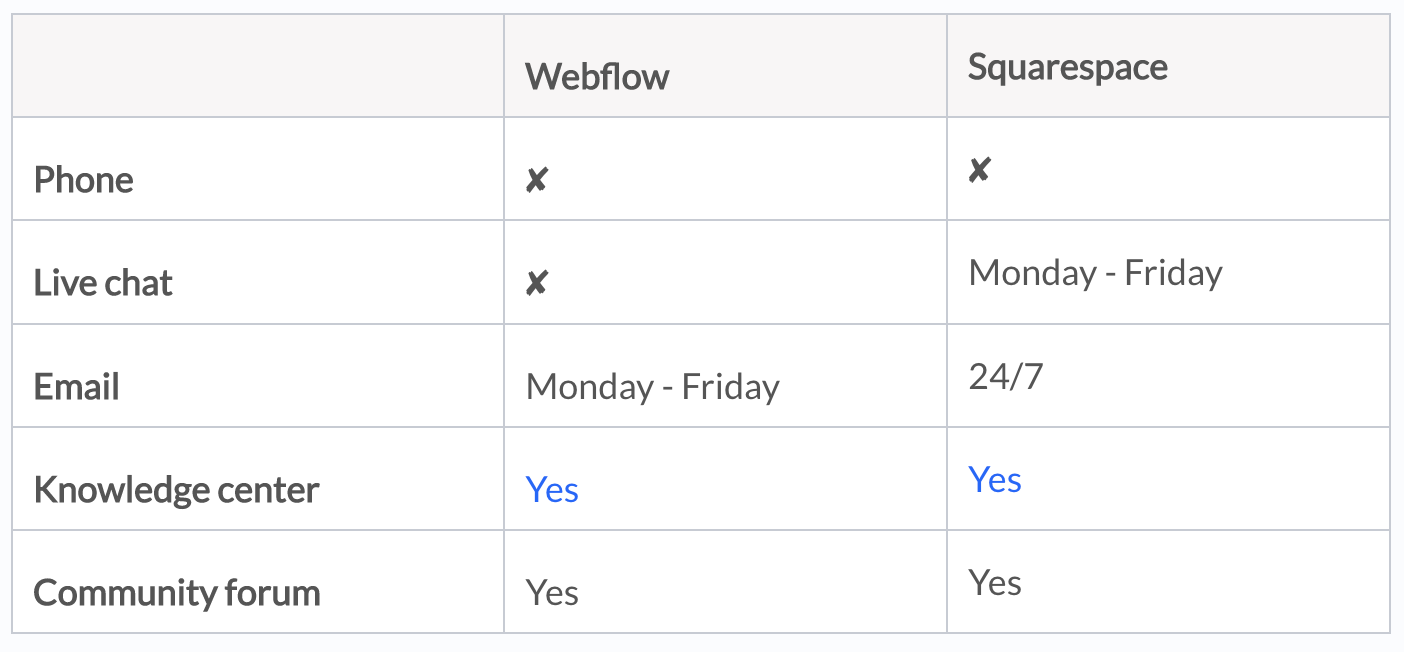
Image credit: Websitebuilderexpert.com
Both Squarespace and Webflow offer customer support, but there is a more significant discrepancy between the two platforms in this area than in others. Squarespace has a reputation for providing excellent customer support—their team is available 24/7 via email, and they have a live chat service available Monday through Friday. Squarespace also has many resources available on its website, including tutorials and FAQs.
Webflow offers a little less customer support than Squarespace—their team is available from Monday to Friday but only through email.
Verdict: Squarespace is the clear winner for customer support, offering 24/7 assistance and live chat options.Webflow vs Squarespace: Pricing
Squarespace and Webflow both have various plans, although Webflow provides many more options based on whether or not you want to implement eCommerce (and one free plan).
For more advanced plans, Webflow is more expensive, but the basic plan is about the same, as you can see below:
FAQ: Webflow vs. Squarespace
Both platforms provide their advantages and disadvantages, and which platform is better depends on the user’s specific needs. Squarespace is generally more accessible for beginners and offers better customer support, while Webflow is more customizable but requires more technical knowledge. Webflow has more plan options and a more comprehensive range of extensions but may take more work and money to set up than Squarespace.
If you’re not sure if Webflow or Squarespace is right for you, don’t worry. There are plenty of other eCommerce platforms you can use, including my recommendations below:
Final Thoughts
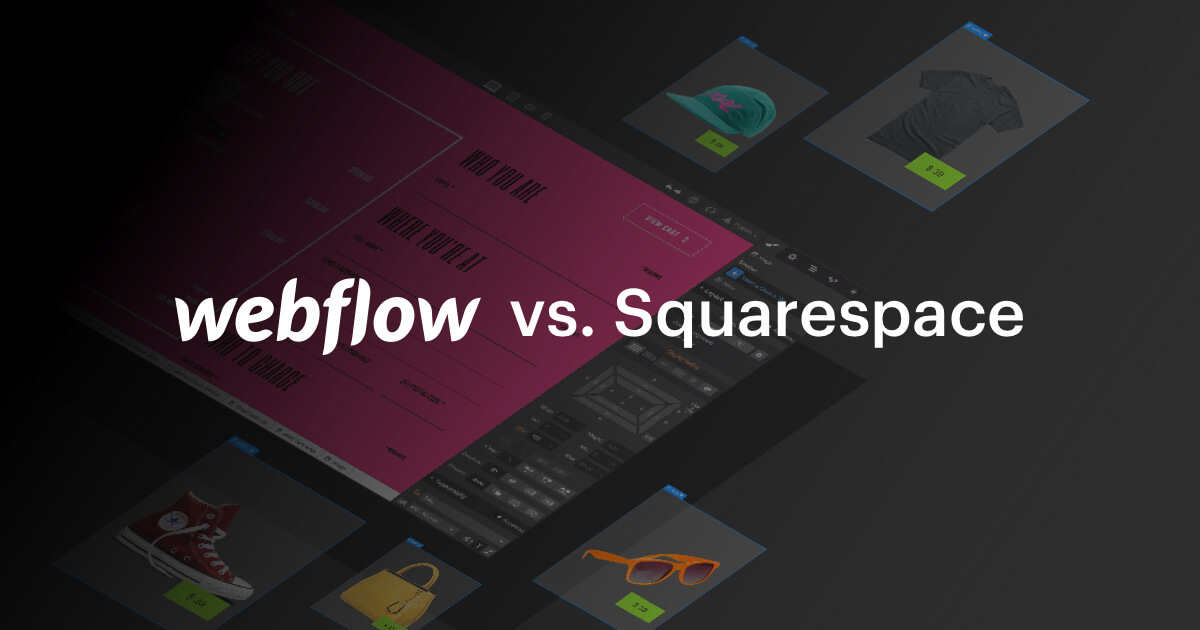
Image credit: Webflow.com
and customizable themes. However, there are some key differences between the two. Squarespace is better for beginners but at the cost of flexibility. Webflow offers more customization options for creators but can be a little more challenging to use for beginners. However, both platforms have fantastic eCommerce features, marketing tools, and extensions to improve the functionality of your website, so you can’t go wrong with either choice.
Ultimately, in the debate of Webflow vs. Squarespace, there is no clear winner—the choice you make will be based on what you prioritize when building your website. Both are fantastic options, so once you do the appropriate research using this guide, you’ll be ready to dive in and start creating your online store with Webflow or Squarespace today!


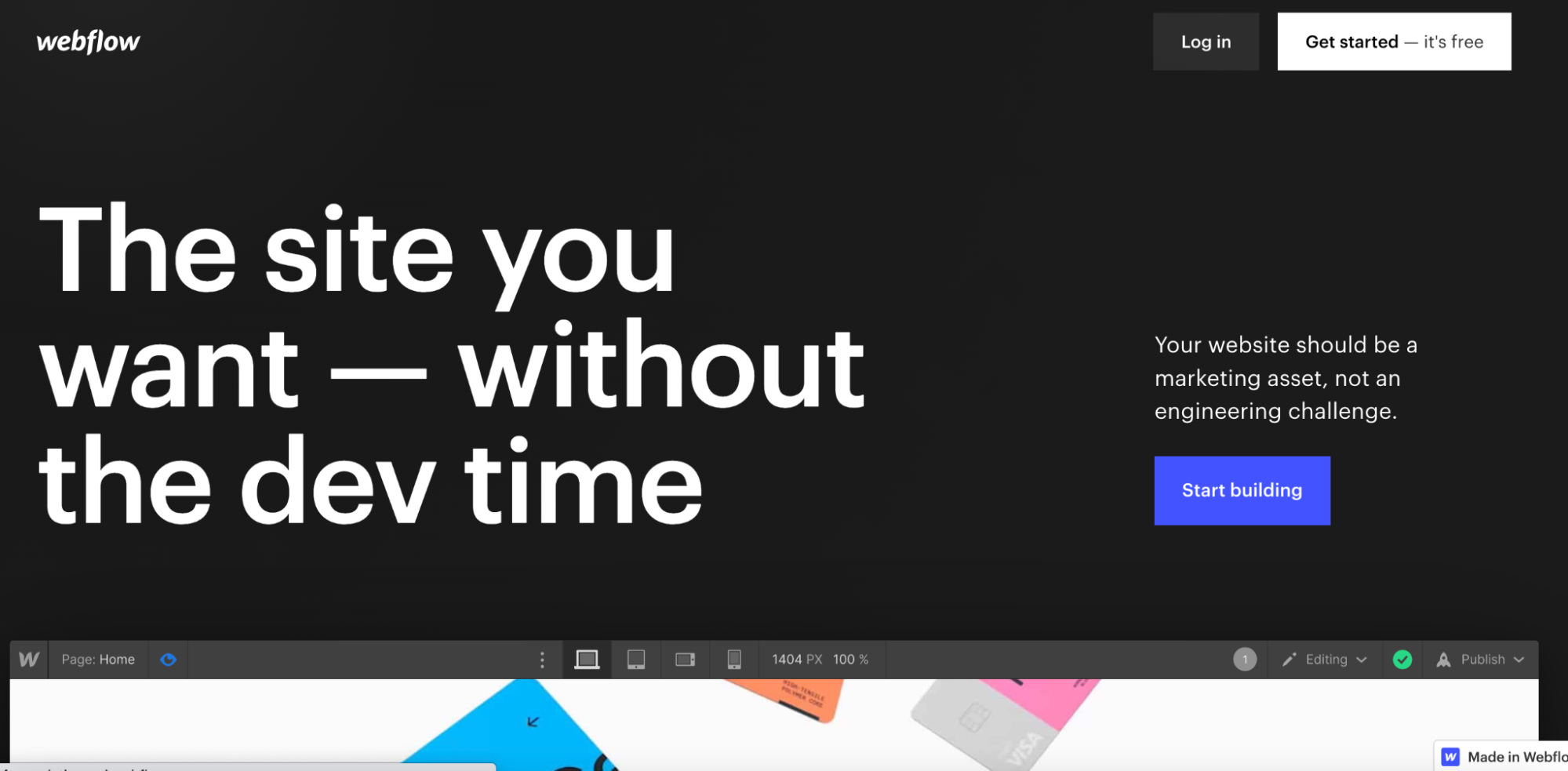
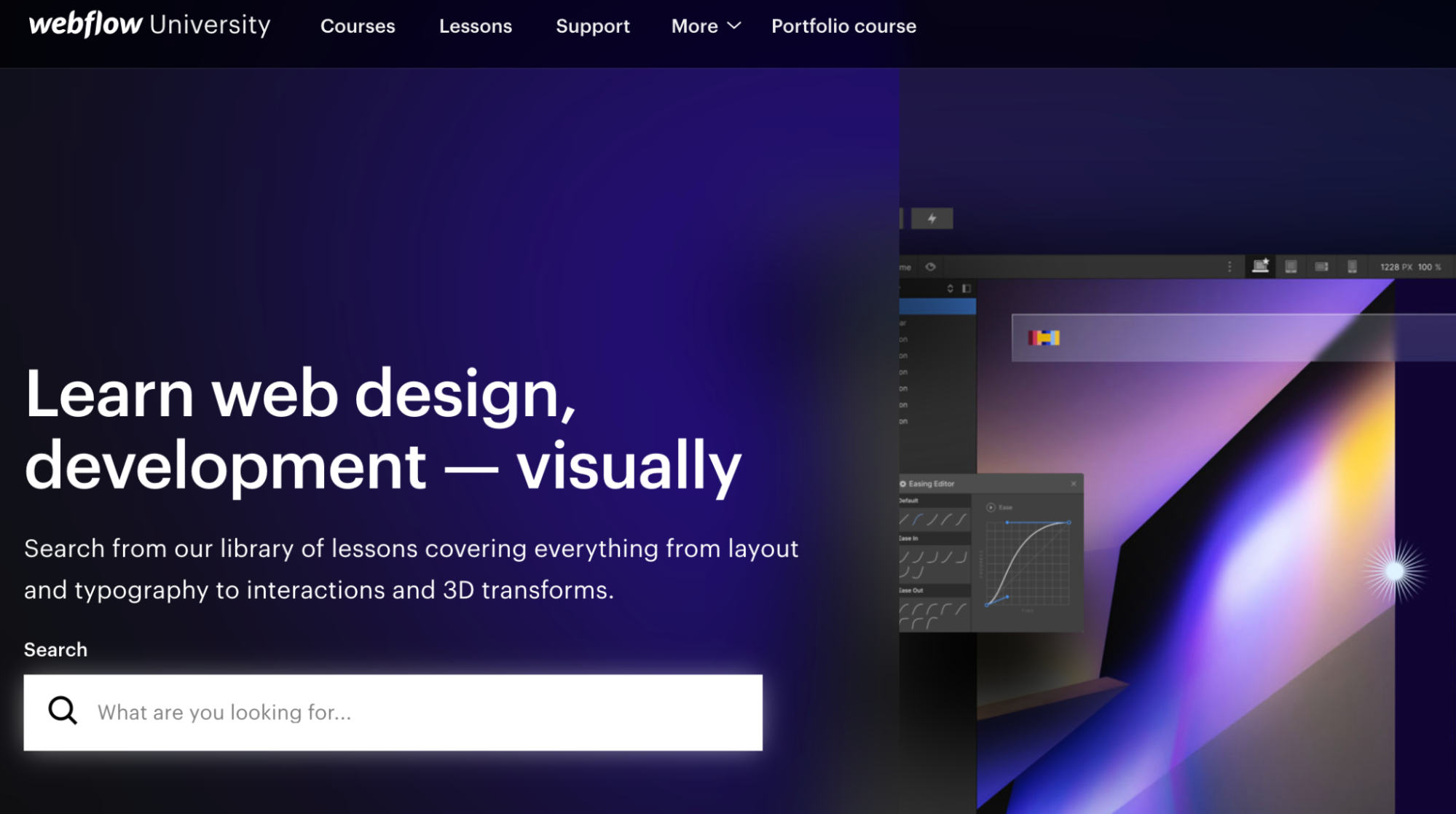
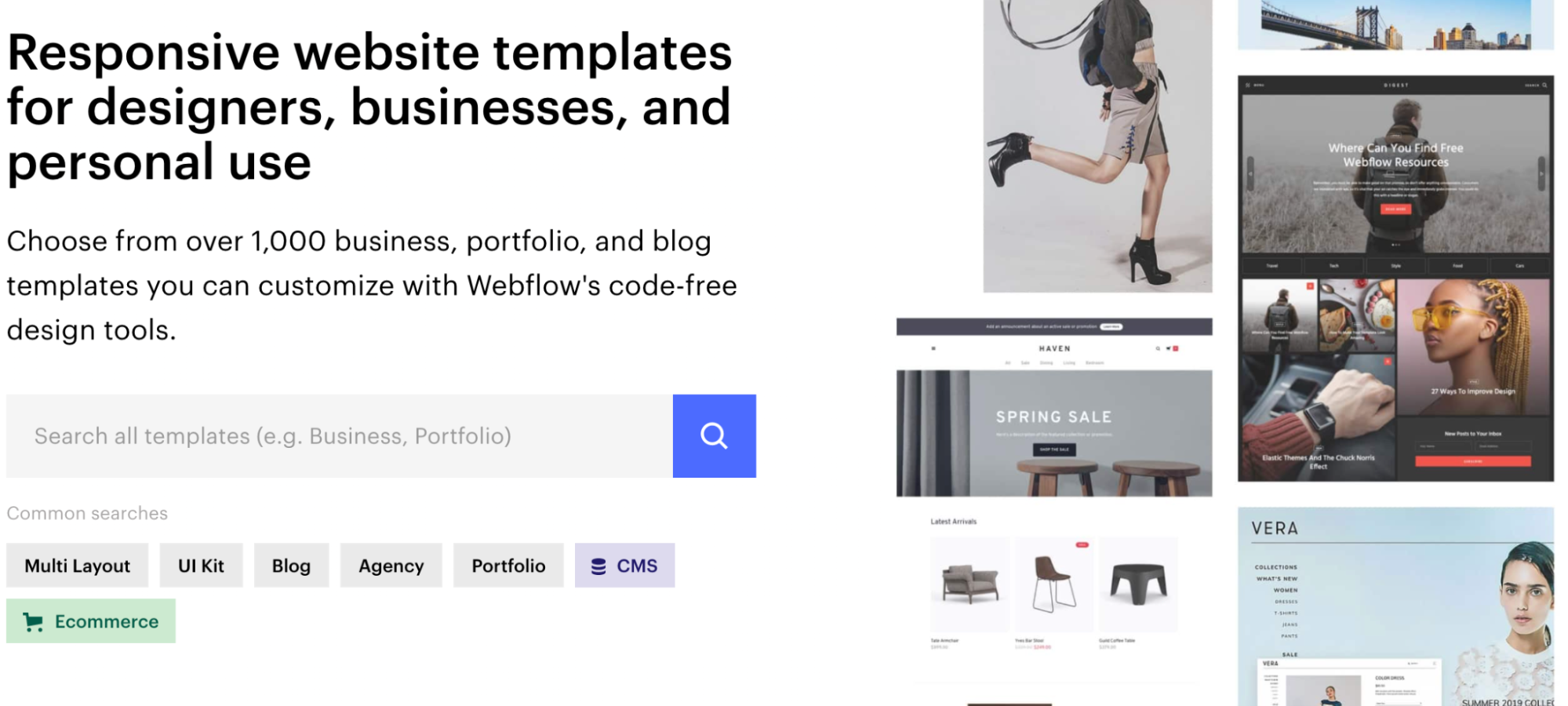
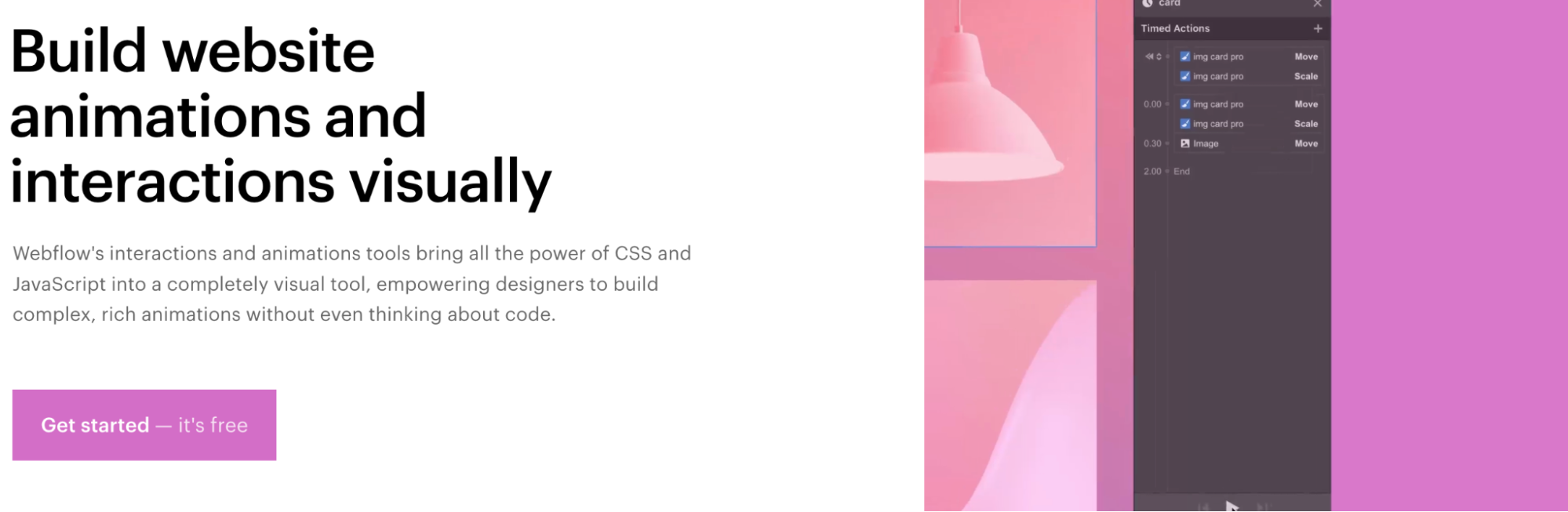
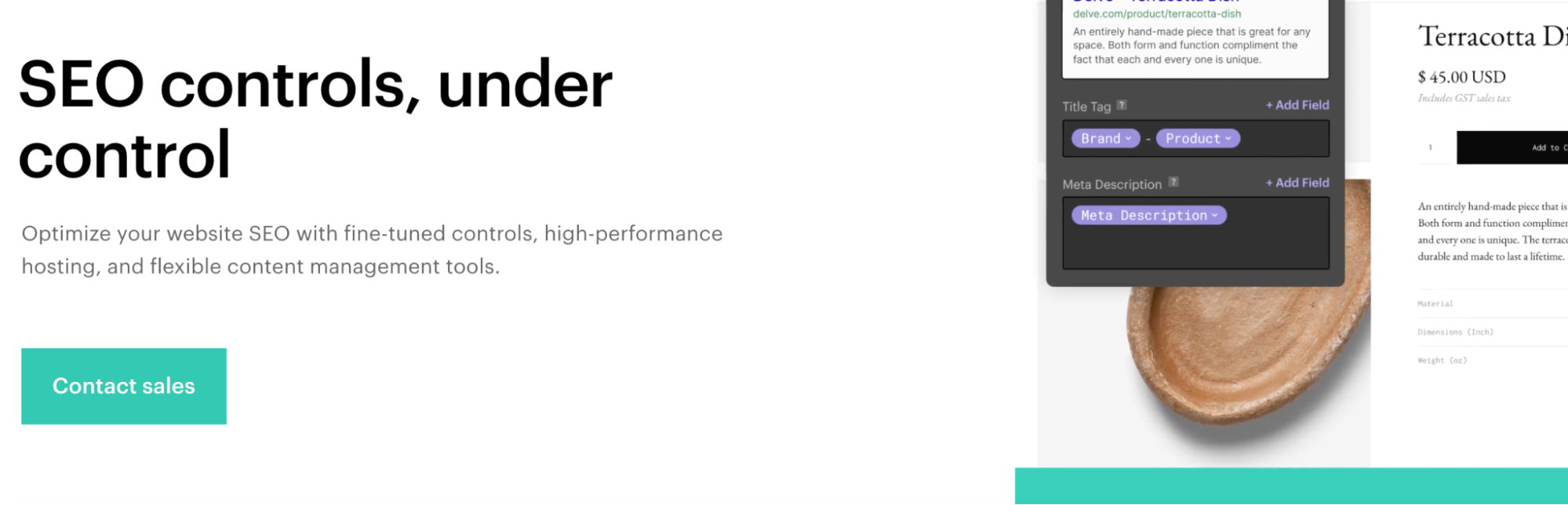
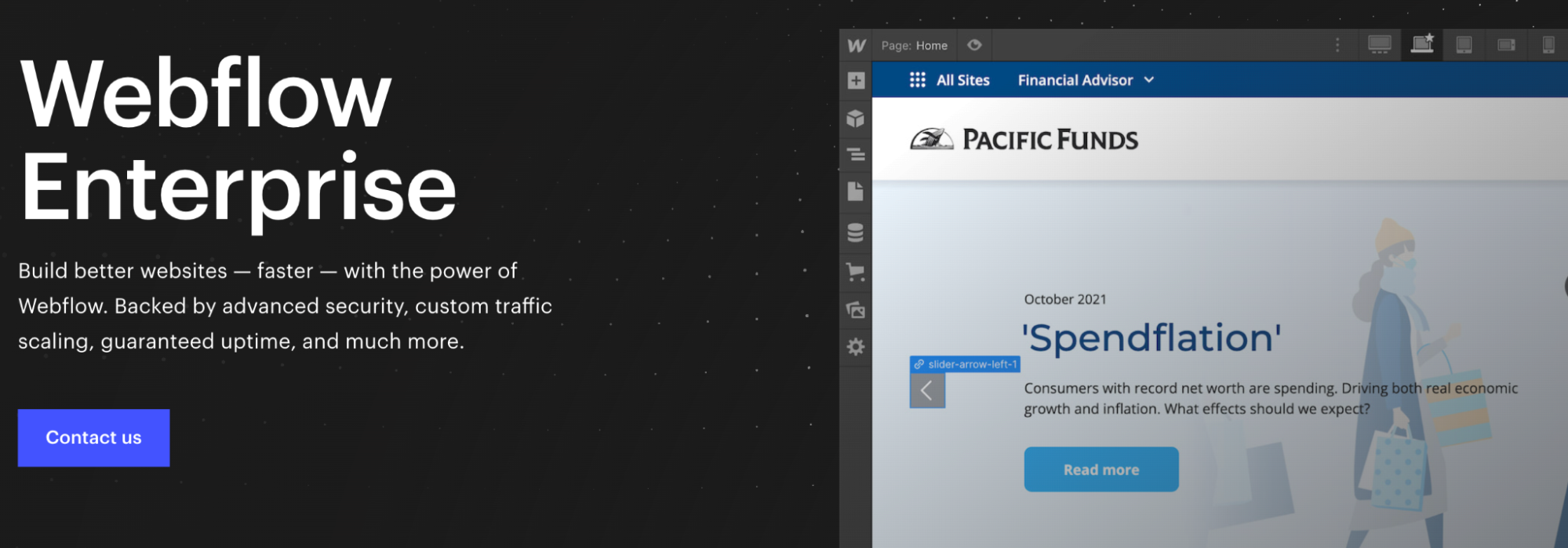
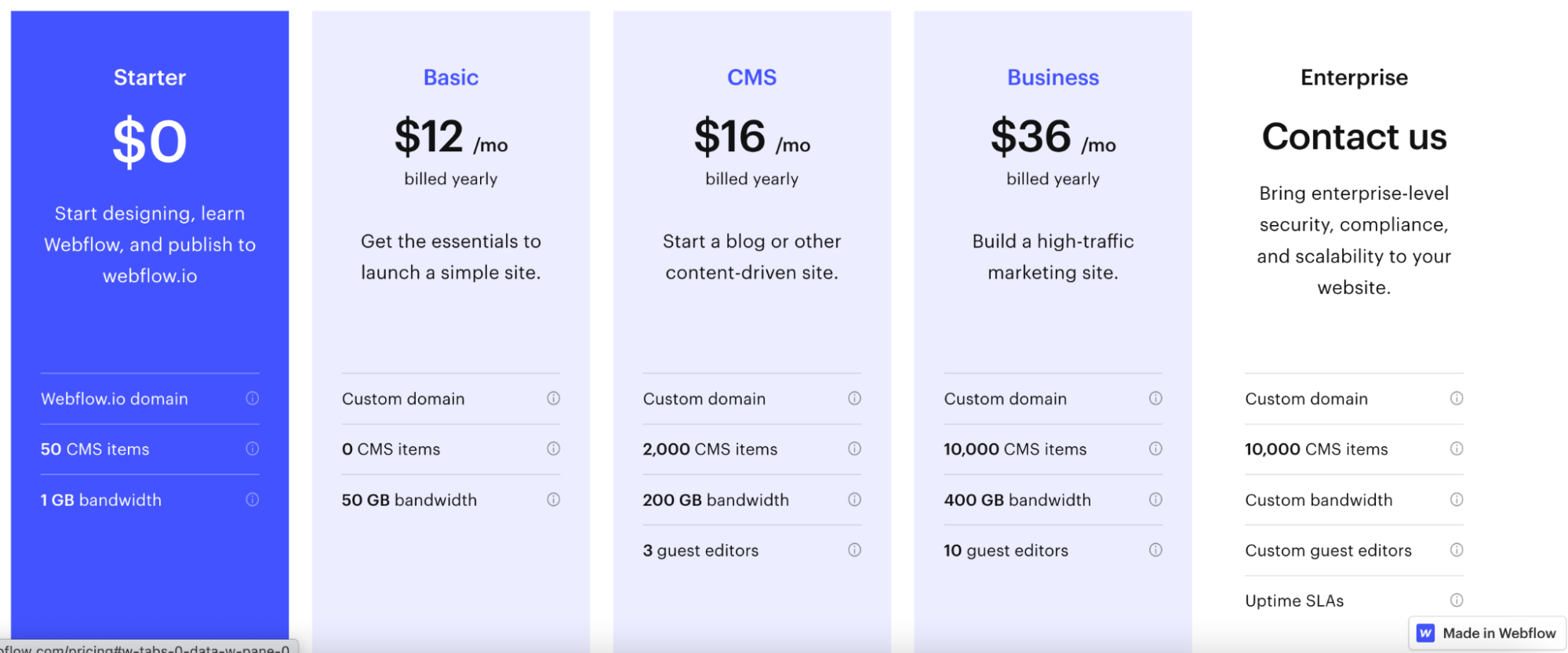
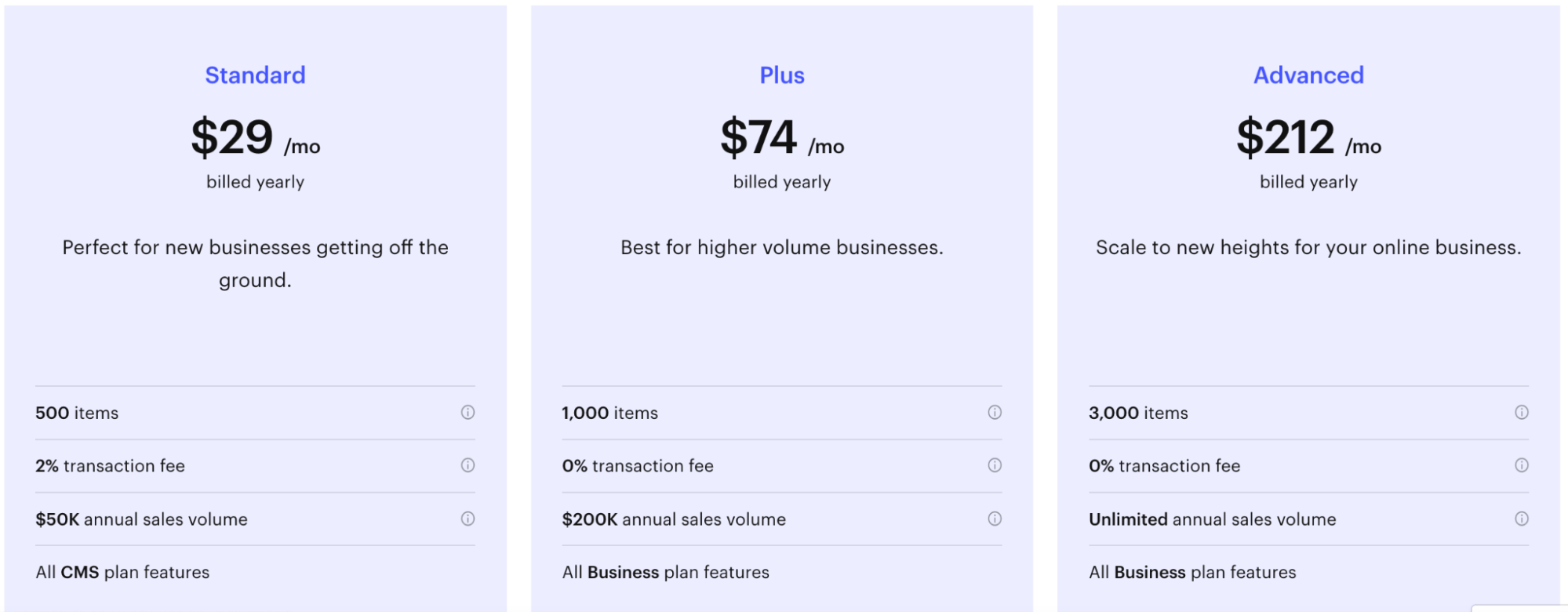
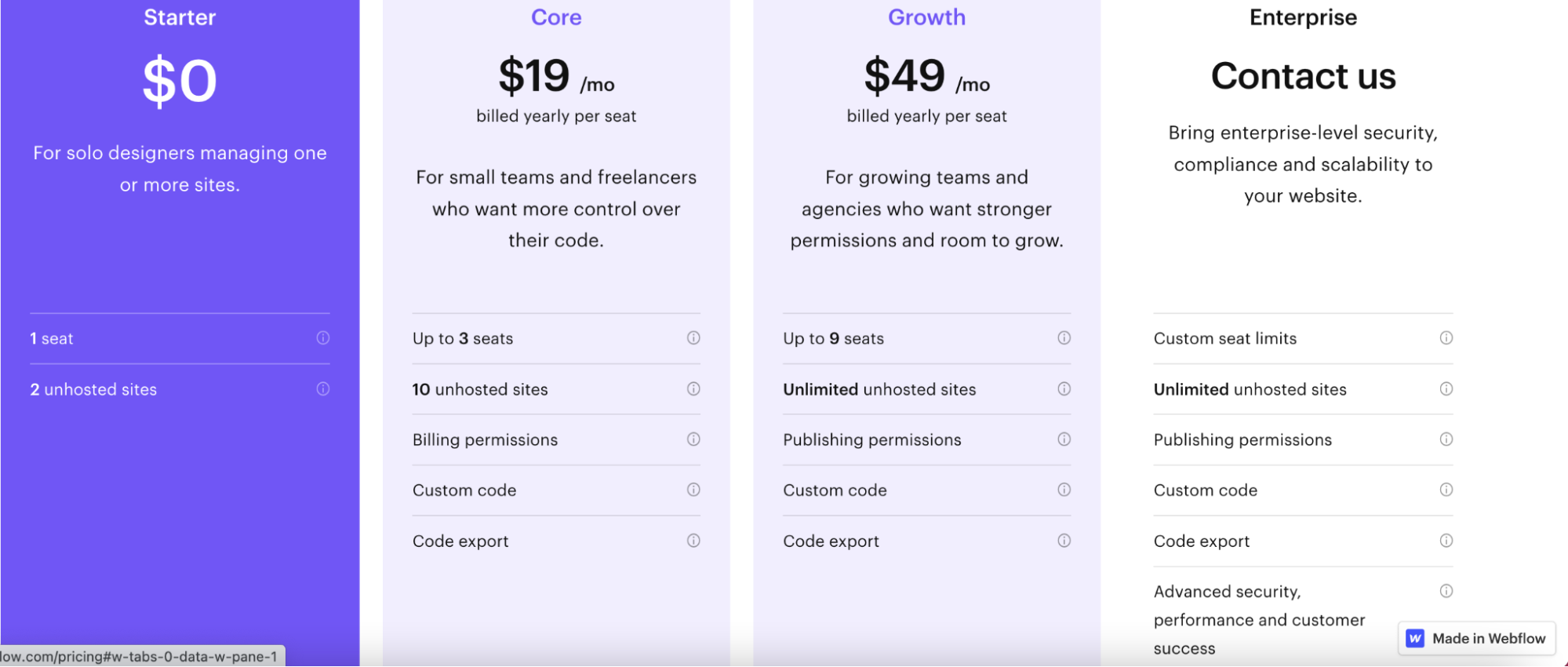
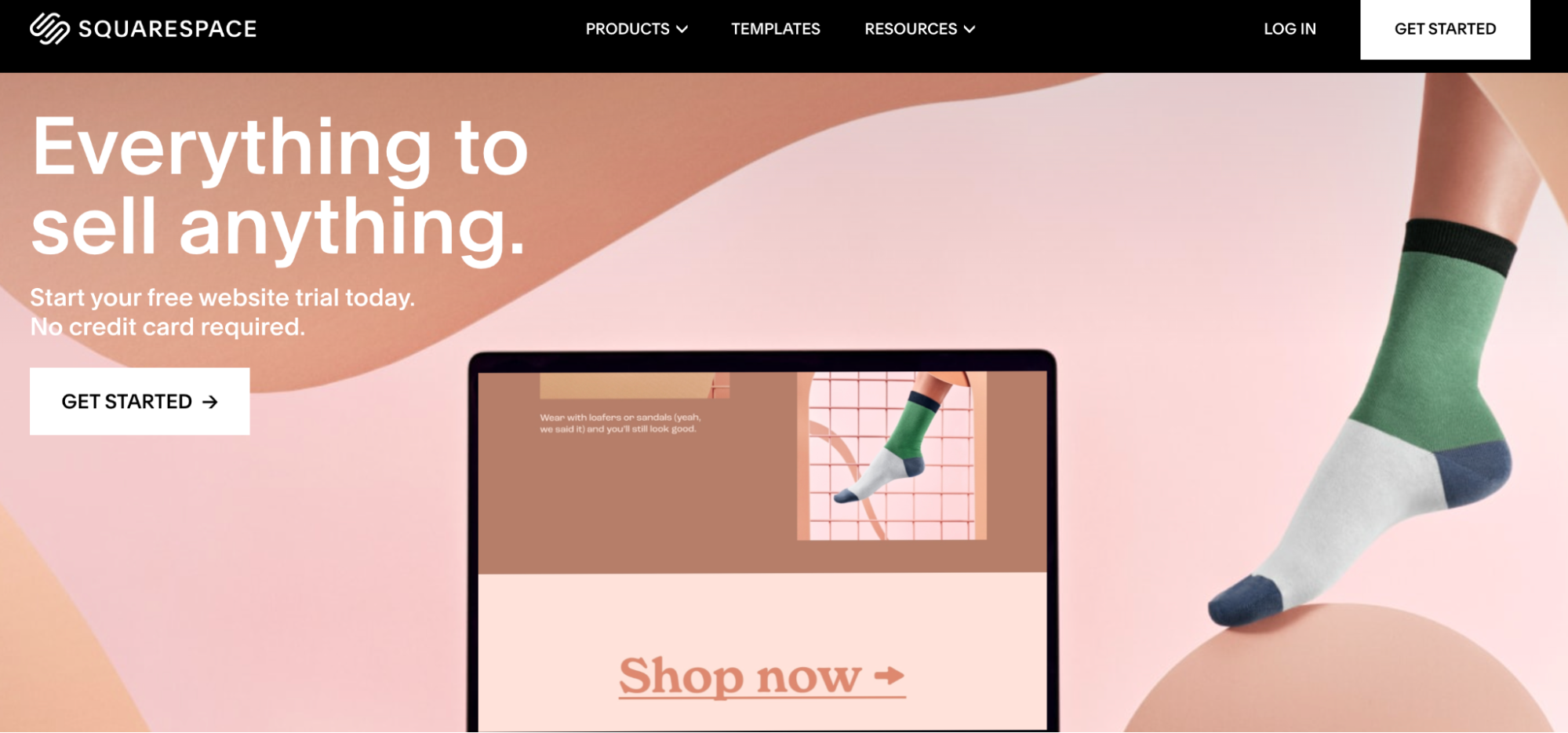
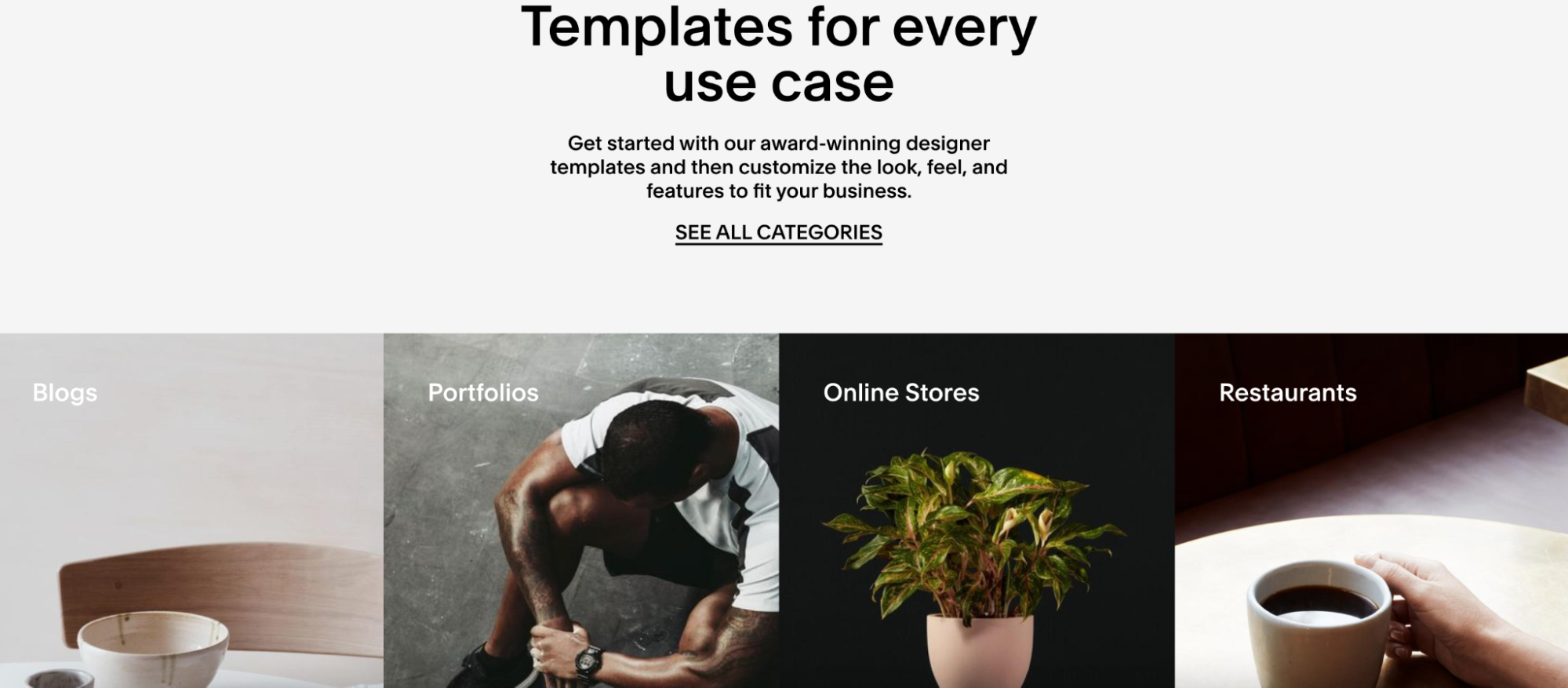
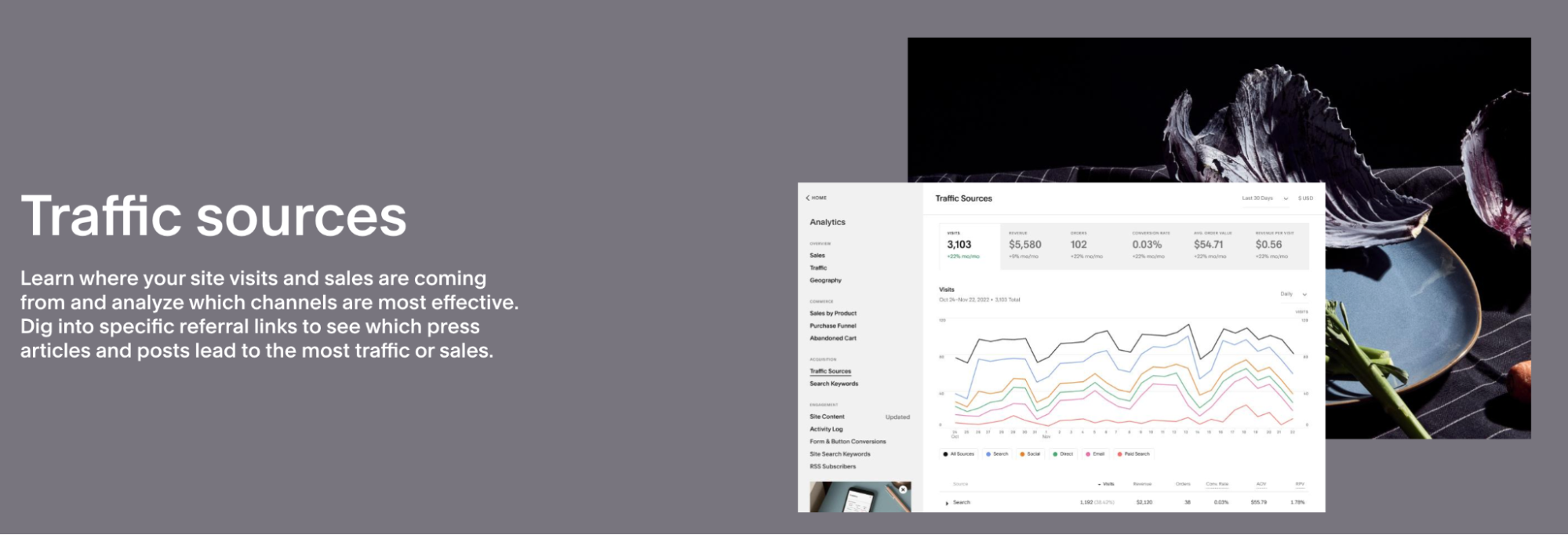
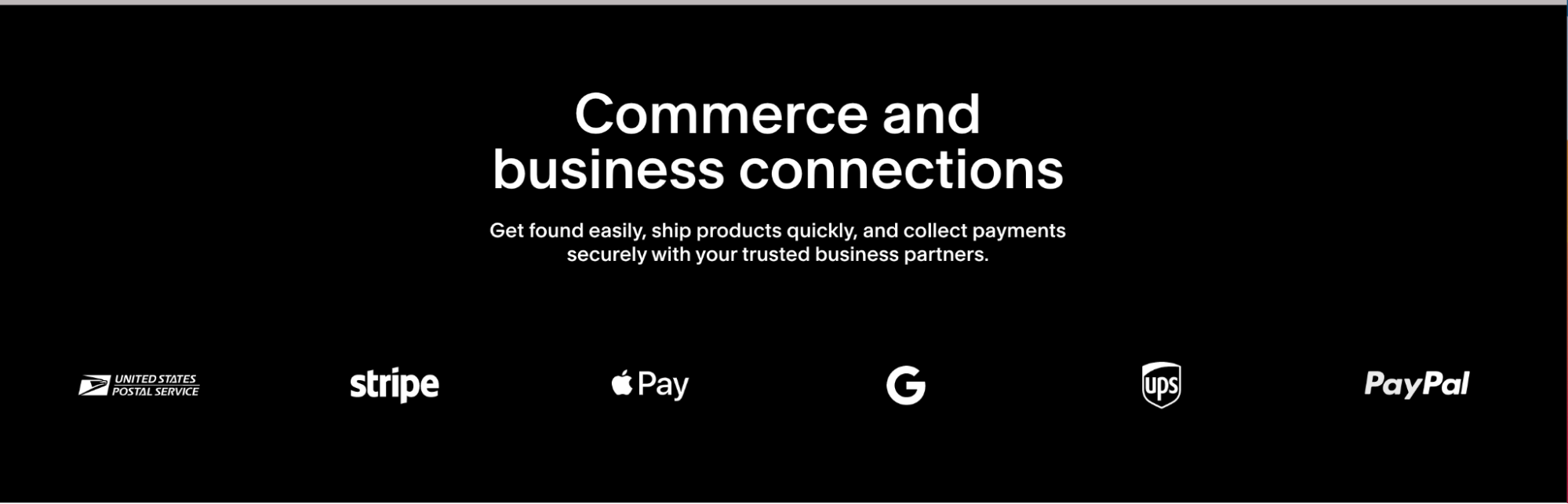
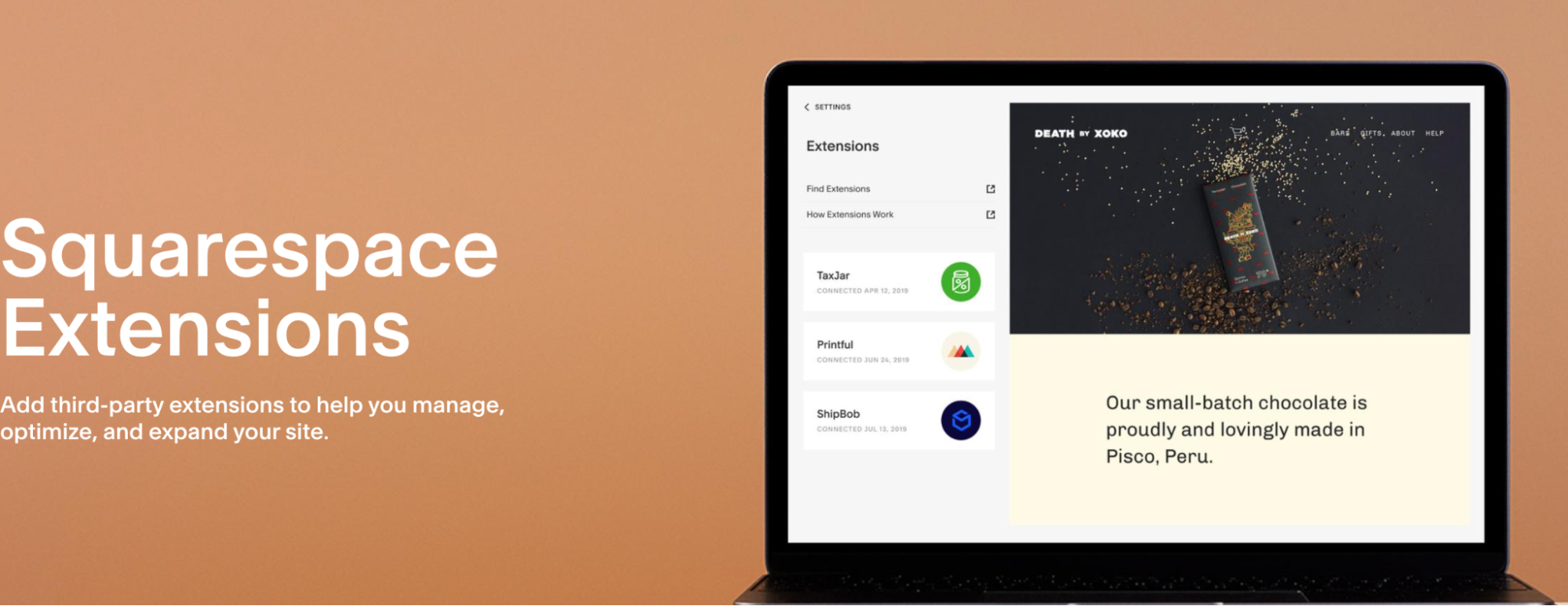
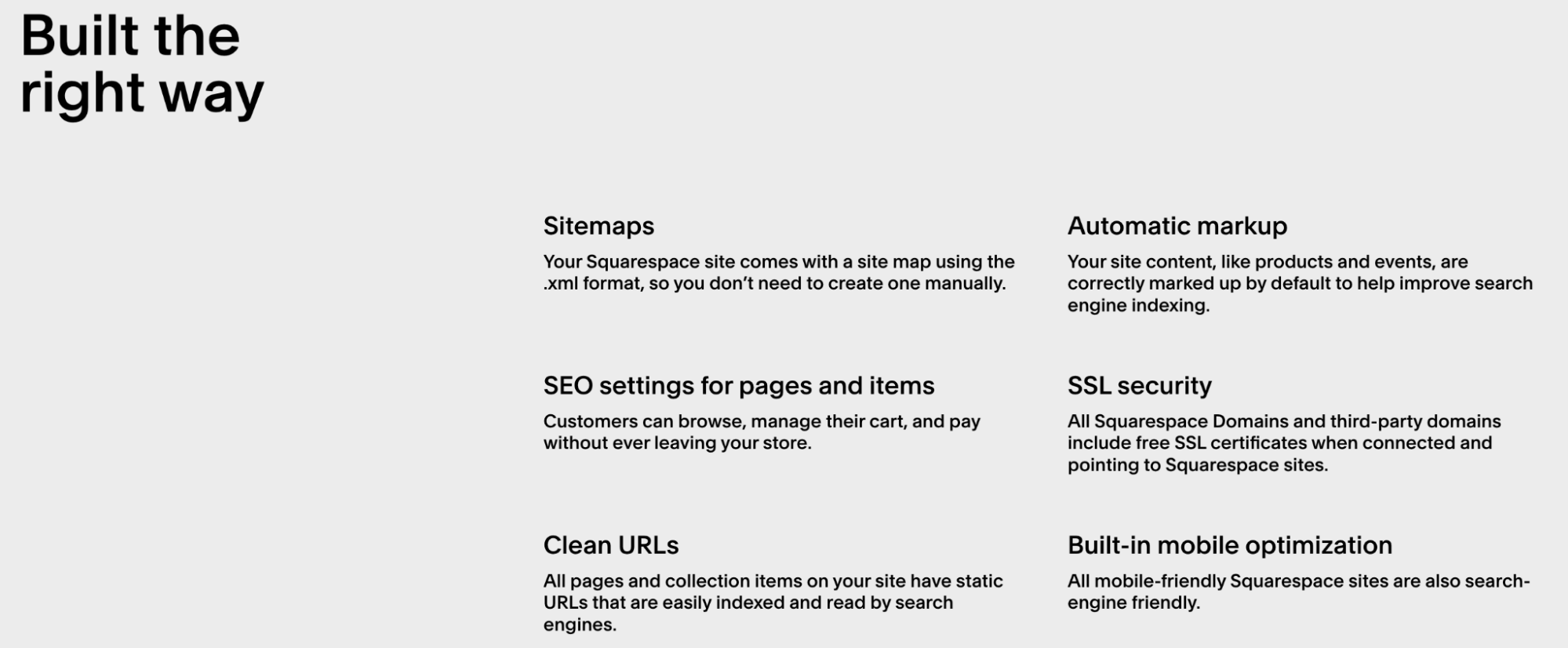
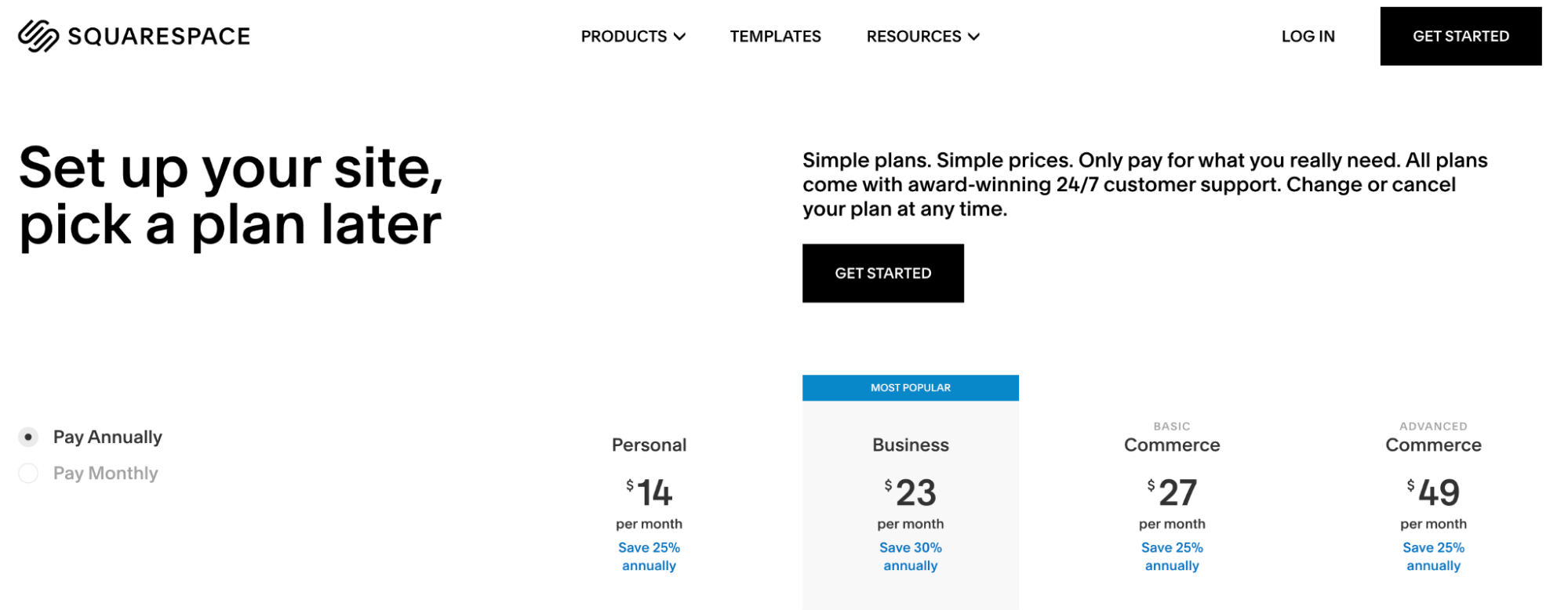
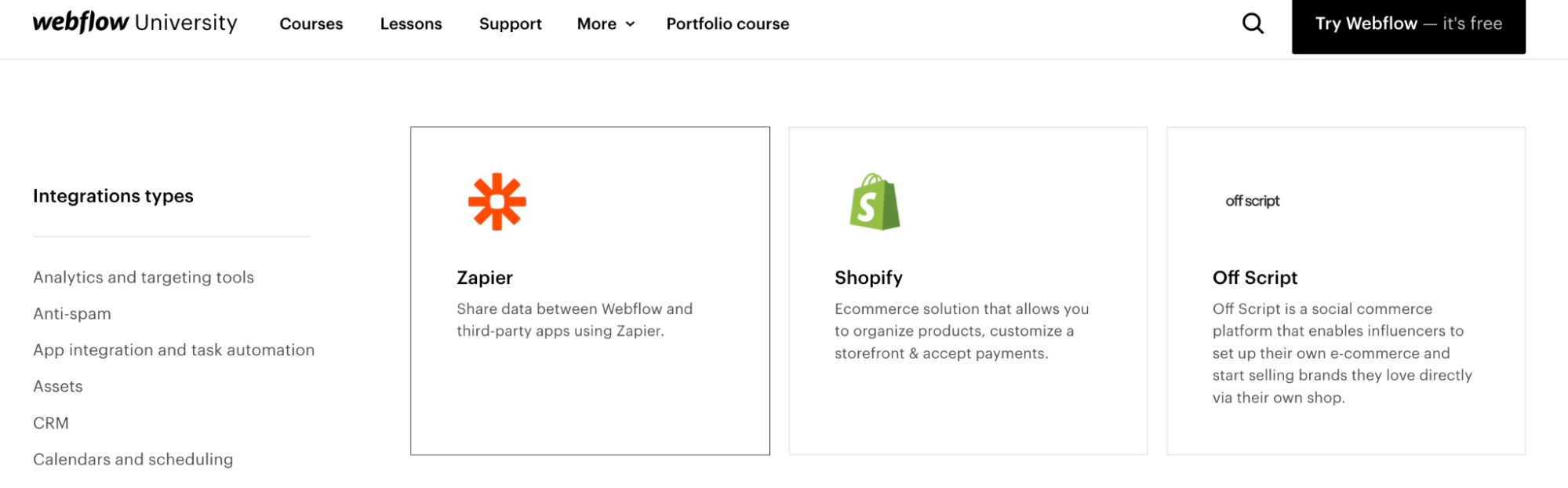
0 comments