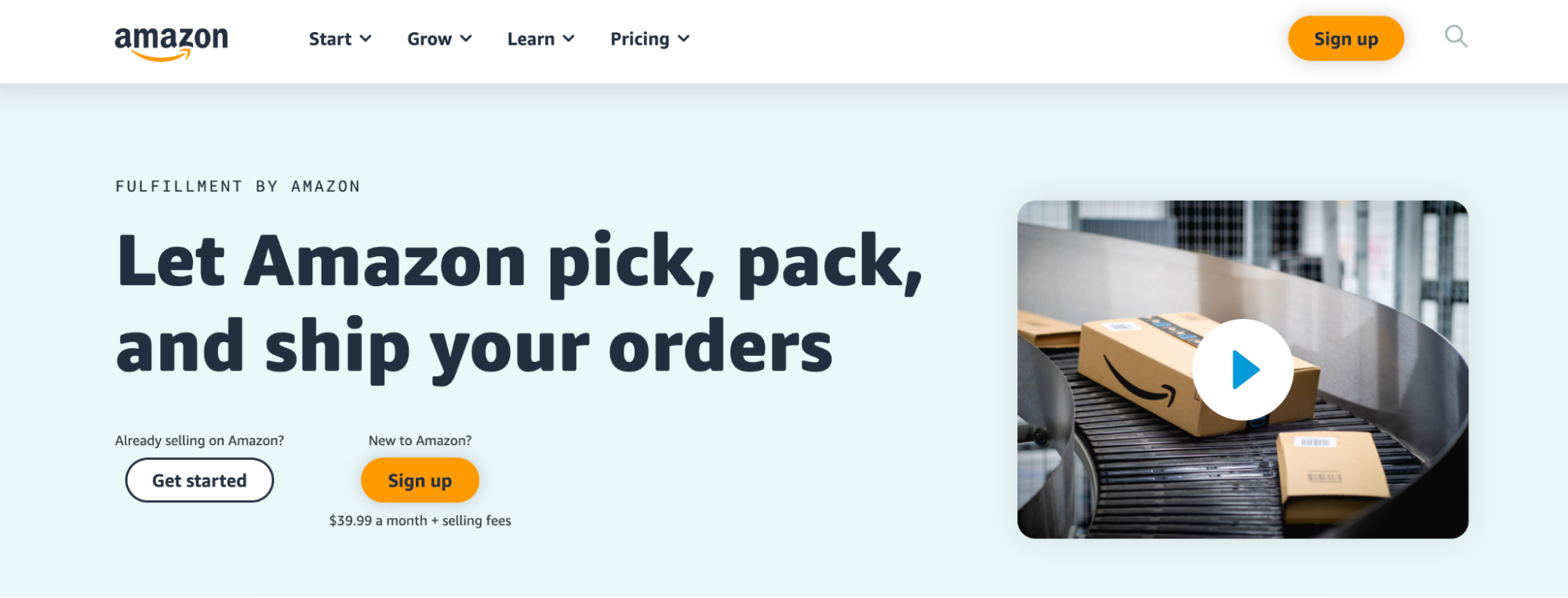
Fulfillment by Amazon (FBA) is an easy-to-use service that allows online sellers to store their products in Amazon's fulfillment centers while Amazon handles packaging, shipping, and customer service for the orders.
However, if you’re a new seller, it can be confusing for you to navigate Amazon FBA. Is this service right for you? Will it work with your current business model? What are the benefits of using FBA?
This step-by-step guide will answer all of these questions so you can make sure you're doing everything right from day one. I'll walk you through setting up your account, the costs of the service, the pros and cons of using Amazon FBA, and how to utilize your account to make sales.
What Is Amazon FBA?
Amazon FBA is a third-party service that handles your inventory. With FBA, you can tap into the world's largest online marketplace and reach millions of customers. If you decide to delegate the fulfillment process, the FBA program is a fantastic option.
FBA allows you to store your products at one or more of Amazon's fulfillment centers and sell these items through Amazon's website. When a customer buys one of your products through the main page, it will be shipped from the nearest fulfillment center instead of directly from you! That way, any shopper can receive your product with ease— no matter where they live.
Amazon FBA is designed to make life easier for online sellers, allowing them to focus on marketing their products while leaving all production, shipping, and customer service up to the experts at Amazon. The Amazon team also handles returns and customer service so that you don't have to.
Additionally, your products may be eligible for Prime shipping and other benefits such as free shipping and instant delivery, which means more sales at a faster (and cheaper) rate.
Many compare FBA to Amazon dropshipping, but there are a few key differences. First, with dropshipping, the source of your products is generally unknown or unverified. With FBA, all products come from Amazon-verified sellers. Next, when you dropship, you typically have to ship each order yourself which can be time-consuming. With FBA, Amazon takes care of all shipping logistics so you can focus on other areas of your business.
How Can I Get Started With FBA?
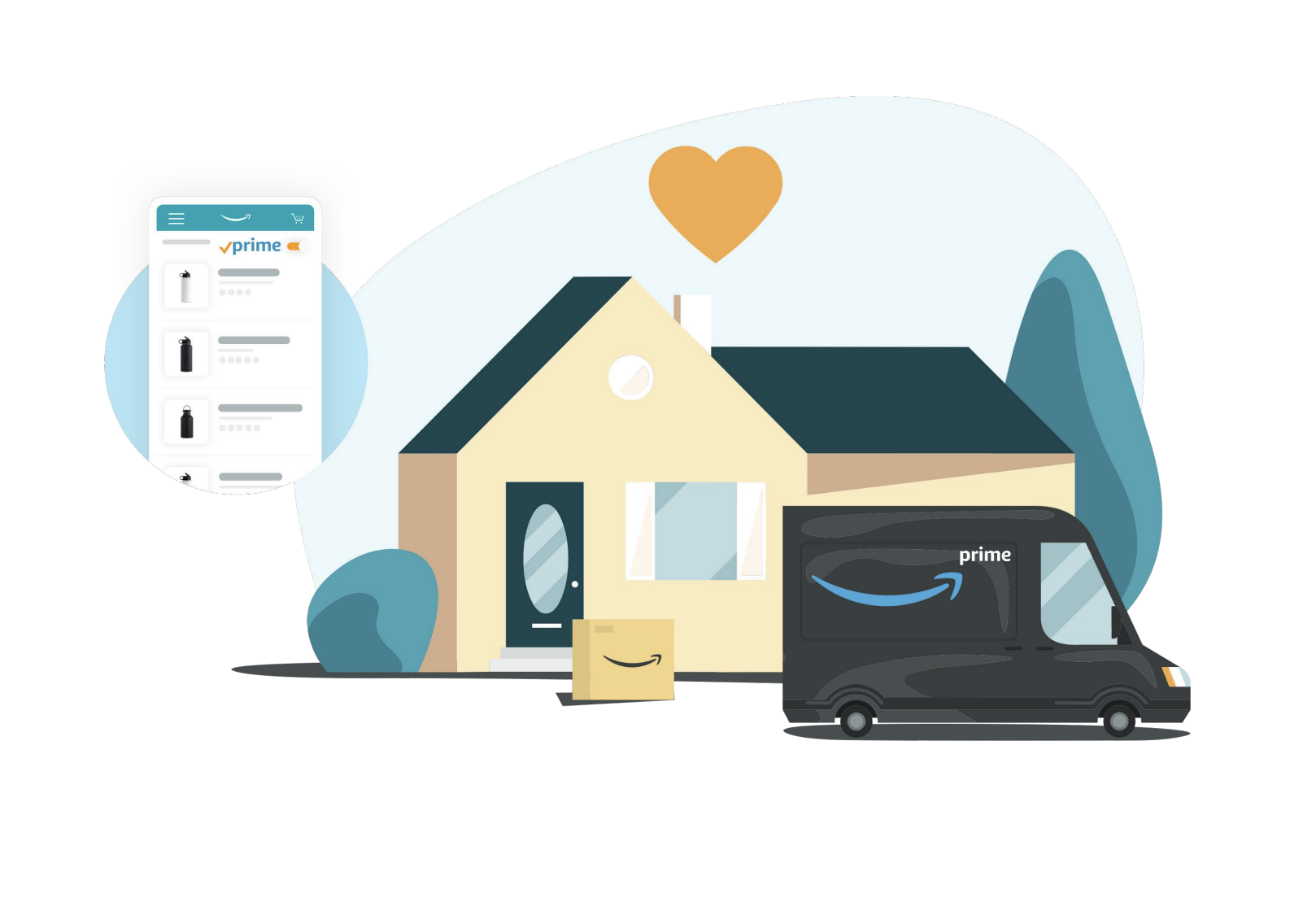
Image credit: https://Media-Amazon.com
If you're interested in getting started with fulfillment by Amazon, this section will outline the steps you need to take to set up and use an FBA account for Amazon sellers.
These are the four steps we will walk you through:
Create An Amazon Selling Account And Add FBA
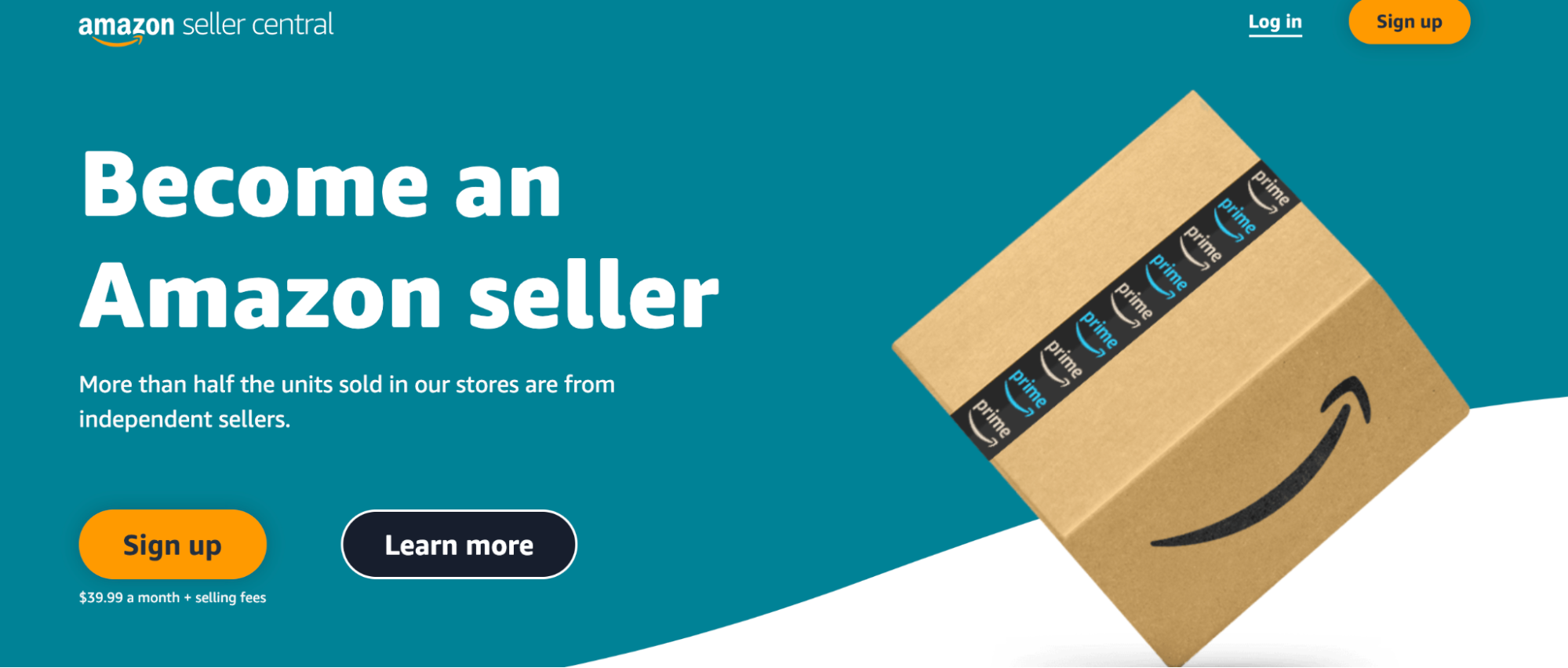
The first step is to set up an Amazon seller account on Amazon Seller Central. You can choose either the individual plan, which will charge you $0.99 each time one of your items is sold or the professional seller account plan, which costs $39.99 a month.
Seller central will be where you add products and manage inventory, as well as interact with your customers.
Once you have an Amazon seller account, it's time to add fulfillment by Amazon. Go to the FBA page and click on the "Get Started" button to add the service to your account.
Create Listings For Your Products
Once you have your seller account ready and you're signed up with FBA, it's time to begin listing your products.
You can create a new listing or select an existing product in Seller Central by clicking on the "Manage Inventory" button in the left sidebar. Then, click the "Add a Product" button at the top of this page.
From here, you can provide product details:
Prepare Products For Shipment
After creating listings for your products, the third step is to prepare your products for shipment to meet Amazon's requirements.
Preparing your product for shipping is a reasonably straightforward process. You must consider two key elements: getting the suitable packaging materials and making sure that you use the designated shipping label so that your product matches what you have listed in Amazon's database.
To ensure you are preparing your products correctly, refer to Amazon's guide on packaging requirements and storage fees.Ship Your Products To Amazon Fulfillment Centers
The final step is to ship your products to one of Amazon's many fulfillment centers. You'll have to create a shipping plan with the following information:
For more information, you can check out the Amazon guidelines for sending inventory.
Understanding The Costs Of Utilizing Fulfillment By Amazon (FBA)
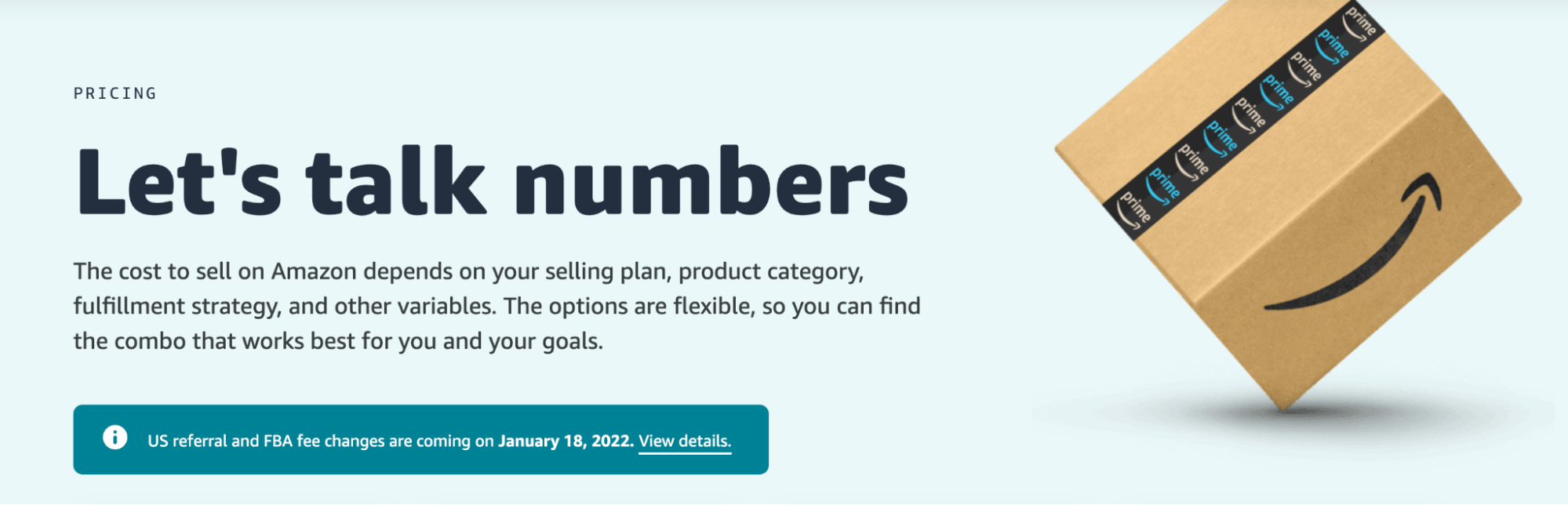
In return for allowing Amazon to handle much of the fulfillment work for sellers, they charge storage fees, referral fees, and fulfillment fees, as well as a price for the monthly plan. Below are the various FBA costs of selling on Amazon:
Selling Plan
As mentioned above, you can either select the individual or professional plan—if you're selling more than 40 items/month, it makes sense to choose the professional plan since Amazon charges $0.99 per item sold under the individual service.
The professional plan is also a better choice if you want access to advertising or if you wish to rank in top placements on product pages. This service also gives you access to advanced selling tools like API integration and inventory reports.
Referral Fees
Amazon charges a referral fee for every item sold that usually ranges from 8% to 15%. The fee percentage depends on what product you are selling—the highest is at 45% for Amazon device accessories.
For a complete list, refer to Amazon's pricing page.Fulfillment Fees
Fulfillment fees are generally lower if you use fulfillment by Amazon FBA, and they depend on the dimensions and weight of your product. There are also different fees for apparel versus other products.
Using fulfillment by Amazon, these fees include the services provided by the fulfillment center: packing, shipping, and handling orders, as well as customer service.
Other Fees
In addition to these prices, there are a few other fees you should be aware of:
How Do I Calculate My FBA Fees For Amazon Orders?
Many variables will determine how much it costs you to use FBA. Rates vary by the size of the package, the weight of the item, and the type of product you are selling. You should also account for long-term storage fees and potential refund costs if your customers aren’t satisfied with your product.
If you want to estimate how much your FBA fees will be, you can use Amazon's convenient revenue calculator. This tool allows Amazon you to enter your product details, including dimensions, weight, and product category, to see a comparison of your fees to the profit you'll make upon selling your inventory.The Pros Of Using Amazon FBA
Now that you know how Amazon FBA works and how to set up an account, you may wonder what additional benefits Amazon FBA can provide you. There are many pros to using Amazon FBA, which we will explore in the next section.
Low Investment And Start-Up Costs
If you are looking to start selling on Amazon but do not have a lot of capital for buying inventory, FBA is the perfect solution. You can start making money as a seller without any significant cash outlay or credit line needed.
The low investment makes fulfillment by Amazon FBA an excellent option for sellers just breaking into the eCommerce world since they can sell as little or as much as they want to start.
Fast And Free Shipping With Amazon Prime
With FBA, some of your products may qualify for Amazon Prime shipping, a premium membership program that offers free shipping and exclusive deals. Having your products available for Amazon Prime memberships can increase sales by giving customers an incentive to buy your product over others who are not eligible for free two-day shipping.
Scalability
Amazon FBA is an excellent service to use when starting out, and you need to focus on marketing and scaling your business because the service takes care of the more mundane tasks.
Since you have control of the inventory you want to sell, you can quickly expand your business and delegate all the fulfillment to Amazon.
Built-In Customer Support And Returns
Amazon has a reputation for being able to provide fast and efficient customer service. With FBA, your customers enjoy the added convenience of knowing that Amazon will handle any inquiries through their customer service.
This access to customer service is extremely valuable because it's likely to increase your overall satisfaction rate among customers, which equates to more good reviews and higher ratings.
The Buy Box Advantage
One of the most critical factors in your success as a seller on Amazon is winning the Buy Box. Winning this coveted spot means that you will be the default merchant that customers purchase from, and therefore, you will get more sales and drive up your rankings and product reviews.
You can become eligible for Buy Box if you have a professional seller account and meet Amazon’s criteria based on seller performance, including having competitive pricing, updated and available stock, and excellent customer ratings.
The Cons Of Using Amazon FBA
While FBA can be effective for some business owners, it's important to point out the downsides of using the service. Here are some of the cons to consider:
Long-Term Storage Fees And Managing Inventory
Amazon charges for storage fees, so you need to ensure that the market will support your inventory and that you will be able to sell your products quickly.
There is also the possibility of your inventory getting stranded, which means that the listings will appear on Amazon but customers won't be able to buy your product until you resolve any listing issues. Meanwhile, you'll still have to pay storage fees.
Limited Product Selection
No matter how extensive your catalog is, you can only list items for sale on Amazon that are also available through the regular Amazon Marketplace. Therefore, very niche products might not be allowed by Amazon even if they are perfect for your store. This list of restricted products will give you more information about the possible selection.
Preparation Restrictions For Products
You will need to make your products ready for Amazon before you can sell them. Preparation involves:
If you have a lot of different items to list, this task can be time-consuming and tedious.
Amazon FBA Fees
Regardless of whether your products sell, you still have to pay the Amazon FBA fees. If you aren't successful in your sales at first, these fulfillment fees can cost more than they benefit you.
Using FBA The Right Way

Image credit:Forwardtofba.com
If you want to make a real profit using Amazon FBA, I have some suggestions below for you to consider. You can also check out my 11 tips on how to get your product on the first page of Amazon.
Build Your Brand
It can be tempting to dump your inventory using FBA and think you can hand over the sales process to Amazon. However, this strategy does not build brand recognition or any online presence outside of Amazon's platform. Instead, you should constantly be marketing yourself with good product photos, innovative titles, and engaging descriptions.
Be Smart About Your Product Selection
FBA can be a great way to supplement your business and drive up revenue, but some products will rarely be profitable when using FBA, so you should avoid those items.
Bundle Items When You Can
If you are looking to sell multiple variations of the same product, FBA is an excellent choice. This way, you can expand your brand without flooding your customer's feeds with similar products.
Use Online Analytics Tools
You should constantly monitor the sales of your products to see if you are using competitive prices or whether there are any glaring mistakes with your listings. You can also monitor competitor prices using tools like Keepa. Keepa is an Amazon pricing tracker that shows the prices of inventory over time. You can use this tool to make sure your prices are similar to other sellers and to watch for fluctuations.
Incentivize Customers To Leave Reviews
Make sure your products have good pictures and descriptions to encourage customers to read your reviews before they consider buying your product. Good customer service will also help you form a personal connection with your customers and increase the likelihood of them leaving a positive review.
FAQ
Amazon FBA (Fulfillment by Amazon) is an easy-to-use service that allows you to store your products at one or more fulfillment centers and sell these items through Amazon's website.
When a customer buys one of your products through the main page, Amazon completes the shipping and handling. Amazon fulfillment centers also deal with customer returns, so you don't have to, allowing you to focus more on marketing your online store.
To get started, all you have to do is follow these four simple steps:
Amazon sellers must provide their bank information so that Amazon can send you money after your sales through an ACH or electronic funds transfer.
Remember that it can take up to five business days after the sale clears to receive your funds. You also need to ensure that you have a positive balance on your account.
If you have any other questions about payment through Amazon, look at their payments FAQ.Many factors can determine whether or not FBA is the right choice for your business. When you use Amazon's fulfillment services, you are freed from many of the logistical challenges that come with storing products in a warehouse or fulfilling orders yourself.
Instead, Amazon does a lot of the work and gives you access to a wide range of benefits, including Prime shipping and built-in customer service. However, you should also take a look at the cons of shipping with Amazon FBA, including the storage feeds and limited product selection that you are allowed to sell.
Conclusion

Image credit:SellerInteractive.com
If you are ready to take your online eCommerce business to the next level, it's time to start using Amazon FBA.
Not only will listing your products on Amazon give you access to more customers, but with FBA, you won't have to worry about fulfillment, which is usually a time-consuming and monotonous process. FBA is well worth the investment to have Amazon handle your packaging and shipping, as well as customer service and returns.
I understand that getting started with fulfillment by Amazon can be overwhelming at first glance, but I hope this step-by-step guide broke down the process for you and answered all the burning questions you had.


0 comments